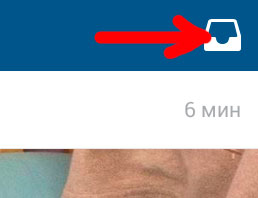For quite a long time in our beloved social. there are networks private messages – you can send a photo or video to one person or group of persons. Recently, the need to add an image or the video has disappeared altogether. But how to write to direct in Instagram? Very simple, I hope my note will help you.
Finding direct on Instagram is easy, although it is not immediately noticeable. While in the ribbon, click on the button located in the upper right corner and which is a box, envelope or something in that kind of thing.
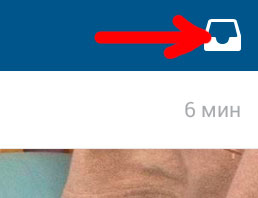
You will be taken to the realm of your private messages. To write direct on Instagram to some user or several followers, click on the plus sign at the top.
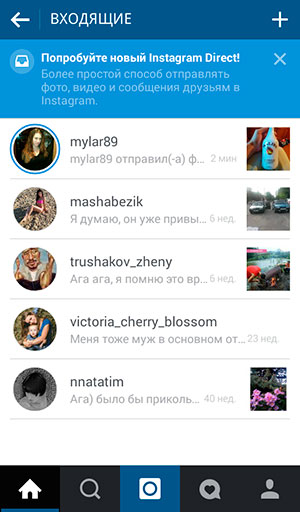
You will be offered the choice: send a photo or video or send a regular message to a friend (yes, yes, now you can correspond in the usual way, as in any other social. network!).
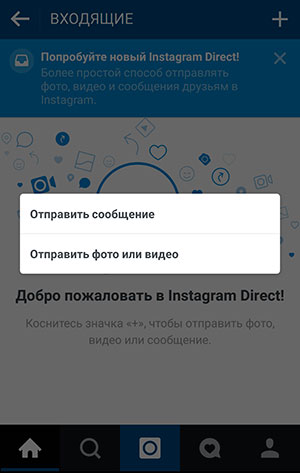
Selecting the second item and indicating the person you want write a direct, you will immediately find yourself in correspondence with him.
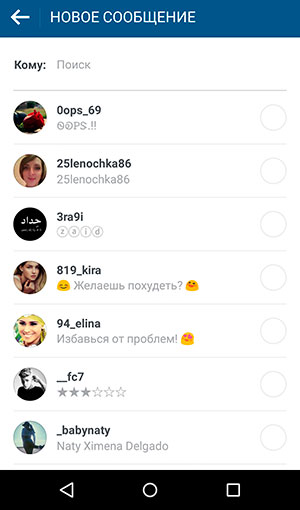
You can just chat here, like chatting.
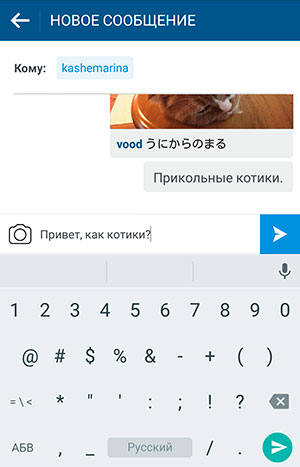
By selecting the second item, you will also need to indicate those to whom you You are going to send a private photo or video. Next add media file.
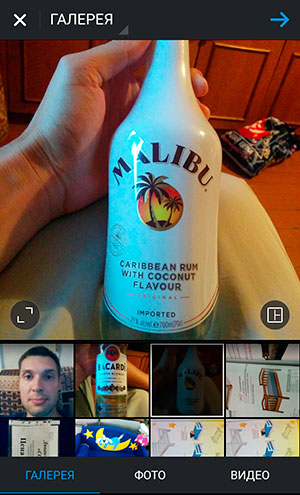
Process it if desired with filters and effects.

It remains only to write a comment and send!
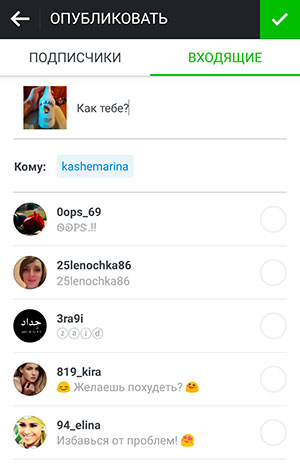
The photo will also be directly in your correspondence. Right there you can communicate with the person further in real time.
You can even put some hearts, but it’s not clear why they are. After all, they simply appear as new chat messages. Emoticons are also available, unless, of course, on your smartphone installed a special keyboard with them.
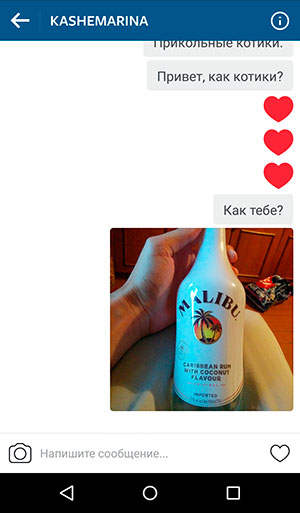
By the way, the correspondence with each person can be configured: being in her, click on the icon in the form of a circle with i in the upper right corner. You can turn off notifications and see all participants conversations.
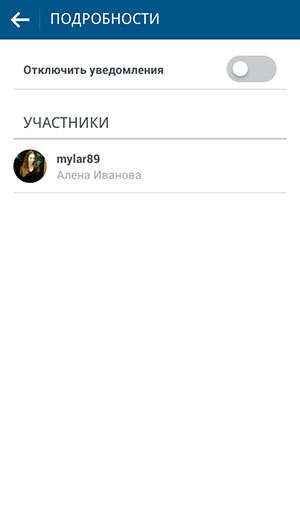
As you can see, there are two ways to write to direct on Instagram – with photo or video with or without a normal message. How to communicate, choose only you. On my own I want to say that the addition of individual chat rooms, of course, is convenient, now you do not need to resort to additional applications in order to privately spill a couple of words with one from his followers. However, the appearance on Instagram of such chats, rectangular photographs and collages mean the end of the good old hipster era. But it’s worth remembering that the end of something is always beginning of a new one.
P.S. You can always send a direct by uploading a new one to the feed fast. Just by adding a description, select the type of your publication.