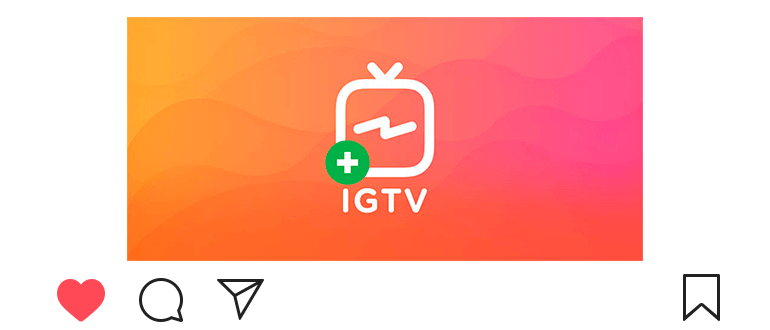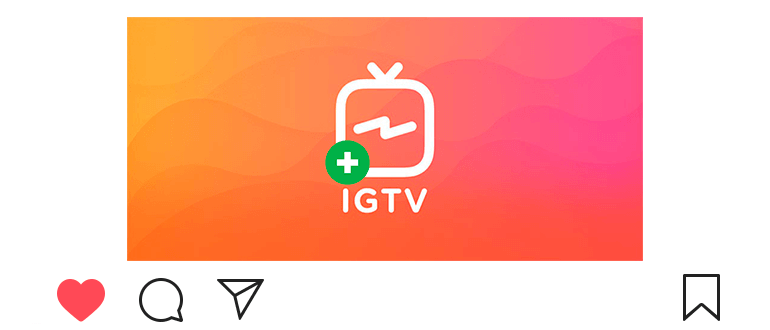
Updated – January 27, 2020
IGTV – a function with which you can post a long video on Instagram lasting 15 seconds up to one hour.
Previously, you had to download an additional application, but now You can add video to IGTV through Instagram.
Why is it worth using IGTV?
If only because you can add video to Instagram lasting no more than 1 minute, and in IGTV as much as 60.
How to post a long video on Instagram
- Открываем раздел “Интересное”

 в нижней части экрана.
в нижней части экрана. - Касаемся IGTV



 в левом верхнем углу.
в левом верхнем углу. - Чтобы добавить видео касаемся плюсика

 в правом верхнем углу.
в правом верхнем углу. - Select a video preloaded onto the device.
- Ordinary users can upload videos lasting up to 10 minutes (size no more than 650 MB);
- If you have more than 50 thousand subscribers, then you can post Video up to 60 minutes long (maximum 3.6 GB)
- Video format: MP4 (vertical 9:16, horizontal 16: 9).
- After downloading, touch “Next” in the upper right corner.
- Choose a frame that will be the cover of the video or load from galleries.
- Recommended cover size: 420×654.
- Indicate the title and description of the video.
- You can add hashtags in the description;
- You can publish a preview in your profile (in the stream there will be a part of the video with the subsequent transition to IGTV);
- Предпросмотр можно убрать (возле публикации коснитесь

 ).
).
- If the video is ready, touch the button at the bottom of the screen Publish.
- Cheat IGTV views will help you quickly get into the TOP and dial subscribers.
IGTV on Instagram
How to watch video uploaded to IGTV?
В ленте новостей 
 коснитесь
коснитесь 


 . Next, in the upper right corner, click on your avatar.
. Next, in the upper right corner, click on your avatar.
A tab will open with all the videos that you have uploaded to IGTV.
Действия, которые можно совершить с видео (коснитесь
внизу):
- Delete
- Copy link;
- Edit (change the name and description of the video);
- Save (add to bookmarks);
- View statistics (number of views, likes, comments).
Can you see who is watching IGTV?
Find out who watched the video does not work (list only views).
How to upload video to IGTV on a computer?
From a computer, it’s even easier: go to the web version (instagram.com) and откройте свой профиль 
 в правом верхнем углу.
в правом верхнем углу.
Под вашим именем откройте вкладку “


 IGTV” и загрузите видео с компьютера.
IGTV” и загрузите видео с компьютера.
How to download video from IGTV?
You can save video from Instagram using a special service (see article).
Useful Instagram life hacks:
- How to win likes on Instagram (so that the video comes out in TOP);
- How to add a video from YouTube to Instagram (then upload it to IGTV).
Video tutorial on the topic: how to post a long video on Instagram.