
The content of the article:
The new IGTV function on Instagram is what allows you to watch videos up to 60 minutes. It was added as an analogue. for standard videos and carousels.
What is IGTV on Instagram
You can install and enable the section on new versions of the application. For owners of obsolete or non-updated devices, access to watch videos, shows and instructions will not work. The problem is in the speed of downloading data, the size of the video file that can not upload “weak” smartphones.
When updating the system, the section is on top, in the personal profile. Also, it can be found in the Popular.
To use IGTV on Instagram, you should:
- Check for updates on the Play Market or App Store.
- Log in to the application.

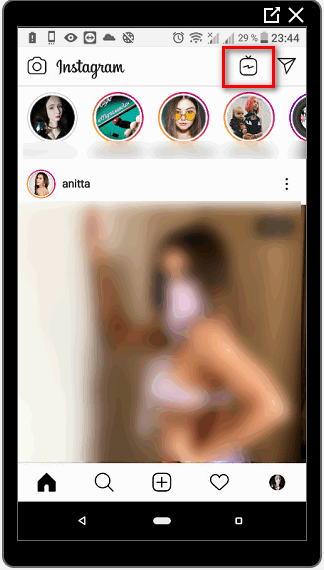
- Click on the “TV” icon in the top panel – scroll list.
You can run it in the “Recommended” by clicking on the “Search” button and refreshing the page.
The IGTV categories include:
- for you. Selected recommendations by the system, automatic analysis based on user preferences;
- subscriptions. Videos made by friends or acquaintances in Subscriptions
- popular. Most viewed videos according to general statistics;
- history. Segments that combine into one video.

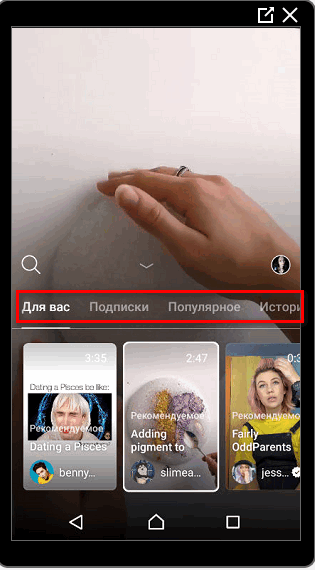
A search button is located above the proposed materials, where You can enter any query.
Only up to an hour can post videos large communities, verified pages. The rest is invited Ten minutes.
Adding video to IGTV
Once the feature has been implemented, you can add video to IGTV It was through a third-party application. User downloaded another software component where channel creation was available, editing descriptions, titles and adding videos.
The separate IGTV app is still available on the Play Market and AppStore It will be useful in cases where the function did not appear in “Recommended” and the top bar.
To make IGTV on Instagram you need:
- use a good camera;
- mobile video processing applications;
- stable internet connection.
Or, make a video and edit it on a computer. At When placing a video you need to consider:
- uploading full-length films is prohibited;
- use editors for music;
- any incitement to violence, advertising of prohibited goods and insults – are blocked, until the profile is deleted.
By following the rules of the social network, the user can Post a video and share it with your friends. If proposed the option was useful and interesting to the public – it falls into “Recommended.”
You can shoot IGTV on Instagram through any device that supports mp4 encoding format. It can Magisto applications, Quik or KineMaster. Popular bloggers shoot for professional camcorder and publish through the computer version of IGTV.
Instructions on how to add IGTV to Instagram from your phone:
- Go to Instagram – click on the “TV” icon from above.
- Click on the icon of your avatar – create a channel.

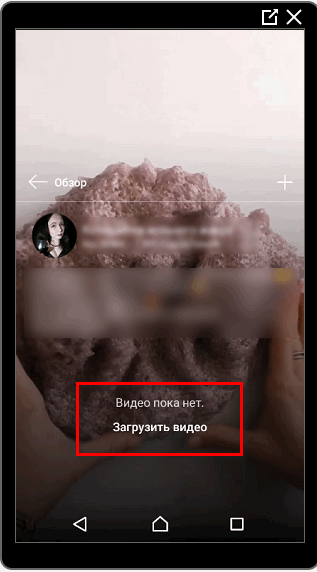
- Button “Add video” – choose the one suitable from the Gallery.
- Go to edit settings: specify a title, edit cover, specify publication options.

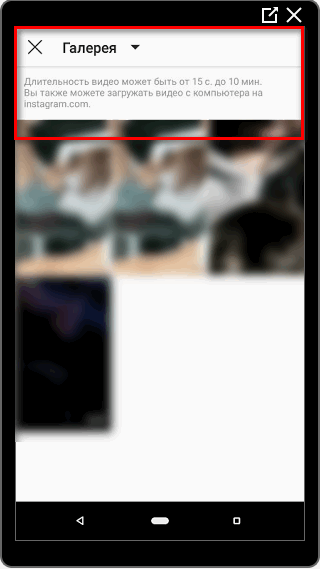
- Wait for the video to be posted.

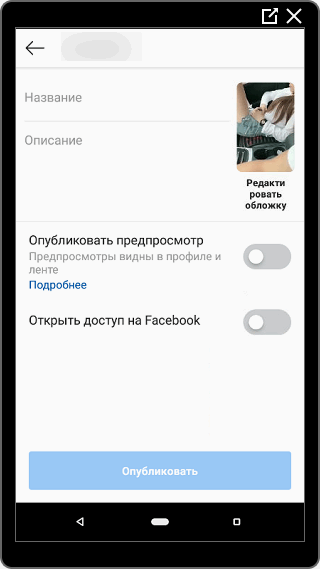
- Didn’t find an answer? Ask a question, we will prepare and send you an answer by e-mail
- Powerful Instagram account upgrade
You can enable the section on the computer where the addition is present video files.
-> Как посмотреть время последнего посещение в Инстаграм
To upload a video using the browser version:
- Log in to Instagram – log in.

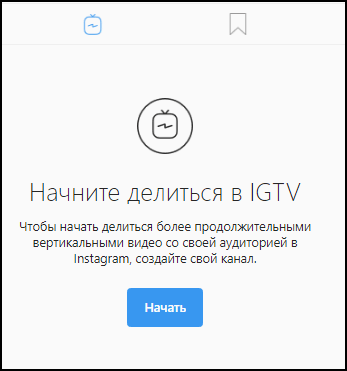
- In the profile, select the section, next to the publications and their type – IGTV.

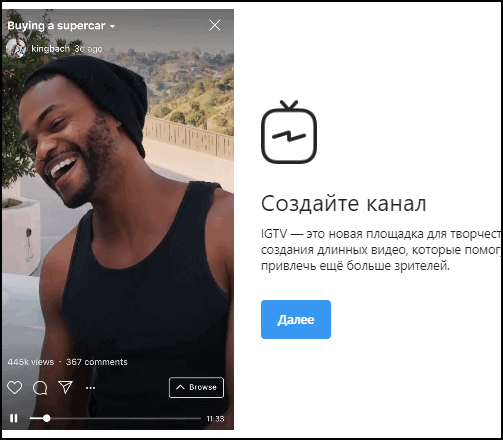
- Create an IGTV channel and add video.
Before posting, the page owner must consider the nuances and features. For example, improved quality, cropping, duration.
How to make IGTV
Working on Instagram with IGTV is easier through a computer. To user a complete set for editing descriptions, titles, covers.
Video requirements, in addition to social network rules:
- video format for IGTV: MP4;
- duration: from 14 seconds to 10 minutes or up to one hours;
- weight: up to 650 MB and 5.4 GB, but when downloading from a computer;
- permission requirements: from 4: 5 to 9:16.
Instagram uses cropping and centering. By posting video that does not match the resolution – its application pruned. At the same time, quality and clarity are lost, but it only works in preview mode.
When creating a video, the owner of the IG account must remember quality, duration and size of the material. If it’s longer than 10 minutes – split into several small ones, publish separate files. Appears in the Stories category, where they will see him. page visitors, friends, and subscribers.
If the video does not match the format – use conversion apps or sites. For smartphones: Video Converter, HD video to MP4. Via PC: Movavi, VideoOnlineConvert and others.
Features of use
When placing IGTV on Instagram, the user will notice a button Post to Facebook. This feature is available to those who connected two profiles: Instagram and Facebook, or turned on business settings. Selecting it, the publication will appear either on a personal page, or in a business profile.
Another way to upload IGTV to Instagram is to use Android emulators. Using third-party programs, you can open Mobile version of Instagram on the computer. Addition and editing will be the same as on the smartphone. Emulators – the only option is how to watch IGTV on a computer.
Additional functions
IGTV can be sent to friends or share a link. Going to your channel, the owner of the page will see three main icons: marks “Like”, comments and “bird”. Viewers can leave comments and likes, notifications are displayed in the standard Alerts section.
It’s impossible to shoot IGTV on Instagram through direct access, just like broadcast. The section assumes only the finished material, which you just need to download and edit.
Videos from IGTV can be sent to friends, published to Stories.
To share with one or more users:
- Click on IGTV – again on the video.

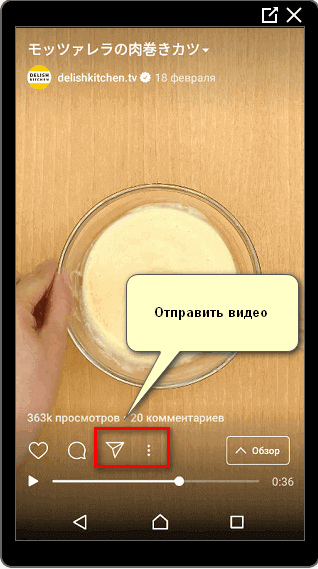
- A menu bar will appear – the bird icon.

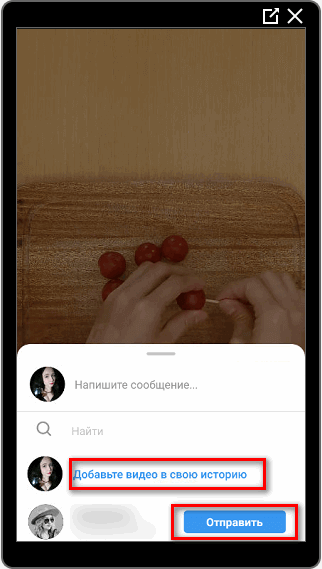
- Choose a friend or several who should receive message.
Copying the link, it is sent using instant messengers or other communication methods. When viewing, you can rewind, stop, take screenshots. Below are all matched video system to refresh the list – reload the page.
The statistics section is available in the section, where information on views, likes, and comments. Separate Attention should be paid to the indicator: the average percentage of video views. With its help, analyze the number of viewers who watched to end.
-> Статусы под фото в Инстаграм на любой случай
Statistics are presented in the form of a graph: time, date and audience engagement from 0% to 100%. In the “Settings” category, the owner of the channel can delete any of the posted videos.
Removing videos from IGTV
In addition to the basic settings, a delete is suggested for editing. video file.
Restore or move to “Drafts” is not yet available. The video will be deleted as soon as the user confirms act.
Instructions on how to remove videos from IGTV on Instagram:
- Open IGTV – go to the page of your channel.
- Select the video you want to remove from the list.
- Click on the three dots in the “Settings” menu.

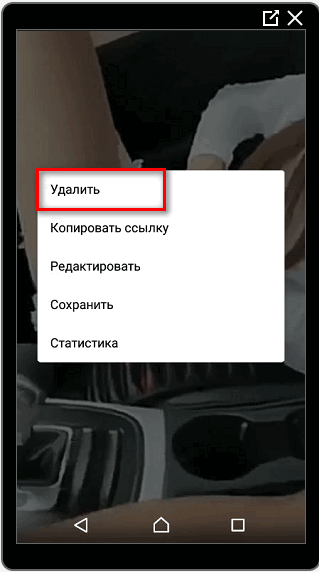
- In the list indicate “Delete” – confirm the action.
You cannot view or restore the video. To share the same material again – download, like a new video. Getting lost statistics, likes and comments, so before deleting, the system suggests thinking again.
Download IGTV to your computer or phone
You can download IGTV from Instagram via: IGTV Saver (Play Market) and service for PC – Thumbtube. Both work on the principle: copy link and paste into the search bar.
Instructions on how to download an interesting video:
- Enter IGTV on your smartphone.
- Click on three points in the menu (next to comments and likes) – Copy link.
- Paste in application line or send to a computer.

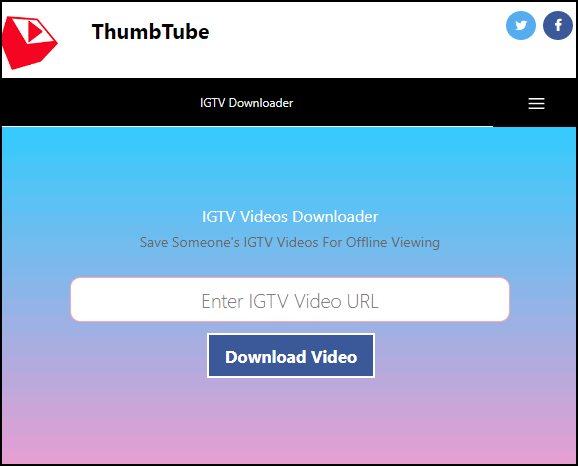
- Download video from Instagram using the appropriate button.

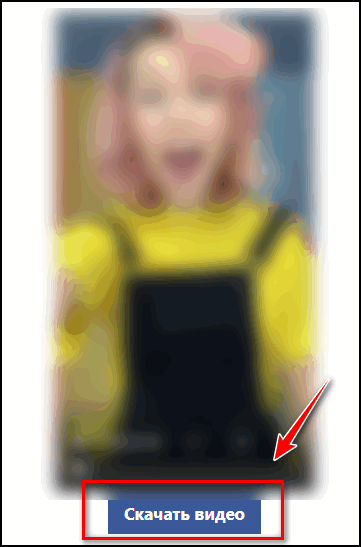
Unlike the mobile version, on the computer you can add video files, but do not watch. A single application or program is not foresee.
You can use IGTV via Bluestacks or other emulators only if Instagram was installed before. Both applications are interconnected, therefore cannot exist separately.
The following options are available through the emulator:
- post videos through Instagram without installing optional IGTV;
- Download both video tools.
If the owner of the channel is only interested in downloading video files – enough web version of Instagram. On a mobile device you need install a social network application, if necessary – separately IGTV on Instagram.
Make a series on IGTV
In one of the Instagram updates, a function appeared: “Add series “on IGTV. The user can upload several clips by adding to categories. Depending on the placement order, next to the video appears: “Series” and the number.
This download format is necessary for those who plan to publish video tutorials, add funny serial vines or reviews on any products.
How to make a series on IGTV on Instagram:
- Go to your profile – on top of the icon in the form of a TV.
- Click on the icon: “+” – add a clip.
- Go to editing – specify “Series” in the menu.
To add clips to the “Series” list, you need to mark under The following publications name the series. Near the name of the video clip a number will appear, according to which subscribers can understand what part they looked.
In the selection, the clips are arranged in turn. That is, Instagram is not will offer other videos until one episode of the series ends. Pulling the curtain with recommendations, the viewer will see the following parts.









