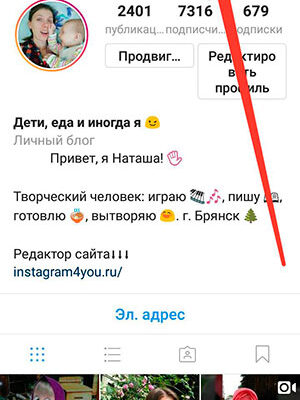If for some time you need to remove the post from your Instagram profile, now you do not need to delete it, you can just Add it to the archive. Publication will not be available other users, only you can see it, and not on your page, and in a designated place. By the way where it?
Where is the archive on Instagram?
All posts, photos and videos that you have archived can be view from your profile. Clock icon.
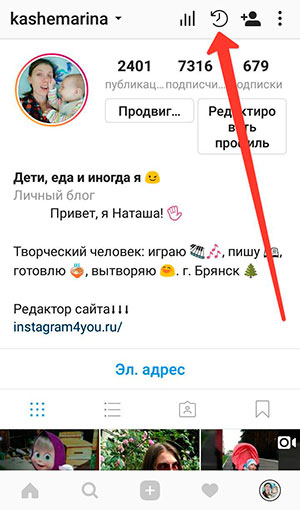
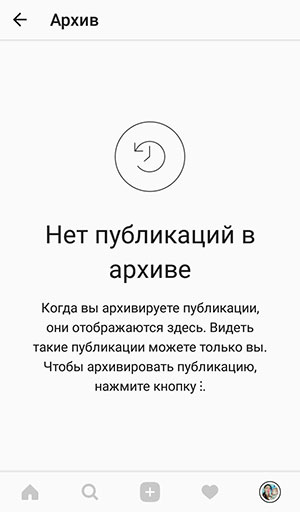
How to add a photo to the Instagram archive?
We go to any of our posts, click on the menu (three dots in the right top corner). Select “Archive.”
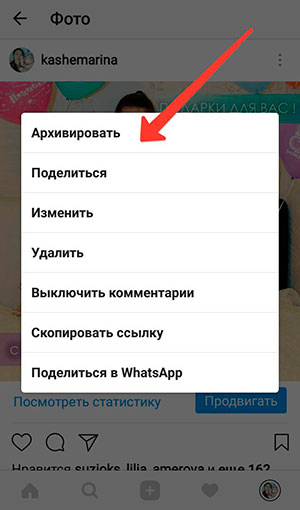
At any time, the publication can be returned back to the profile. For We go into the archive.
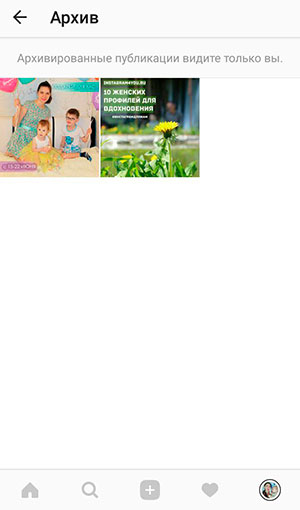
Select the desired photo and using the same menu in the right top corner, show it on the page again.
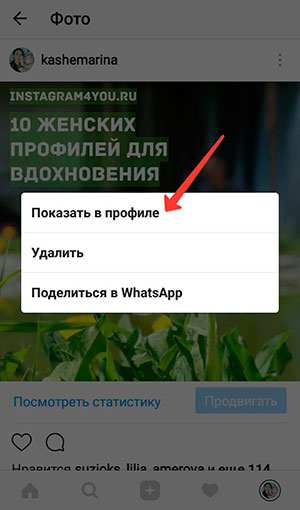
What is it for?
The function is very useful, for example, for online stores. When the goods end, the photo with its description can not be deleted, but to archive. When the product is back in stock, you can post about it. will again be returned to his Instagram showcase.
I think ordinary bloggers will find this feature useful. What about apply it – everyone will have their own plans for her, from just play with your profile before deleting temporary photos and videos.