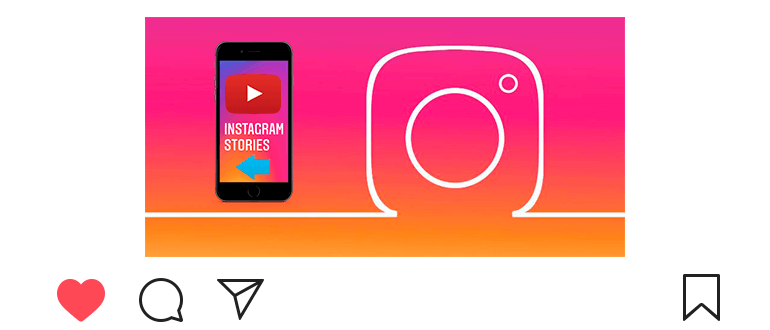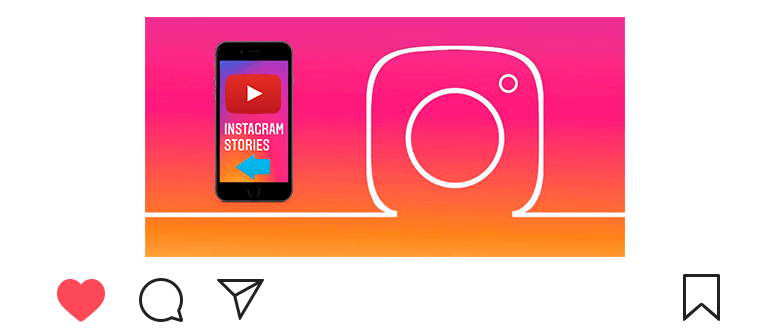
Updated – October 1, 2019
Instagram backward shooting – mode in history, which allows you to shoot a video backwards.
Thus, you can diversify your profile with fun videos.
Instagram back
- Чтобы воспользоваться режимом переходим в новости

 в левом нижнем углу.
в левом нижнем углу. - Выбираем свою историю

 в верхней части экрана.
в верхней части экрана. - В самом низу выбираем режим “Обратная съёмка”

 .
. - Касаемся кнопки


 , чтобы запись обратное видео.
, чтобы запись обратное видео.
- To make the video funny you need to come up with an idea and make the end result look harmonious;
- In theory, everything is simple, but it’s necessary to practice.
UPD: I noticed that the reverse shooting was gone and still not appeared. Apparently temporarily being finalized.
- По завершению съёмки касаемся кнопки


 ещё раз.
ещё раз.
- If the video is long, then it will be divided into segments, which can be deleted (tap and hold a segment and click on иконку

 ).
).
- If desired, the video can be supplemented (see article: how add a story on Instagram).
- If the video is ready, select the recipient and share the story.
A video tutorial on the topic: how to enable reverse shooting on Instagram.