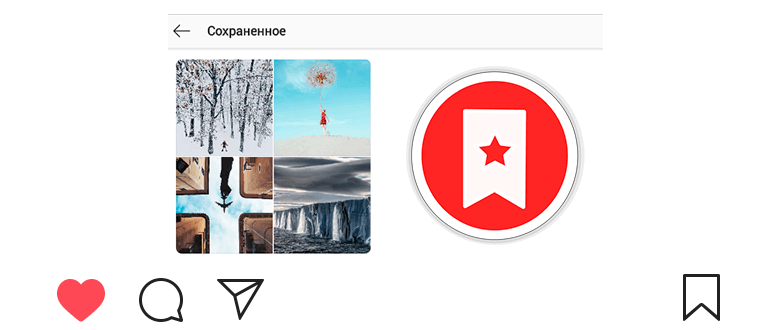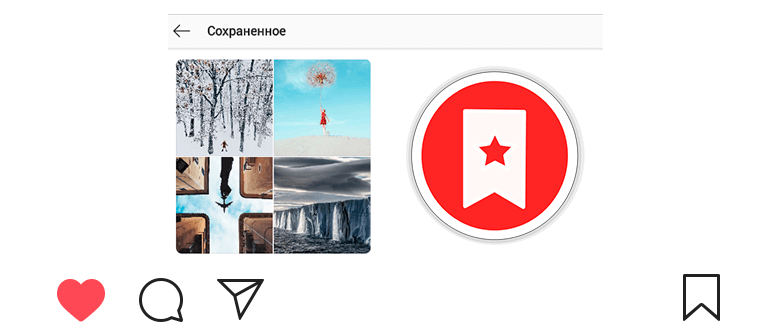
Updated – October 18, 2019
Bookmarks on Instagram – a special section in which stores all the publications you have ever saved.
You can collect all interesting publications in one place.
Save the publication on Instagram is very simple (photo or video). Finding this section is also not difficult.
How to save a post on Instagram
- We find the publication you like.
- In the lower right corner of the publication, touch закладки



 .
.
Is it possible to save the publication on Instagram through a computer?
Yes. In the web version, in the lower right corner of the publication, there is also кнопка закладки 


 .
.
Can you bookmark other people’s photos?
Yes, you can save any publications.
The user does not know that I saved his photo?
No, no one will know anything. Saved publications will be only you can see (see: how to see who saved the photo in Instagram).
Can I somehow download a photo to the device?
Yes, you can save a photo from Instagram phone or computer (see article). In addition, download video from Instagram also possible.
As an option: you can just take a screenshot in Instagram (see article).
And how to view bookmarks on Instagram? Where saved publication?
All saved publications are placed in a special section. Finding it is easy. Below is an instruction.
Instagram bookmarks
- В правом нижнем углу касаемся своего аккаунта

 .
. - В правом верхнем углу касаемся меню

 .
. - В открывшемся списке выбираем “Сохранённое”



 .
.
And on a computer, how to find bookmarks on Instagram?
В веб-версии (instagram.com) открываем свой аккаунт 
 и над публикации находим раздел “Сохранено”.
и над публикации находим раздел “Сохранено”.
And what kind of section do you like publications?
If you decide to like Instagram for publication, then it will appear in this section. Do not confuse it with bookmarks.
Like posts on Instagram is also a useful section (see in the article).
How to delete saved posts?
It’s easy to delete what’s saved on Instagram: open the publication and in правом нижнем углу коснитесь 
 .
.
If I bookmark the publication and the user later will close the account, will the photo remain?
If the user decides to close the profile on Instagram (see in the article) and will not approve of you, then all publications that you had in bookmarks will be deleted.
How to create a collection on Instagram?
In the “Saved” section, you can create a selection from saved publications. It is very comfortable. No one except you will see.
How to see on Instagram who saved the photo?
No way. Каждому пользователю доступны только свои Bookmarks
Video lesson on how to save a post on Instagram