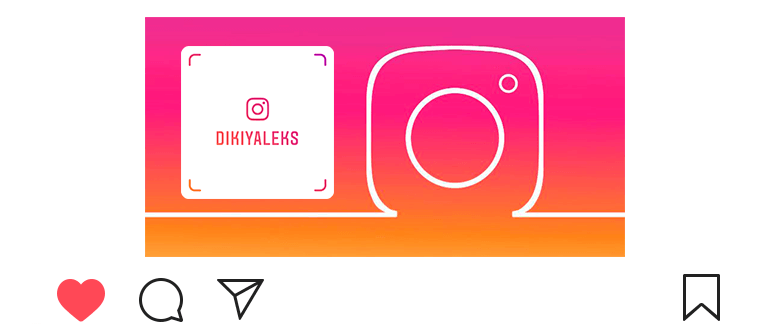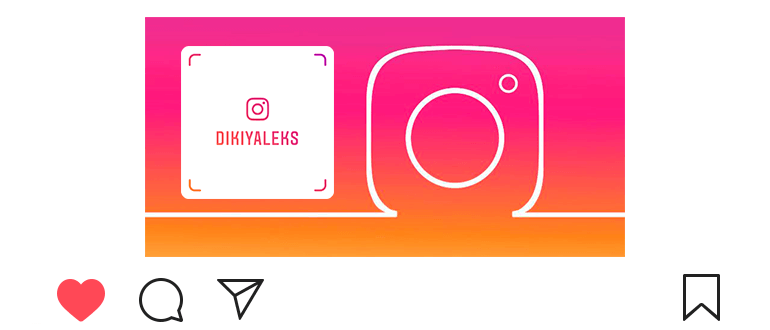
Updated – November 13, 2019
Instagram business card is a unique card (analog of a QR code), which users can scan to go to your profile and subscribe to updates.
You can make an Instagram business card and set it up in just a couple of simple steps.
How to make an Instagram business card
- Открываем свой аккаунт


 в правом нижнем углу.
в правом нижнем углу. - Раскрываем меню


 сверху.
сверху. - Выбираем пункт”Instagram-визитка”


 .
. - We make a business card:
- Text cannot be changed, font too (nickname is displayed – name user);
- From above you can choose the type of design (color, emoticons, selfie);
- Touching a business card can change the look.
How to use an Instagram business card?
В правом верхнем углу вы можете поделиться

 визиткой в социальных сетях, отправить на почту и т.д.
визиткой в социальных сетях, отправить на почту и т.д.
Users can scan an Instagram business card in application.
A business card will transfer them to your profile and offer to subscribe to updates.
Especially useful if you have a business account.
How to scan an Instagram business card
- Снизу переходим в свой профиль


 .
. - Сверху открываем меню


 .
. - Касаемся “Instagram-визитка”


 .
. - Below we touch “Scan Instagram business card.”
- We bring the camera closer to the user’s business card.
- If you do everything right, you will be prompted to go to the profile and subscribe.
I want to print an Instagram card to paste in the store. How to do it?
You can download a business card only from a computer. About this a little below.
How to download an Instagram business card
- We open the web version (Instagram.com) from the computer.
- Переходим в свой профиль

 сверху.
сверху. - Открываем “Настройки”

 .
. - Select the item “Instagram business card.”
- Click on the business card to select the appropriate color.
- Click on the button “Download Instagram business card.”
There were more business card design options on the phone. How do I download mobile version?
In the application, in the settings of the business card in the upper right corner касаемся

 и отправляем её, например, на почту.
и отправляем её, например, на почту.
Then we go to the mail and save the business card on the computer.
Video lesson on: Instagram business card, how to make and how scan.