
The content of the article:
Nametag – a way to inform business partners or acquaintances about your Instagram profile. Can use not only owners of business pages, but also personal. After the release of updates, in “Stories” appeared instructions on how to make an Instagram business card.
What is an Instagram business card
Nametag works on the principle of a QR code. Page owner may create an image that will be scanned by others devices. To get profile information, go to section “Business card” and click “Scan code “. The user will be immediately transferred to the requested page.
For ordinary users, questions: what is an Instagram business card and why it is needed – have become one of the main ones:
- this is a link to a page designed for quick navigation without searching in the Instagram database;
- can be printed and attached to an ad, advertisement;
- NameTag can be published in its history, transmitted using instant messengers or other social networks.

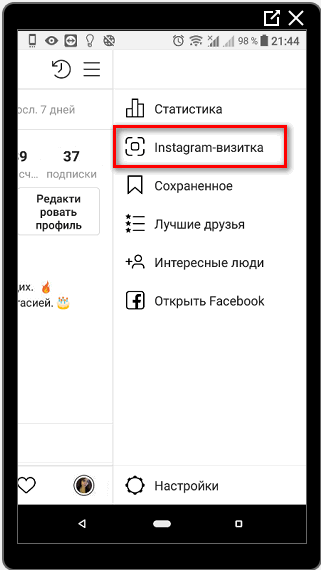
If necessary, you can change Instagram business card through the same the function where it was created. The old code will stop reading, so you need to consider the probability of a nickname change or loss access to the account.
How to make an Instagram business card: subtleties
Instructions on how to create a Nametag:
- Log in to the social network.
- Go to the side right menu – Instagram Business card.
- Check the correctness of the entered nickname.


- Select a background by switching the function at the top of the screen: emoticons, selfies, color. In the sections you can choose which smiles will be used for create background. Color change and selfie masks available.
- Didn’t find an answer? Ask a question, we will prepare and send you an answer by e-mail
- Powerful Instagram account upgrade
After you create an Instagram business card and edited, press the button Share in the upper right corner.
Caution: to print, the printer must be connected to device using Wi-Fi or Bluetooth function.
The recipient will see a message where the link will be sent and picture. You can scan in the same section as the Business Card in Instagram. A notification appears on the screen: “Allow access to the camera “and a window for scanning a QR code. Creating NameTag editing is possible only on new versions, i.e. The application must be updated.
-> Переход на бизнес аккаунт в Инстаграм: что нужно знать
Ways to send a business card from Instagram:
- instant messengers and social networks: Whatsup, Telegram, Skype and others;
- personal history: publication for 24 hours;
- the ability to save the image on a mobile device to image view;
- Bluetooth messaging and transmission.

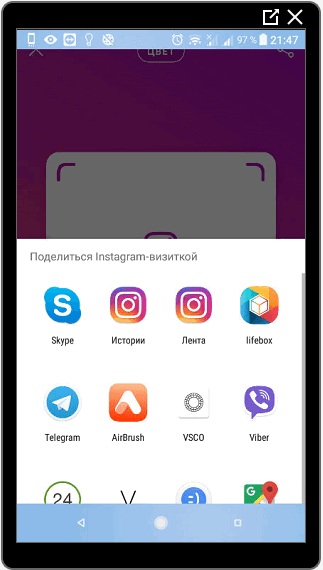
It is important that the inscription is read and that it can be photographed. via smartphone. If the image is blurry or blurry – potential customers or subscribers will not be able to go to the desired profile.
Using the instructions on how to scan an Instagram business card, you can go to the pages of popular users, companies and Online shopping is very easy.
Terms of use
To use the Business Card feature, the user must update the application and see the latest “Stories” from the official Instagram community. The algorithm of the Instagram business card: the image will be read only by application, since it does not carry additional codes.

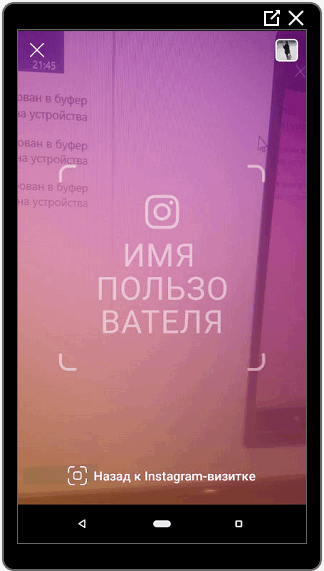 To follow the link to page, the user must confirm the action. After The owner’s name appears along with a short description pages. To access viewing publications, you should click on “Go” or “Subscribe”.
To follow the link to page, the user must confirm the action. After The owner’s name appears along with a short description pages. To access viewing publications, you should click on “Go” or “Subscribe”.
-> Как сделать скрытые комметарии в Instagram

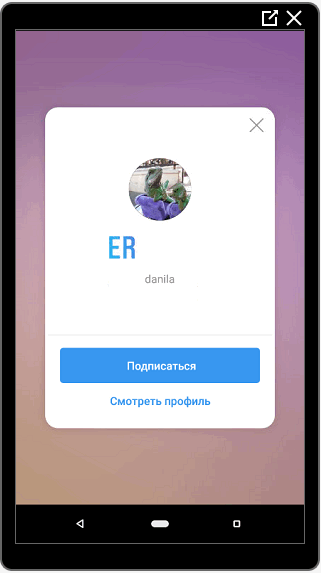
Reasons why there is no business card on Instagram:
- The application has not been updated;
- Stories by NameTag have not been viewed. To do this: click on History icon – New;
- mobile device does not support new versions Applications
- technical failure – contact support.
Interesting: on “iOS Business cards” iOS devices originally called “Name Tags.”
Scan through a regular camera or other applications for QR codes will not work. User can access only via Instagram. If the Instagram business card created earlier is missing – it means the owner of the page has changed his nickname. Regarding personal Nametag: it is recommended to clear the cache and reinstall attachment.
Recommendations
Other users will not be able to go to your profile if you selected wrong print size, media surface uneven or there are spots on the surface of the image. Use Instagram a business card is convenient for advertising and announcements, as well as for transferring personal data to acquaintances or friends.
To transfer an image to a computer, the user must follow the link. The image will be saved in PNG format.
Warning: before downloading, the user must Log in to the social network using a browser.
Now make Instagram a business card accessible to everyone and questions how it should not be used.









