
The content of the article:
Social networks are constantly being modernized, adjusted to users. Instagram carousel has become a convenient way how post up to ten photos. Now need collages No, as well as the search for one filter for all images.
- Instagram carousel: what is it
- How to make a carousel on Instagram
- From phone
- From computer
- How to add photos to Instagram carousel
- How many photos can be added to the Instagram carousel
- What does it mean “continued on the carousel on Instagram”
- How to repost a carousel on Instagram
- How to remove photos from the carousel on Instagram
Instagram carousel: what is it
To add two or three photos at once, to users I had to download collage apps. With this format picture quality and size decreased, consider small details it became difficult.
The Carousel function is adding up to ten photos to one publication.
You can view photos using the arrows. On mobile version is enough to flip through images. In the carousel you can add not only photos, but also videos. Maximum time for video tracks – 50 minutes.
Carousel can be used not only as a photo album. Ideas for diversifying the tape:
- sequence. Suitable for placement phased master classes, “before and after”;
- panorama. The long image is divided into three equal parts;
- long story. If the video is longer than one minutes, it can be divided into separate parts and published in carousels;
- product demonstration. Show object with different angles;
- selections and TOPs. Make a separate story, where five or ten positions for TOP are placed.

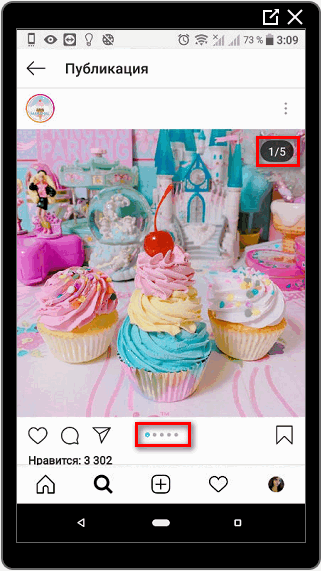
There are many other ideas that are suitable for personal and commercial pages. Carousel is another way to combine ten photos from one series without creating additional publications.
How to make a carousel on Instagram
To place several pictures in the collection, you need to save them in the gallery. For publication, use the standard function, but already after – select images for sequential display.
Instructions on how to make a carousel on Instagram:
- Log in to the application.
- Click on the Add button publication. ”

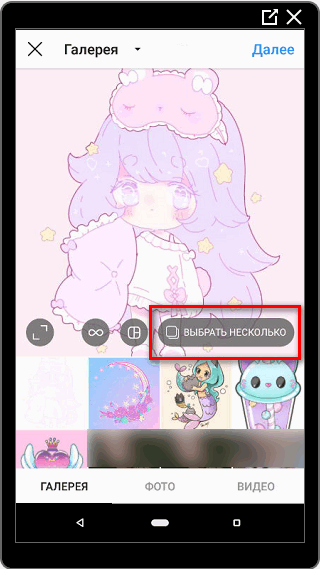
- An icon with two squares overlapping each other appears at the top. friend.
- Indicate the pictures to be used.

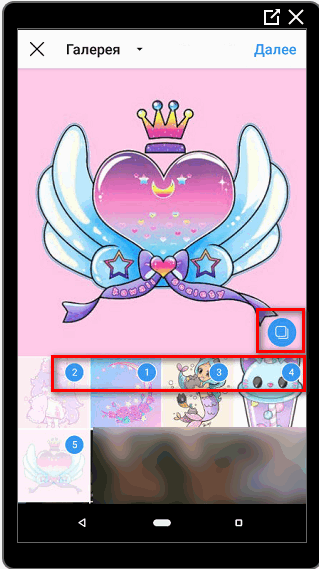
- Edit, add a description.
- Publish Using Button Share.
- Didn’t find an answer? Ask a question, we will prepare and send you an answer by e-mail
- Powerful Instagram account upgrade
The advantage of the carousel is that the user can add one filter for all pictures. Separate is also available. editing, with brightness, contrast and rotation settings. IN carousels are all images of the same size, but you can add various.
-> Как в Инстаграме удалить подписчика
From phone
The easiest way to edit and add a carousel on Instagram is from a smartphone. It’s enough for the user to use the instructions to post a whole photo album.
To edit the picture, click on the icon at the bottom parts of the photo. A list of tools appears, which also includes pruning. Pictures are adjusted to the same size to create an effect. stories.
Functionally, does not differ for iPhone and Android. To add video, select a video file from the list and place between pictures.
The sequence of pictures and videos can be changed:
- Go to the Carousel publication.
- Select pictures starting from the first.

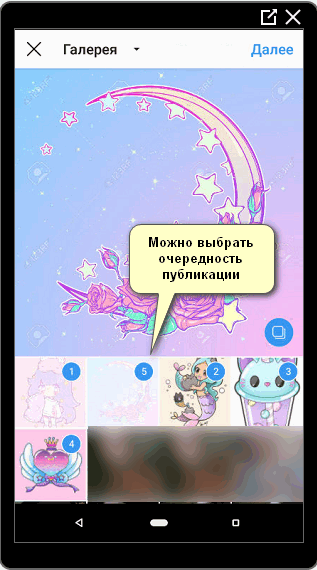
- Having selected in turn, it will appear next to the image numeral.
After publication, the account holder may sign that depicted in picture number one, two, and so on. Signature for all one image, edit it separately for each photo will not work.
From computer
You can add images in two ways: Using Bluestacks and publishing planning sites. A popular glider among bloggers – SMMplanner, proposed trial period of seven days. Starter Pack – 450 rubles.
How to publish a carousel on Instagram using a glider:
- Sign up for the service: you can use social network.
- Accounts – Connect to Instagram.
- In the toolbar, select “Schedule fast”.
- Photos and videos – Select separately.
- Indicate publication date – OK.
By connecting one of the social profiles, the user receives access to 50 trial publications daily for a whole week. FROM Using Bluestacks, you can add images and videos in the same way as with mobile version of the application. To work with the Android emulator, computer or laptop specifications should be higher 2 GB of RAM, Windows 7, Intel or AMD Multi-Core.
How to add photos to Instagram carousel
After publishing a carousel, the user cannot edit, Delete or swap pictures. To change the order, you need Re-post the publication. You can add different pictures, choosing the size for the required format in 1080×1080.
Only filters and description changes are available to the profile owner. All images will be shown as cards, but remove one or replace any will fail.
How many photos can be added to the Instagram carousel
The maximum number of photos for an album is 10. The user can add two, three or five images. If need to place more than ten – you need to use collages or create a second carousel.
-> Как посмотреть статистику Инстаграм бизнес аккаунтов
Under the publication, dots appear that show the number of added photos. Upon reaching the maximum rate, only the first five are displayed. Scrolling, the visitor gets to final images. A quick way is also available. Scrolling by clicking on a point. 
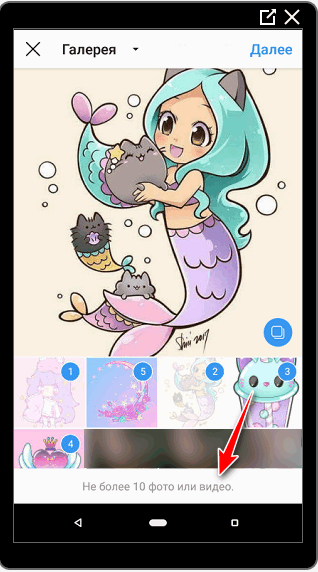
Comments are grouped not under a specific picture, but under everything by fasting. It turns out that the reviews refer to the entire album. For amenities, photos can be signed in the photo editor on a smartphone.
What does it mean “continued on the carousel on Instagram”
Many bloggers and business profiles use the carousel to display stages or “before and after”. The first photo is obtained cover, so the description indicates: “Continued in carousels. ” 
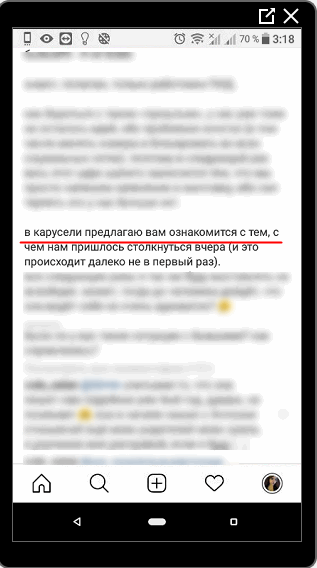
Such photo albums are also used for posting text. messages. The owner of the page writes the text, and then takes screenshots. Suitable for articles and news that did not fit in 2000 characters.
Unlike comments, screenshots from the carousel will not disappear and Do not get lost among the rest of the reviews. The profile owner must check the optimal text size and font convenient for reading.
How to repost a carousel on Instagram
Applications for reposts of the whole gallery are not provided. Users can only download pictures through third-party services. After that, they sign a new publication, put a link and post all saved pictures.
A convenient service for downloading photos and entire albums is 10insta.com. Instructions on how to use:
- Go on the website.
- Paste the carousel link into the empty field.

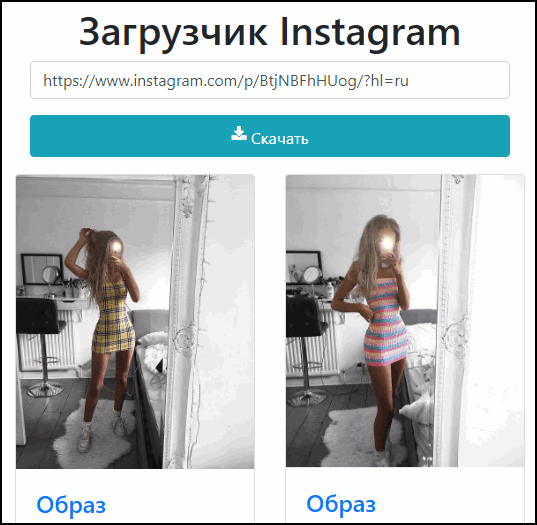
- Wait for downloads and download each file individually.
It’s more convenient to post from the mobile version using the standard Carousel tool. At the time of publication, you can add a description, specify a link to the author and write “Repost”.
How to remove photos from the carousel on Instagram
You can only delete a photo from the carousel when adding images. Instructions on how to remove a snapshot:
- Click “Create publication” – Select picture.
- If during editing one of the pictures did not fit – Click “Back.”
- In the list, exclude the picture from the carousel.
After posting, you can delete only the whole post. In the carousel Instagram missing editing or deleting function individual pictures. Before posting also change the order images if necessary.









