On New Year’s Eve, a new feature appeared on Instagram Stories – countdown counter. You can make your own text and specify time when the counter will stop (zero). Now all of your friends (or not everyone, but only the “best” can be reminded not only of upcoming holidays, but also about upcoming exams and reckoning for all sins, for example). Where to find and how to make this counter countdown? Read on.
How to make a countdown counter on Instagram Stories
- Make History (new photo or upload from already taken).
- Click the “Sticker” icon in the upper right corner screen.

- Choose the sticker “COUNTDOWN”.

- Countdown name – write your text. For example, “Until vacation left. ”
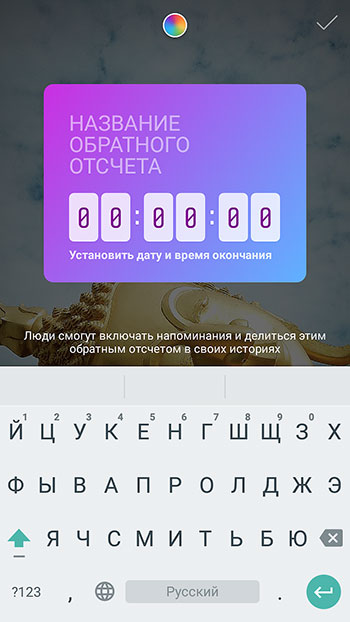
- Click on the numbers “00:00:00” and select your date. Down below You can switch – all day or a specific time at this day.
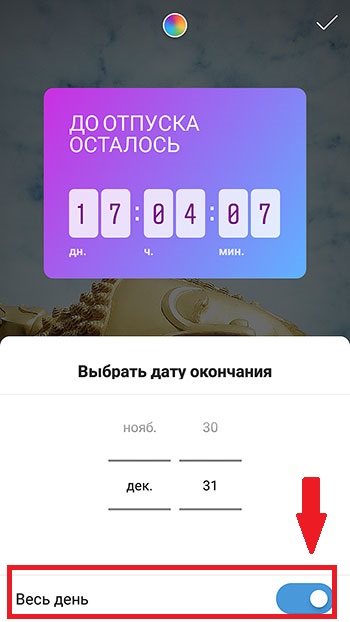
- You can change the background color of the countdown counter – click on the colored circle above.
- After clicking the checkmark in the upper right corner.
- Sticker counter “countdown” on Instagram Stories reduce in size (squeeze it with your fingers) and move around the screen (also click and drag with your fingers).
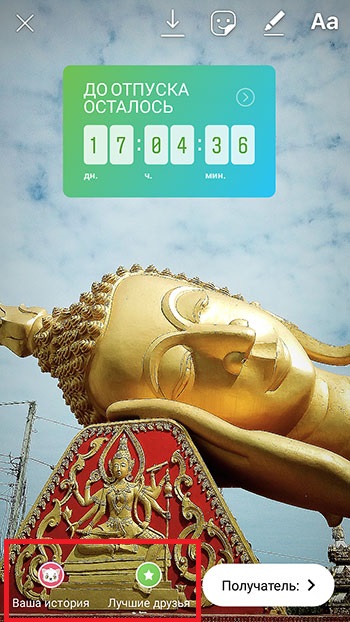
- Done! Post Instagram Stories on Instagram
After the time on the counter runs out, you will come notification (in the same place as likes / subscriptions, etc.), and the History itself is not will disappear earlier than 24 hours after publication.
Subscribers can turn on a reminder and share it countdown in their stories. To do this, they will need to click to the counter and then to the bell to create a reminder or to your avatar to repost. At the same time, only himself reposts the counter, the subscriber will choose the picture on the background. Will come to you notification if they repost your counter.

This Instagram story countdown sticker can use both mere mortals for entertainment and bloggers / business accounts. Organization of events, the release of a new course, start of sale, opening a new store or launch product – applications from the sticker “Countdown” on Instagram The stories of the sea.
Other useful Storeys stickers: Chat, Poll, Question, Quiz.









