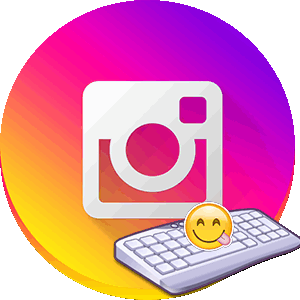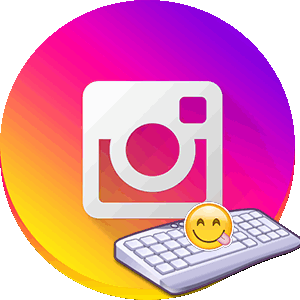
The content of the article:
The easiest way to set emoticons on Instagram is Use the built-in or downloaded keyboard. Just hold Advanced button and select a smiley from any categories.
Where can I put emoticons
Emoticons are used in the description below the photo to create attractive page layout and comments. Prohibited use in nicknames and names that are searched users.
There are several types of “yellow circles”:
- textual. A combination of standard characters, for example, brackets and colons;
- emoji. Presented in special keyboards, on the latest versions of Android and iOS operating systems already built in;
- unicode You can put it from the computer by pressing Alt and number on the numeric keypad.

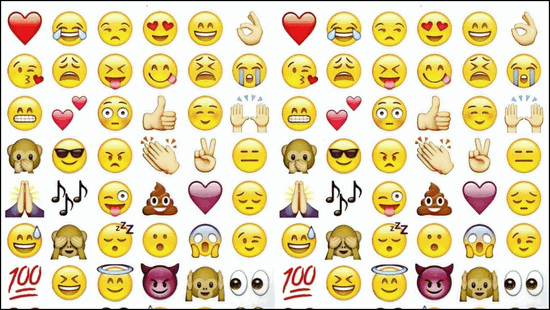
Used not only to express emotions, but also highlight important snippets of text. So, in the description for 2000 characters under photography, many bloggers put a down arrow or exclamation mark.
They show “continued text in comments” or “important thesis in the text. ”
Android Emoji Keyboard
You can find a collection of keyboards on the Play Market that differ in design, settings and updates. Popular are updated immediately, as soon as the catalog of emoticons has replenished with new ones “little men.”
Users get more than just the standard yellow circles, but also emoticons in the form of people, animals, plants, holidays and items. 
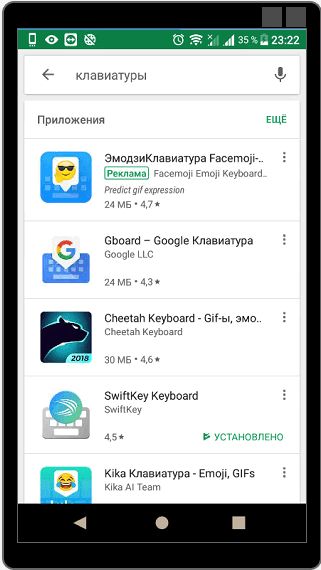
TOP popular keyboards on Android:
- Yandex.Keyboard. Regularly receives updates, has fine-tuning the design and the ability save entries to the clipboard.
- SwiftKey. Standard application on many devices, easy to use, does not load additionally telephone.
- Gboard. The official keyboard from Google. Tells the user which word can be replaced with a smiley, It is often updated and does not interfere with the performance of the phone.
-> Правила красивой раскладки фото в Инстаграм
- Didn’t find an answer? Ask a question, we will prepare and send you an answer by e-mail
- Powerful Instagram account upgrade
The way how to put emoticons on Instagram on Android:
- Go to comments, profile description or under a photograph.

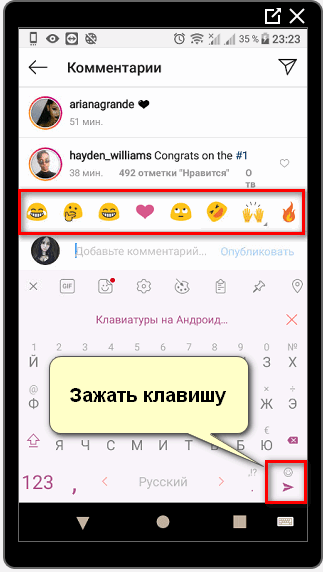
- Click on an empty space, wait for the letters to appear.
- Hold down the Enter key and select any emoticons.

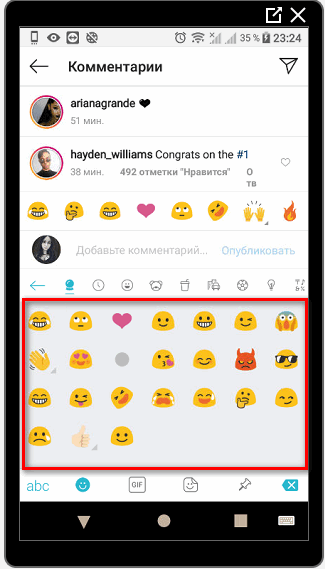
If necessary, the owner of the phone can set up a word replacement on the image.
How to change standard smilies on Android
Emojii are regularly updated, so the owner of the devices on Android and Windows must install third-party applications. For example, keyboards that support emoticons from other operating systems.
- Emoji keyboard. With new emoticons installed, replaces standard keyboard
- iMore Cute Emojis. Works not only with emoji, but also adds new design for input.
How to enter emoticons on Instagram using iMore:
- Go to the Play Market – find the application.
- Download and install (links above) – open.
- Allow installation along standard.
- Select keyboard – go to emoticons when writing text.
-> Делаем значки для актуального в Инстаграм
The difference in characters on Android and iOS is that emoticons are displayed differently. For example, the same icon may show different words or objects. Because of this, users may not display icons or look incorrect in comments, page descriptions.
How to put emoticons from a computer
A couple of ways to put emoticons on Instagram on computer:
- Install the extension for the browser. Open app store – enter “Emoji” in the search – click “Install.” You can put emoticons not only on Instagram, but also on other social networks;
- use the combination ALT + any digit. Number of emoticons limited: heart, little man, signs from the deck of cards;
- Windows 8 and 10 offer a virtual keyboard.

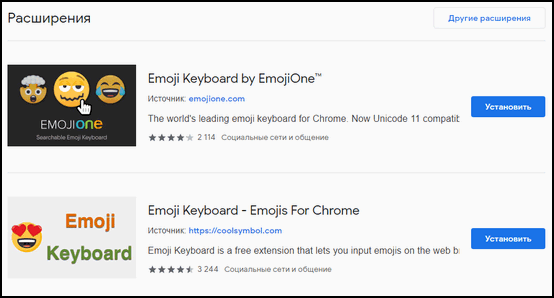
The latter method is suitable for those who often use virtual input. This is the same keyboard, but choose letters and characters you need with the mouse.
On Windows 10:
- Click the Start menu.
- Scroll to Special opportunities”.

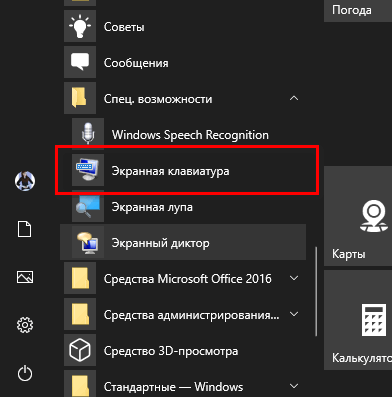
- Select “On-Screen Keyboard”.

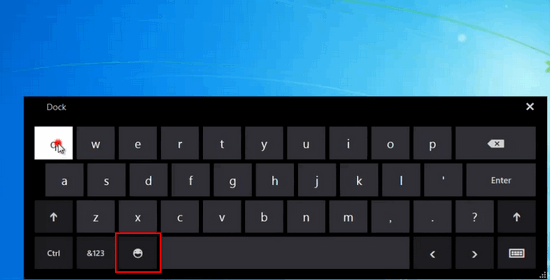
The section with emoticons may not appear if it is not in the OS version was provided for. This is just one of the options for setting emoticons on Instagram.