What is instagram? How to use it? – may be questions novice users of the Instagram network.
1. To start using Instagram – download the program via iTunes or directly through the appStore from your iPhone, iPod or iPad. In case you own an Android device, download instagram for android from the play store.
If you downloaded the application via iTunes, then sync your Mac device with your mobile device.

Finding Instagram in the AppStore is easy – do a search on the name of the program and you will see it first in the list of applications. Next, just install it in the usual way
2. Next – run the program by clicking on the shortcut in the main menu applications of your device and start using Instagram!

To register on Instagram – click The “Sign up” button at the bottom of the screen and enter your email, username and password. You can also add your number phone and immediately profile picture, but this is not necessary.

3. Now you can optionally import contacts or try to find your friends on Instagram using data from your contact list, Facebook or Twitter friend list. Besides You can simply search by the names or nicknames you know. You can add more friends later, at any time. If you finished with this step – click Next (next).
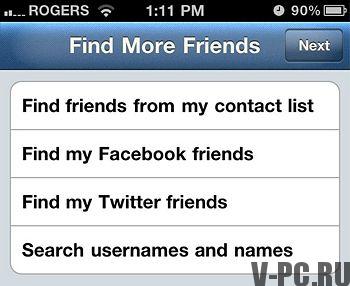
Now, if you want, you can follow your suggestions. User Instagram system. To do this, just click Follow button next to their username. To finish with this procedure press the Done button and you will be taken directly to your account.
4. In the Feed tab, you can view all posts users you follow with your regular scroll.
To update the contents of the tab – click “Update” in the top right corner
To show that you liked the photo, you can click Like button, or share your opinion about the photo with others by users leaving a Comment.
5. In the “Popular” tab, you can admire the photos other users that Instagram considers interesting and caught the attention of people.

6. In the “Share” tab, you can take a new shot or choose a photo from the ones you already have on your device to subject it to processing and share it with your friends.
To take a new frame – click on the icon with the camera (Of course, for this you need a device equipped with a camera). You can also disable or enable the flash of your device. using the icon in the lower right.
If you want to share with your Instagram friends already existing photo – click on the icon where several photos at the bottom left and select a photo from your photo albums.
7. And now – actually a special street magic Instagram =) you you can apply one of their cool filters to the photo and it immediately will become fashionable and hipster. When you’re done with it – click “Further”.

8. Enter a brief description of the photo in the What field.
Optionally, you can add geotag to the photo using “Where” options. So your friends will be able to understand where done card.
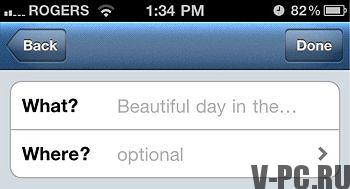
9. Next, you can post the photo to any of the social networks. Just select the network you are interested in and authorize Instagram right work with it by entering your username and password for the desired network.
10. To complete the process, click the “Done” button and your The photo will be posted on the web. This frame is now will appear in your stream as well as in the tapes of your followers.
Starting with version 3.5 Instagram supports the ability to mark people in the photos. You can tag another user on his card and he will see it in his section “Photos with me.”
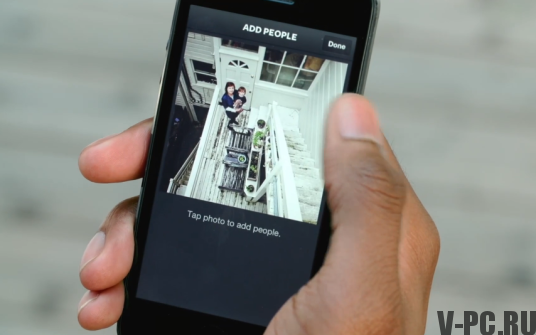
11.To receive fresh photos from Instagram and others Users, click the News button.

Clicking on the @ (YourNick) tab, which is located on the right, will open you a menu with your account settings. You can find and add friends at any time.
You can also view all your photos, edit your profile on instagram as well add or remove social networks in the “Edit sharing” section settings “(Publishing settings).









