
The content of the article:
When switching to the Play Market or AppStore, an error sometimes appears: “Instagram is not supported on your device.” Malfunction may be connected with the technical features of the smartphone or internal failures in a social network.
Why Instagram is not supported on the device – reasons
Social networks are regularly updated in content stores, smartphone requirements are also changing. Due to the addition of new features, support expiration, or update release for operating systems – technical features may be changed.
For example, Instagram is not supported by iOS devices. below the 10th version.
Other reasons why Instagram is not supported on Android and iOS:
- Using VPN or changing geolocation. In some countries (China, Saudi Arabia and Iran) Instagram may be limited or not available for download;
- the device is no longer being updated. Out of support from manufacturer or smartphone is outdated;
- problems in the work of Google services. You can check access through computer version;
- unstable network connection.
If there is no Internet connection, an error will appear, with caption: “Unable to download.” But there is also: “Instagram is not supported. ”
The problem applies to individual problems. features of individual models of smartphones and brands.
On Android
Unsupported by Instagram on the Huawei phone – this means a problem in the Play Market or the lack of updates for the smartphone.
How to check for new phone software versions:
- go to the official website of the manufacturer and check the current updates for your model;
- go to “Settings” – About phone – Software update.

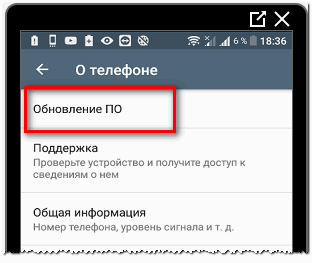
- Didn’t find an answer? Ask a question, we will prepare and send you an answer by e-mail
- Powerful Instagram account upgrade
How to update your mobile device:
- Open the “Settings” smartphone.
- Scroll to: “About phone”.
- Software Update.
For information or new versions to appear, you need to connect to Wi-Fi and a charger. Many smartphones are updated without request to the user, in the presence of a stable network and a minimum charge level – 50%.
The second way is to reset the Play Market. As in others applications, services store data and cache.
To clear content from a content store:
- Open “Settings” – Applications.
- To find in the list: Google Play Market.

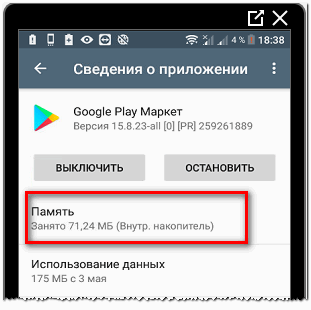
- Select – section: “Memory”.

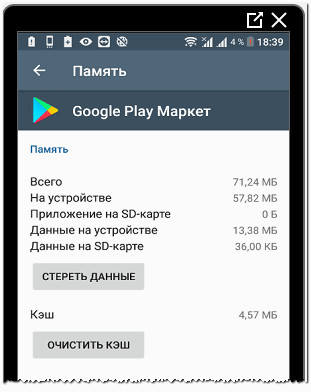
- Clear cache and erase data.
-> Коллажи в Instagram
After that, all passwords and information will be unavailable. To reconnect and download applications, you need to enter data for authorization: login and password for a Google Account.
On iphone
On iPhones, the problem is precisely due to the lack of updates and end of support. The minimum requirements for Instagram are from 10.0. Installing older versions or a browser version of social network.
Unlike the standard application, the browser is available limited functionality: adding photos, loading stories. Missing Direct, IGTV and the ability to upload videos to publication.
How to download and install the old version of Instagram on iOS:
- Download and install iTunes on your computer.
- Go to the list: “Shopping” – select “Instagram”.
- Click on the cloud icon in the dialog box that appears: “Do you really want to install an older version of “answer in the affirmative.
- Wait for the process to finish – restart the smartphone.
- Delete the previously installed version of the social network.
- Connect to AppStore – enable synchronization.
- Install Instagram.
Another installation option without Jailbreak involves a version search in code using the Charles program. But when connected to the network, AppStore will install a new version of Instagram.
What to do – solutions
What to do if not supported on the Instagram device:
- Windows-based Nokia smartphones do not work with a social network. For them, the basic Beta version is provided;
- On Android, old hacked applications will do. But they can do not work with some functions and regularly issue an error;
- On iPhones, the installation method with Jailbreak
-> Символ пробела для Инстаграм
If iOS has been hacked or flashed – the smartphone owner may install any application. In this case, the user will lose warranty and will not be able to contact the service center in case of occurrence breakdowns.
Another way to solve the problem: look at access to computer application.
Go to the Play Market using your computer:
- Open Play Market – enter in the search bar: “Instagram”.
- Go to the application page.
- A button will appear: “Install” – see list of available devices.
- Find your smartphone among them.
When connected to the network and synchronization will start automatically downloading the application. If Instagram does not work on your device – it’s worth checking the technical specifications, as well as availability of VPN services.









