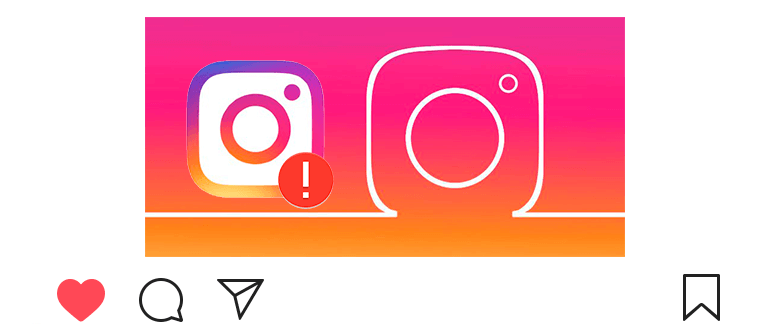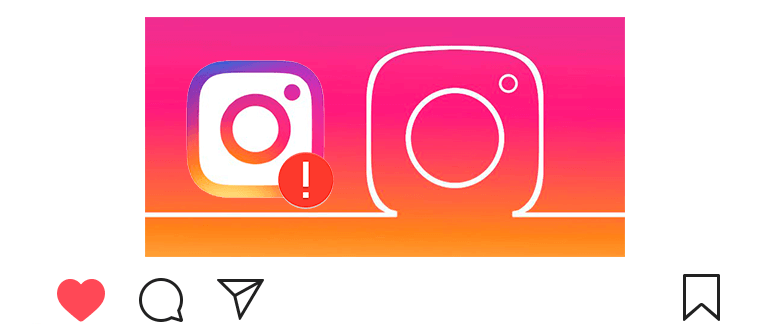
Updated – December 3, 2019
Going to the Play Market, you can find the error: “Instagram is not supported on your device. ”
What to do? Why is not Instagram installed?
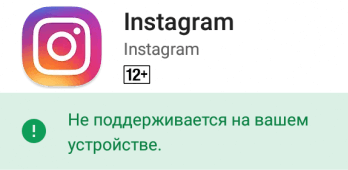
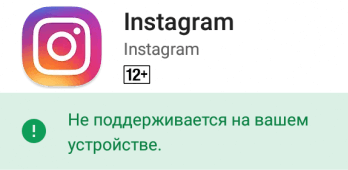
Don’t worry, there are several ways to help solve given problem.
The main thing is to deal with the cause of the error and follow on. instructions.
Instagram is not supported. What to do?
Reason: Unstable software update on Honor smartphones or Xiaomi
Solution Method:
- Open the phone settings.
- Go to the “Applications” section.
- We find and open the “Google Play Market”.
- Open the “Memory” (or “Storage”).
- We touch “Reset” (or “Clear data”).
- Confirm the reset.
- Install the Instagram application.
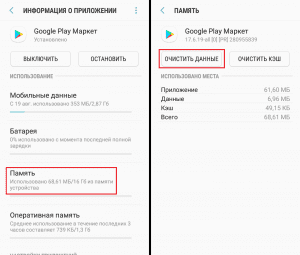
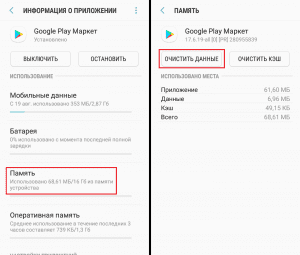
- After the reset, all Play Market data will be deleted (you will need to reinstall all applications).
Reason: The operating system of your device is out of date.
Solution Method:
- Go to the smartphone settings.
- We open the section “Software Update” (or “About Phone”).
- Download the latest updates.
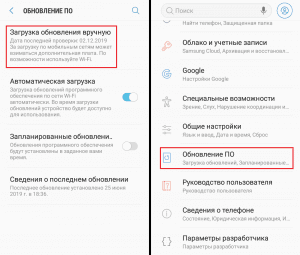
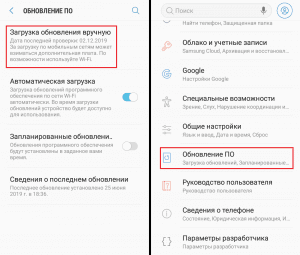
- If there are no updates, then you can install the old version Instagram (see article).
Video tutorial: Instagram is not supported on your device.