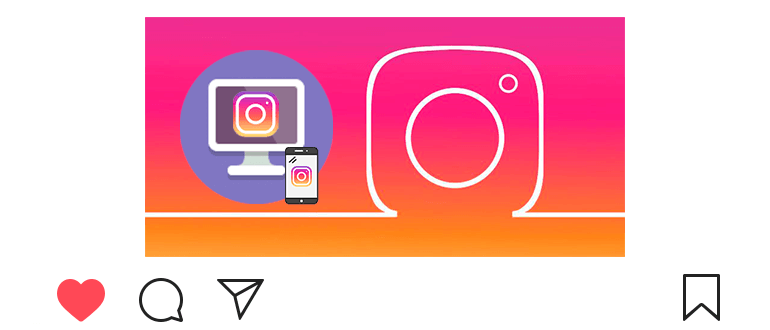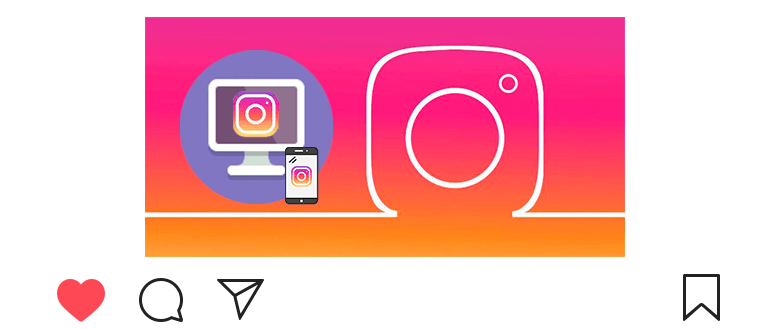
Many do not know that Instagram can be opened on a computer, for of this there is a mobile version.
You can upload publications, share stories and chat with subscribers like in a mobile application.
And you do not need to download any applications and visit third-party sites.
Instagram mobile version: how to open on a computer
- Open the web version (instagram.com) and log in using login and password.
- Right-click anywhere.
- Choose View Code or Explore Item (key combination: Ctrl + Shift + I).
- В правой части экрана активируем адаптивный режим

 .
. - Refreshing the page (F5 key).
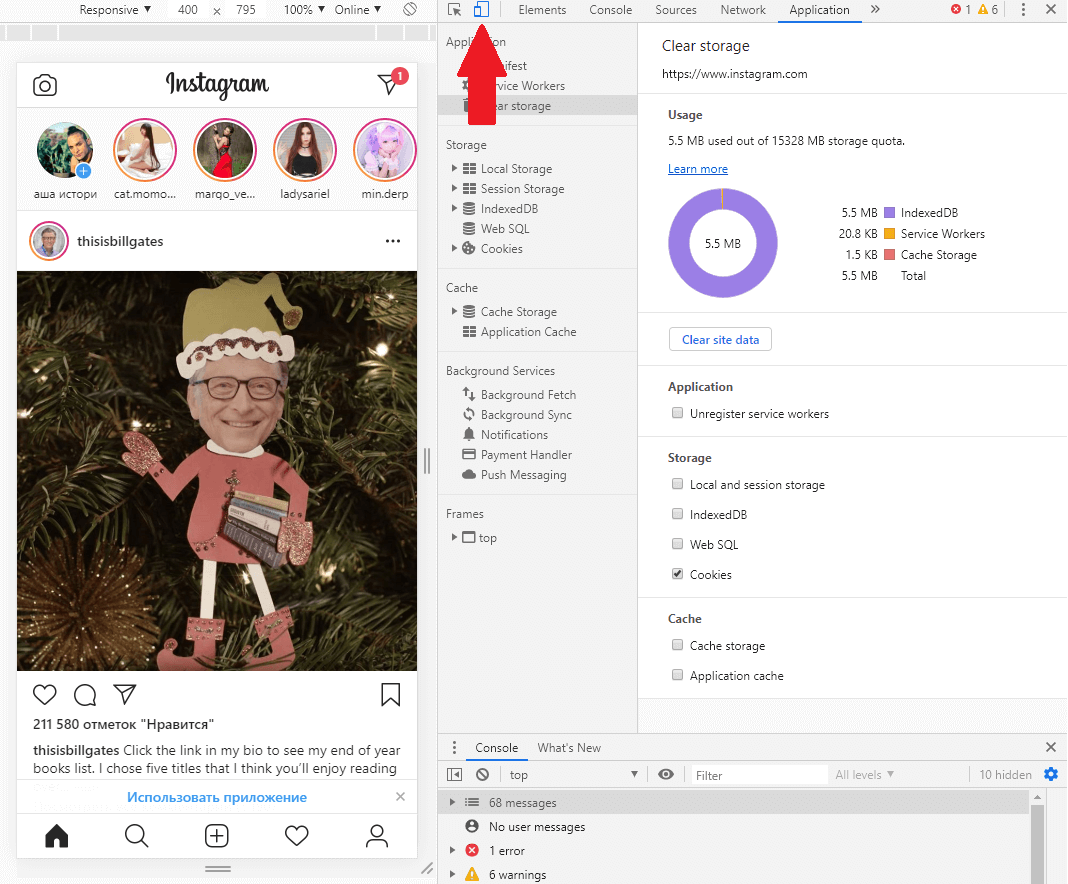
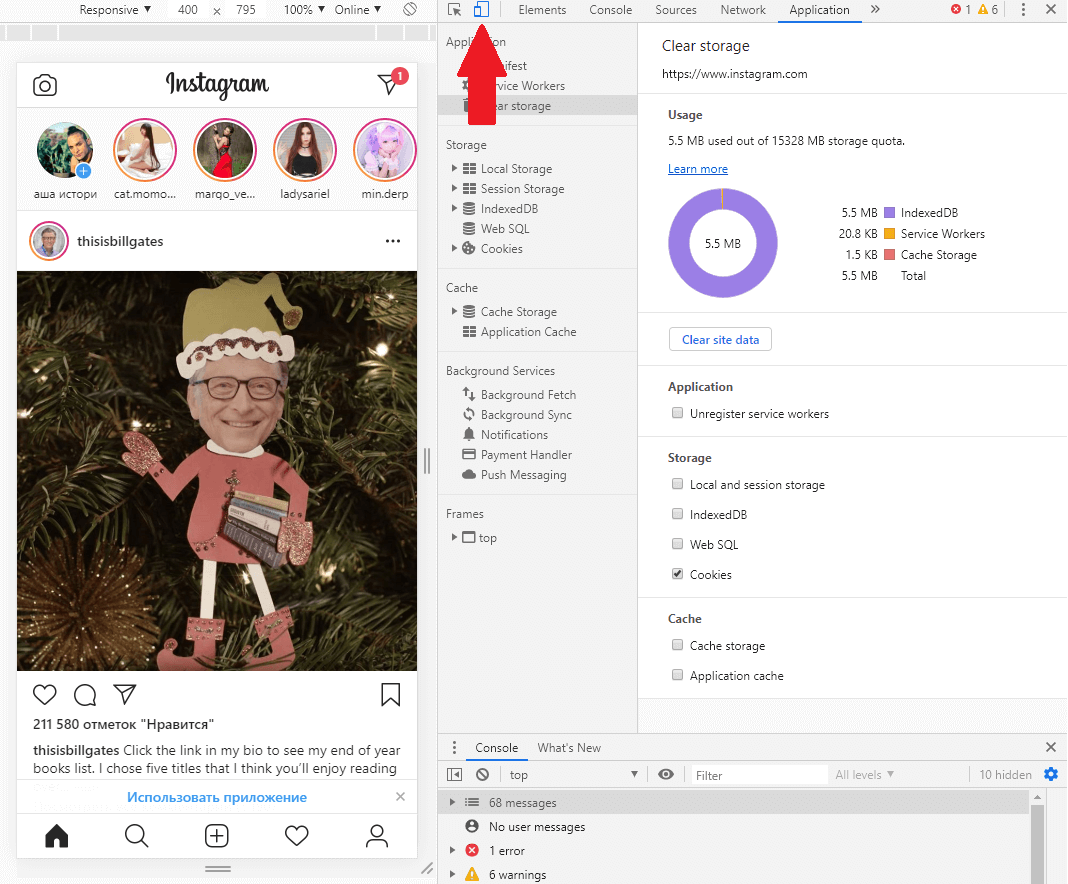
- When the bottom panel appears, you can fully use Instagram on the computer;
- For stable operation from above, change “Responsive” to any smartphone model, for example, iPhone X);
Almost all the main functions are available in the mobile version: you can add a photo or video, upload story, write message, etc.
For greater convenience, you can download Instagram for Windows 10. All the same, only work from a special application for PC.
Video lesson on the topic: how to open Instagram on a computer.