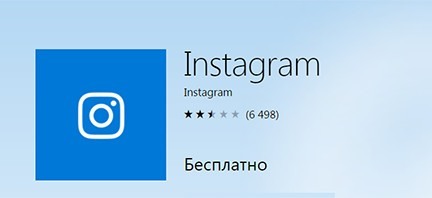Why do I need to upload photos and videos to Instagram on a computer?
Instagram was invented so that you can quickly upload photos from phone. You click your fried eggs and right there, without leaving the kitchen, you can add a photo and tell the world about your breakfast, upload post not including computer. Maybe not the whole world, but his 69 to subscribers. But gradually, Instagram became a rival social network for Facebook and VK. Facebook even fussed in time and bought Instagram.
In 2020, Instagram not only uploads and uploads photos, but also microblogging, selling everything, and even the largest brands have an account. Often you need to go to Instagram from a computer, add photo, upload video, post and reply to comments, write a message in Yandex.Direct and follow subscribers through the computer. For many, Instagram is not just entertainment, but also Work!
This article will be information for both beginners (about online version of Instagram), and for advanced smsmshchikov (online services for uploading photos and videos to Instagram, messages to Direct – including is free)
Read on:
- Log in to Instagram from a computer, register, log in profile (online version)
- how to download Instagram to a computer for free in Russian (mobile version and application (program) for Windows 10 ), go to Direct and read messages through a computer
- how to add photos and videos to Instagram online for free (+ postponed posting, when you need to download posts immediately for a month forward)
- Login Instagram via computer (in Russian)
- Download Instagram application for computer
- The official Instagram application for a computer on Windows 10
- Emulators Android and iOS
- How to add photos to Instagram from a computer for free
- Parasite
- InstaPlus
- SMMplanner
- Total, to add photos and videos to Instagram with computer you have three options:
Login Instagram via computer (in Russian)
The easiest way to see someone’s profile on Instagram is from a computer. through the official online version? instagram.com (she immediately will be in Russian). Any account you can watch and without registration. And if you want to see your tape, then You need to go to Instagram with your username. If you don’t have an account, then on the first page you can register.
In the online version of Instagram from a computer, you can comment, watch notifications and change profile settings, watch stories. But there are no statistics for business accounts and Direct (personal messages).
Only in the online version, after logging into your account, you can temporarily block. Through the Instagram application on the phone, this cannot be done.
Download Instagram application for computer
The official Instagram application for a computer on Windows 10
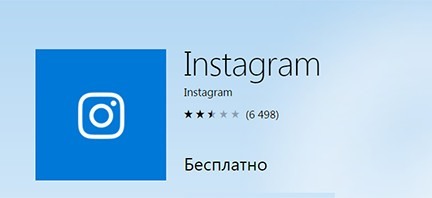
There was also a version of Instagram for the computer. You can download free, there is a version in Russian. So far, only for Windows 10
? Download instagram for computer for free (on Russian)
This version has almost everything, as in the application for smartphones:
- Stories (Stories, Stories)
- Live
- comments
- Direct (private messages) from a computer
- likes and subscriptions
- profile settings
- statistics for business accounts * and author accounts
* We recommend starting a business account for anyone with more than 1000 subscribers. You don’t have to sell something to subscribers. But in in the future you can sell ads in your account and statistics a business account will come in handy.
Emulators Android and iOS
An emulator is a virtual smartphone on your computer. A special program that you can install on your computer to test applications on different smartphones (Android, iOS). This is convenient because all the features of the Instagram application appear, which are not in Web versions (Direct – private messages, and Live).
? Download online Nox APP Player Emulator in English the language
Download the file to install the program, run on a computer. Then install on your virtual smartphone Instagram application (via the Play Market, you need mail on gmail). All! You can publish posts, upload photos and videos, watch feed, write messages in Direct and even delete your account if in the end all this will bother.
And you can upload photos and videos, send Messages in Direct from a computer without an emulator? Yes! S help of services about which further. They are very convenient for bloggers and smsmshchikov, online stores. Via online service you can schedule posts, track all comments and messages on Direct Instagram from a computer.
How to add photos to Instagram from a computer for free
To post photos or videos on Instagram, use services:
Parasite
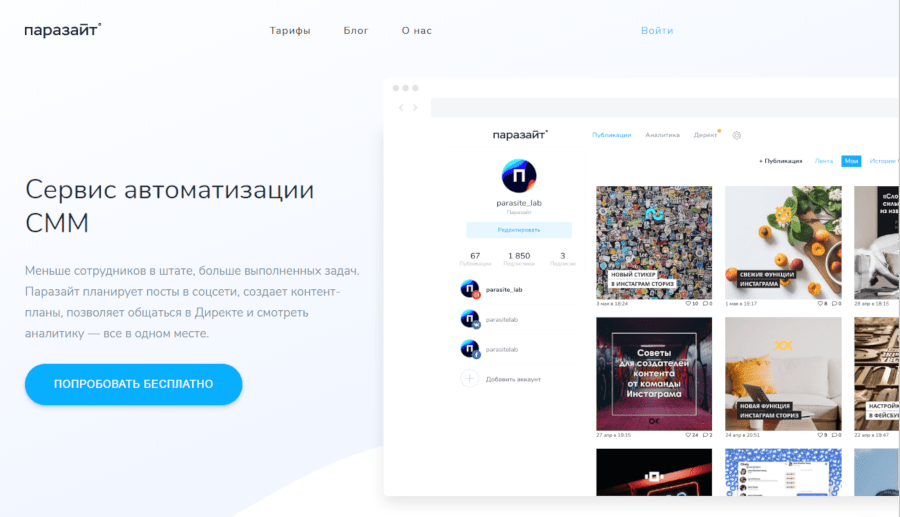
? https://parasitelab.com/
In Parasite, you can not only post on Instagram with computer online, but also “on the spot” to schedule posts in other social networks. Every smm manager knows what a pain it is, Publish the same photos and texts to several social networks. Such postponed posting services really help out (? an article with a personal experience using Parasite).
Using this service, you can load pending posts and Stories from a computer not only on Instagram, but also on VKontakte and Facebook There is a test period when downloading photos and videos from computer on Instagram for free, and after that you can choose any convenient rate.
Tariffs
- 7 days for free – conditions on STANDARD tariff (about it below), immediately pay nothing needed, and after 7 days you can choose any tariff.
- LITE – 349₽ / month, delayed posting of photos and videos only in Instagram, video size restrictions, connection up to 3x accounts, Instagram analytics, up to 100 posts in the queue (but on month no limit), there is a proxy.
- STANDARD – 699₽ / month, photo and video, Storis, messages in Direct, Instagram Stories via computer on Instagram, plus VK posts and Facebook, “heavy” videos (60mb), 10 accounts, 500 posts / story simultaneously in line (no monthly limit), proxy.
- PREMIUM – 1599₽ / month, photo and video, Direct, Instagram History, VKontakte and Facebook, “heavy” videos (100mb), 30 accounts, 1000 posts / stories simultaneously in line (no monthly limit), proxy. A convenient option for SMM professionals, there is a priority support.
With Parasite you can add an unlimited amount publications on Instagram from a computer online, the restriction is only on “turn”. Those. as soon as posts have started to be published, you can Log in and upload new ones. You can upload videos from 30 to 100 mb in depending on the tariff. There is tech support that is fast answers.
InstaPlus
? https://instaplus.me/
If you use massfollowing, then in this service get a free bonus also auto-posting (uploading photos and videos to Instagram from a computer). Instruction manual on setting up the video below. There are five free days to to try.
What is InstaPlus autoposting:
- Photo editor. You can crop, change brightness, add inscription, etc. There are even stickers.
- Description under the photo. There are smiles, there are clues, how many characters and hashtags left, no need to count yourself.
- Geolocation.
- You can specify any publication date or publish it immediately same.
- If you want, add photos one by one, but you can do it right away several posts. Moreover, the description can be separately for each, and You can immediately general description under all photos.
- Post from several photos and videos. All functionality as in Instagram.
Tariffs
- 5 days trial period — free
- 399 rub – 1 account for 30 days or 5 accounts for 7 days
- 1199 rub. – 5 accounts for 30 days
- 1699 rub. – 5 accounts for 60 days
All tariffs include publishing photos from a computer online, and massfollowing.
SMMplanner
? https://smmplanner.com/
In this service, you can also add photos or videos to Instagram from computer, schedule a convenient time for post publication. For example, you want to add a photo / video at 8:00, when everyone goes to metro and watch Instagram feed. But at this time you are still sleeping (because you are a freelancer and did the work for the customer up to 4 hours nights). And with the help of this service you can post in Instagram at the convenience of its subscribers (and potential customers) time. When is the time – understand, if you do Instagram statistics.
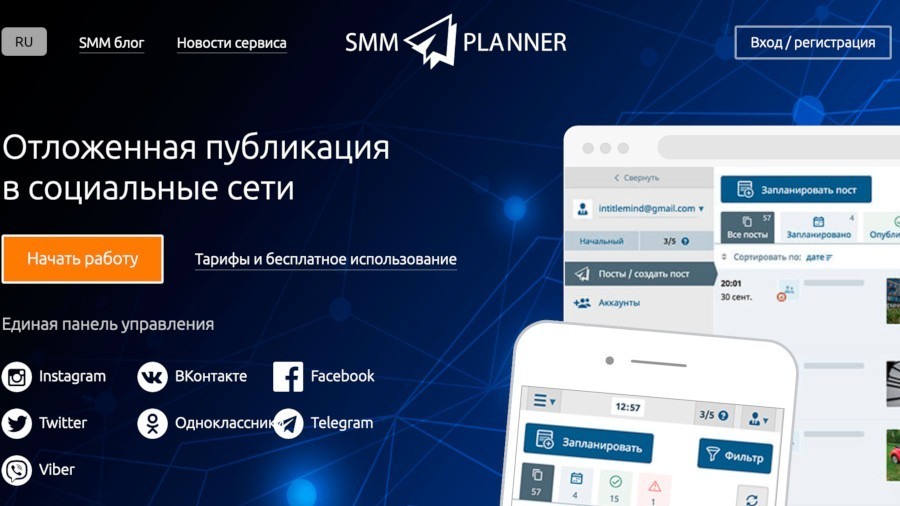
You can upload photos and videos to one or more accounts on Instagram from a computer, handle filters, manage multiple accounts at the same time, give access to Publications to assistants.
Using this service, you can do pending posts and Storis with computer not only on Instagram, but also in other social networks (VKontakte, Facebook, Classmates, Twitter, etc.)
Download Rates
- add up to 100 pending Instagram posts per month – for free (50 immediately + 50 for subscribing to public service in VK and FB) – this enough for the eyes if you have one or two accounts.
- load +50 posts – 49rub. (discounts for a larger quantity posts)
- unlimited page (any number of posts for one pages on Instagram) for a month – 130rub. (discounts for several pages)
- upload video – 300rub. / 31day
With SMMplanner, you can add up to 100 publications for free with a photo on Instagram from a computer online per month. But videos and stories can be downloaded only for a fee. There is basic photo processing and Instagram filters.
Total, to add photos and videos to Instagram with computer you have three options:
- download the Instagram application to your computer (free, only Windows 10)
- download the emulator to your computer (free, but you need to first install the emulator on the computer, and then Instagram; plus emulator can slow down if you do not have a very powerful computer)
- use online services to upload posts to Instagram from a computer – Parasite, Instaplus, SMMplanner.com (most conveniently, you can download many publications at once, plan time when they appear in your account).