
Display who on Instagram online has become available to owners updated version of the application. Using private messages, you can see when the previous activity was.
Learn about the status of other users
The profile visit icon appears next to the avatar user is displayed in direct. Procedure how to look online on Instagram is available if with the required person was correspondence.
Subscriber can turn off the display of network information and time activity will not be indicated. In Instagram correspondence, online is shown in the form “Was active” and the exact date.
For this:
- Write a message to the profile owner.
- Wait for an answer, exit the correspondence.
- View the specified time when the user logged out network.

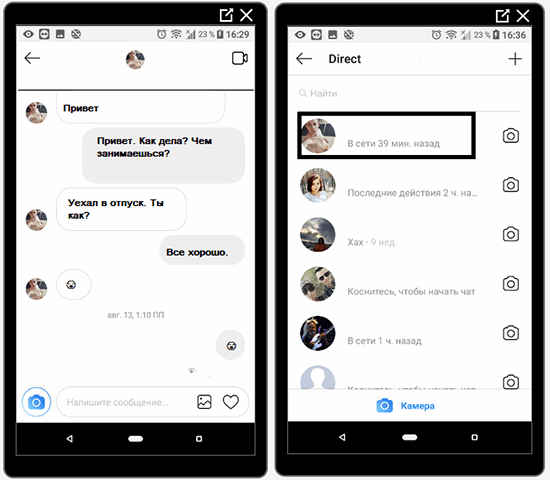
A similar approach is also used by WhatsApp messengers and Facebook When adding a new dialogue, data on the last Visits are displayed next to the avatar. Going to profile, icon located under the main photo.
Activity indicator is a convenient feature for owners Internet businesses, media personalities. Installation Benefits green icon:
-> Как добавить фото в Instagram
- Didn’t find an answer? Ask a question, we will prepare and send you an answer by e-mail
- Powerful Instagram account upgrade
- information about the last visit;
- correspondence with those who are online;
- personal status display: receive messages on time answer them.
Only subscribers can track. See if the owner was pages on the network for those who are not subscribed to the page – impossible.
If the user has removed the indicator, then you can find out through the direct. When you open a conversation, all the latest posts will be “Read.”
Set Network Status
You can see information about staying on the page through application settings. To enable the mobile version on Instagram online, there are three steps to follow:
- Open the application.
- Press the “Settings” button (three points or gear).

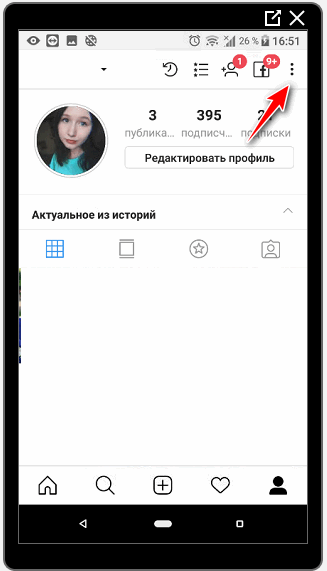
- Go down to the “Display network status”.

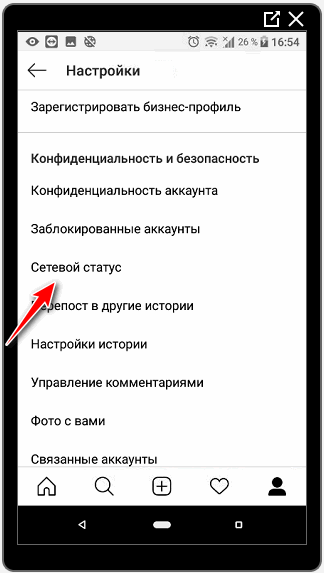
- Switch the indicator to the desired parameter.

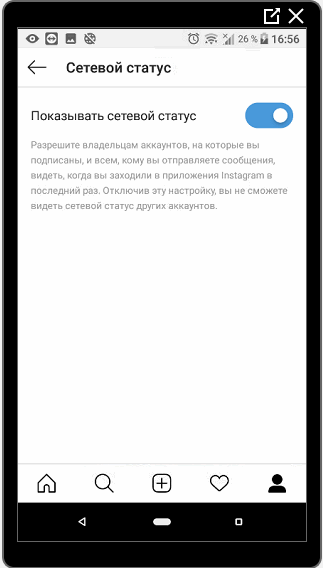
Remove the switch from the active position: open “Settings”, move the slider. The function is still being tested, so it’s not always correctly shows the status. Opportunity how to find out online in Instagram is implemented in a personal profile. Going to the page interesting account, a green dot will appear – shows the current activity state.
Disabling network status display settings – data on others will not be available. Function works on new versions. applications, therefore, to install it, you must update the program.
In older versions, the section is called: “Show Activity Status” and found on iOS devices, Android owners they will see the parameter: “Network Status”.
By downloading Instagram again, the switch is on position. If necessary, the “invisibility” mode switches to corresponding category.
-> Как изменить язык в Инстаграме с испанского на русский









