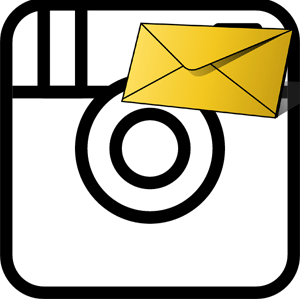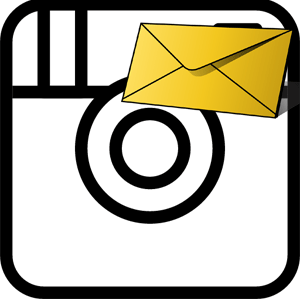
The content of the article:
The ability to conduct personal correspondence was not immediately on Instagram But the developers realized that this is a very important feature. To user you need to know how to write a message on Instagram from a computer or a smartphone, what other options does Direct have.
Where to look for Direct
The first question to answer is where on Instagram messages. Functional Direct can be found in the upper right corner with news pages. It looks like an icon in the form the plane. 
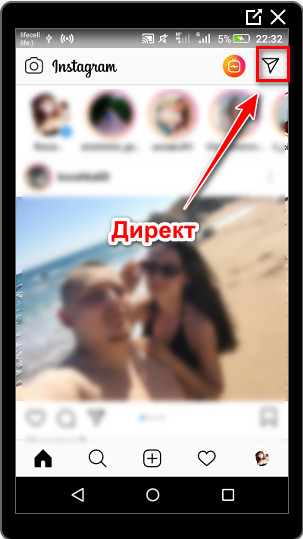
Dispatch
The next important question is how to write a message on Instagram. The procedure will be as follows:
- Go to Direct.
- Click the “+” sign.

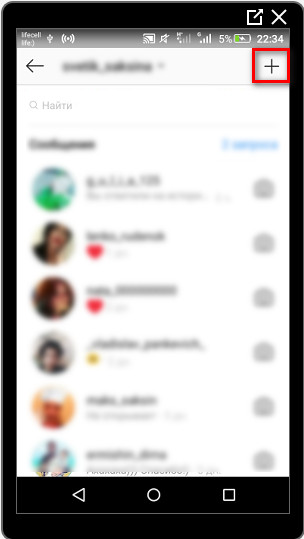
- Mark the person to write to.

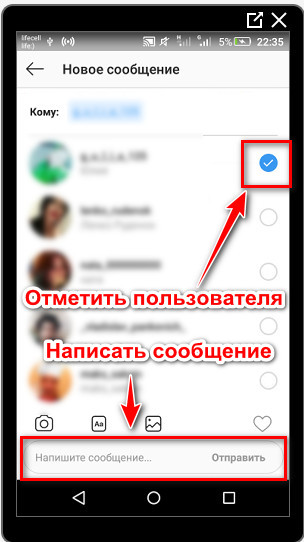
- Enter text.
- Click Submit.

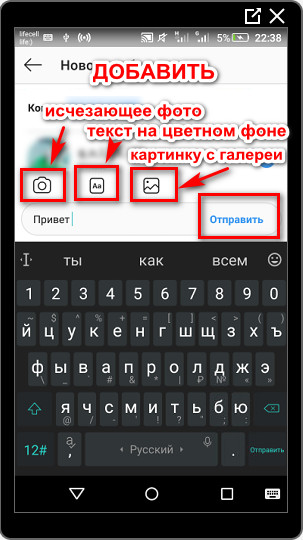
In Yandex.Direct, you can send not only text, but also selected galleries or disappearing videos and photos.
Another way to send a message on Instagram:
- Log in to the user account (you need to be his subscriber, otherwise SMS will be in the “Requests” folder, not the “Dialogs”).
- Click on the “Write” button.

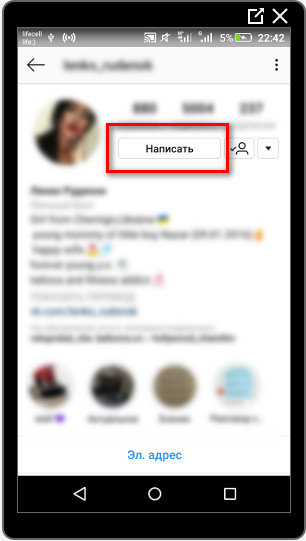
Further actions are the same as in the previous case.
Group Correspondence
Instavers also allow group correspondence. Number of participants cannot exceed 32 people. To start such a dialogue, necessary:
- Go to Direct and click on “+”.
- Mark at least two users on the list.

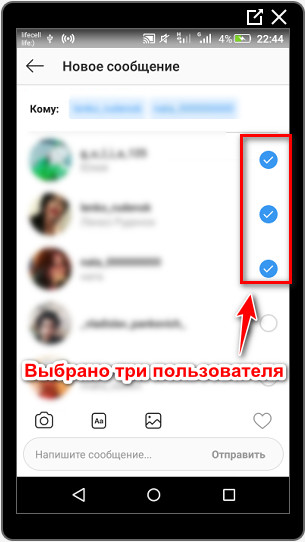
- Didn’t find an answer? Ask a question, we will prepare and send you an answer by e-mail
- Powerful Instagram account upgrade
Now you can write text, send photos and video to a group of people.
Read or not
Application users are also interested in how to know, read. whether the post is on Instagram. Information can be found in the dialogue with by user. If it has been read, you can see below appropriate notice.
-> Как скрыть фото в Инстаграм: рабочий метод
The following is a good example of how it looks in Instagram.
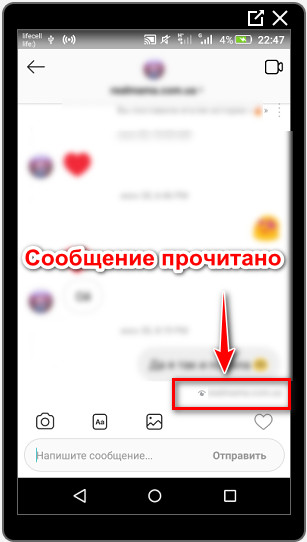
Delete correspondence
It’s time to consider another important point – how to remove Instagram post from Direct.
To delete correspondence, you need:
- Go to Direct.
- Hold finger on correspondence and select item in menu Delete

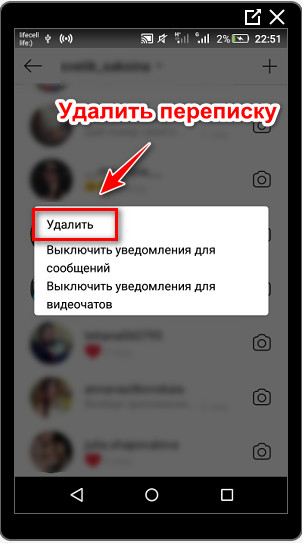
How to delete the message on Instagram, and not the entire correspondence? If we are talking about inbox – this is impossible. But there is function “Cancel sending”, which allows you to delete the sent user message to all participants in the correspondence. So that to do is necessary:
- Hold your finger on the message you want to delete.
- In the menu that appears, select the “Cancel sending” option.

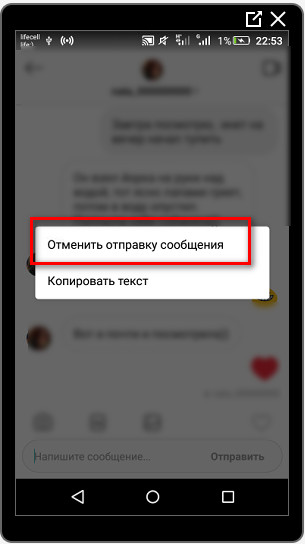
Important! After deletion, none of the participants in the correspondence is no longer will see the message. But the interlocutor could have time to read it earlier!
Instagram on computer
The developers have created a web version of Instagram through which you can view the feed, write comments, like. But many features of the mobile application, including Direct, here is absent. How to read the message on Instagram in this case? There are three ways.
Android emulator
Downloading the Android emulator will help you quickly resolve the issue of how View Instagram messages from a computer. You can choose any I liked the program.
In most cases, they use BlueStacks:
- Download and install BlueStacks.
- Log in to your Google account or register it.
- Go to the Play Market and download Instagram.
- Log in using your username and password.
The question is, where Instagram posts on the computer do not arise, since the user will see the same version of the application, as on a mobile device.
Proprietary application
-> Как скрыть подписки в Инстаграме
The only minus of the method is that it is available only to users Windows 10. To enter Direct, you need to:
- Download Instagram on the Microsoft Store.
- Log in to your account.
- The Yandex.Direct icon is located in the upper right corner (as in mobile version).
- Choose a photo, video or write text.
- Click the “Submit” button.
Special services
Using some online services opens up additional features, for example, setting up an answering machine or mass mailing list.
Popular sites are:
- idirect.io
- directbulksender.ru
- okogram.ru
But you should be careful, as the use of third-party resources can lead to account blocking.
Chat app for Instagram
Instagram has released the official smartphone app, in where users can exchange messages and create chats. Threads available for Play Market and AppStore, associated with account owner page on Instagram.
The main functionality:
- creating chats from a user from the list: “Close friends”;
- sending messages and exchanging Stories;
- animated;
- creation of group correspondence;
- personal status and video calls.
To write to someone in the application, you need to go to Instagram and select users for the “Close Friends” list.
How to use the application:
- Download and install Threads.
- Open – connect to your Instagram account.
- Select a user to chat from your friends list.
- Submit.
In the functions of personal correspondence, you can send a photo, use group video chat. Of the shortcomings – the lack synchronization with correspondence on Instagram itself. Also, you can’t edit the message after sending or use the function: “Reply” with the source.