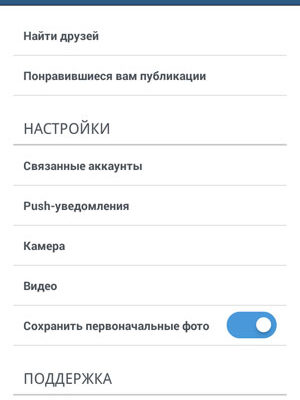I think each of you met with push notifications from Instagram, just not everyone knows that a small pop-up message on the phone screen – this is it. But now you are in course, and you can directly talk about setting up these notifications and about what they are on Instagram.
The four most important push notifications that can come you’ve probably seen many times from Instagram: this messages about the likes of your posts, about Commenting on your photo or video, mentioning your nickname and that some user has followed you. But there is also others that pop up less often. Application may inform you about the fact that your publication was in the “Popular” section, your a friend from Facebook or Vkontakte registered on Instagram by such a nickname, a person with a closed profile accepted your application for subscription, you got a direct, you were tagged in a photo or video, and also that you have unread notifications.
Adjust incoming push message from Instagram simple enough. Go to the options on the tab of your profile.
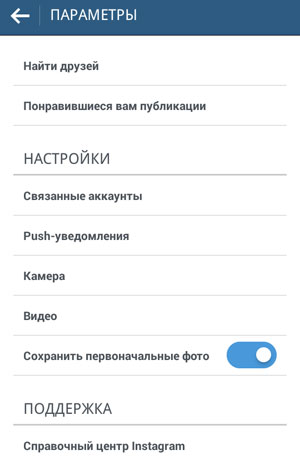
In the “Settings”, select the “Push notifications” sub-item, and then simply check or uncheck the boxes at which necessary.
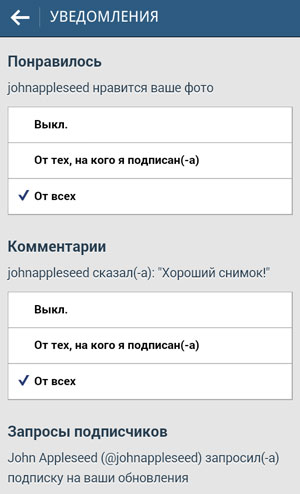
To completely disconnect such messages from Instagram, you You will need to make settings in the phone itself. Most often they located in the “Notification Center” (for iPhones).