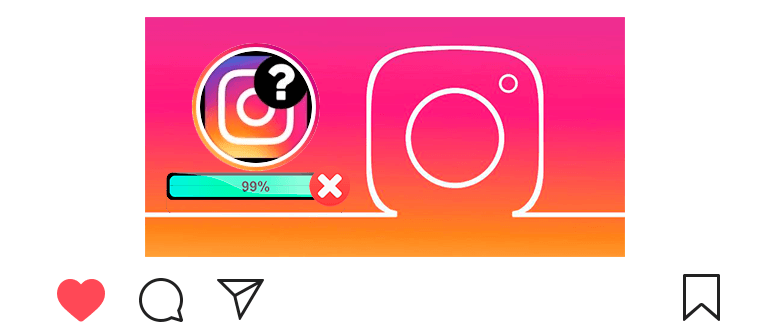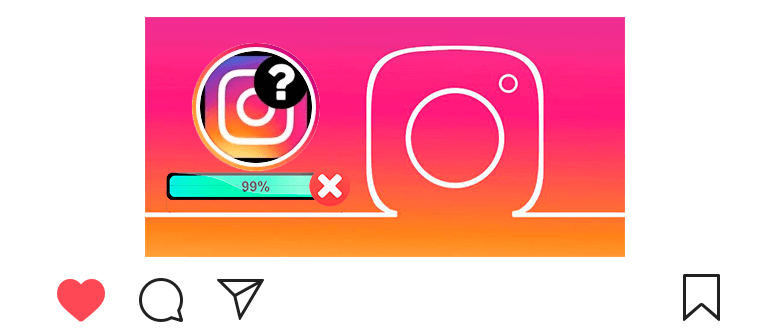
Updated – November 27, 2019
Sometimes after the next update, a problem may arise: not Instagram story is loading.
Why doesn’t the story load? What to do?
The way to solve the problem depends on the cause. let’s to understand.
Instagram story not loading
- Low speed internet.
Trite, but it is. History cannot load due to low speed or poor quality internet connection.
Solution – turn off mobile Internet and connect to Wi-Fi (or vice versa).
- RAM is overloaded.
Instagram uses a lot of RAM, and if during other applications are active and the device can work unstable.
Solution – close through task manager all applications and re-open Instagram (if you do not know how it is to do – just restart the phone).
- There is not enough memory on the device.
Frequent crashes may occur due to the fact that you used almost all the space on your device.
Solution – clear the Instagram cache and Transfer the application to the memory card.
You can do this in the smartphone settings in the section “Applications”.
There is a tab “Memory” where you can clear the cache and select in as a storage location for a memory card (see article: Instagram takes up a lot of memory).
- Unstable version of Instagram.
Developers release several updates per week. Highly Often in updated versions, various crashes occur.
The same goes for older versions. Some functions cease supported, hence the problems with loading history.
Solution – check availability first updates. If they are not there, but the story still does not load – try downloading the old version of Instagram.
Stable, working versions of the application will solve many problems (by detailed instructions on how to download and install links).
- Shadow Ban.
Sometimes, problems downloading publications and stories may arise due to a shadow ban (temporary blocking of the account).
Solution – check if you a shadow ban (see the article). If so, follow the steps and this article.
None of the methods helped?
You can look for a solution to the problem in one of articles:
- The stories disappeared (what to do if the story disappeared in the tape news);
- Why the photo does not load (4 reasons and solutions) Problems);
- What to do if Instagram does not work (5 ways that solve any problems with the application).