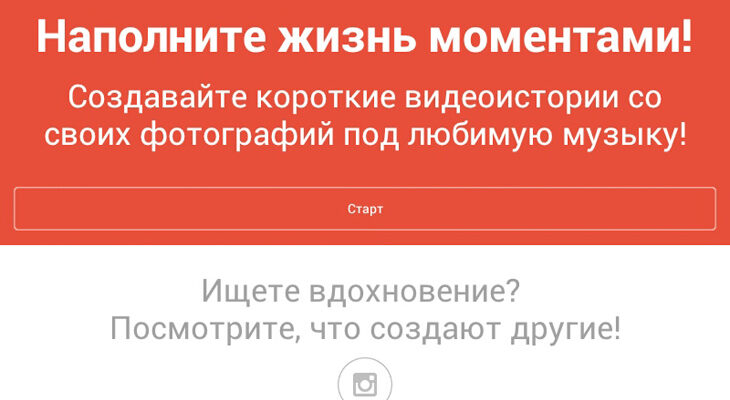If the usual collage on Instagram does not suit you, you can do from several photos of the video, upload it to Instagram, and to show several good shots to your friends at once. For of this, I recommend that you use an application called Flipagram, which can make you the so-called flipagram.
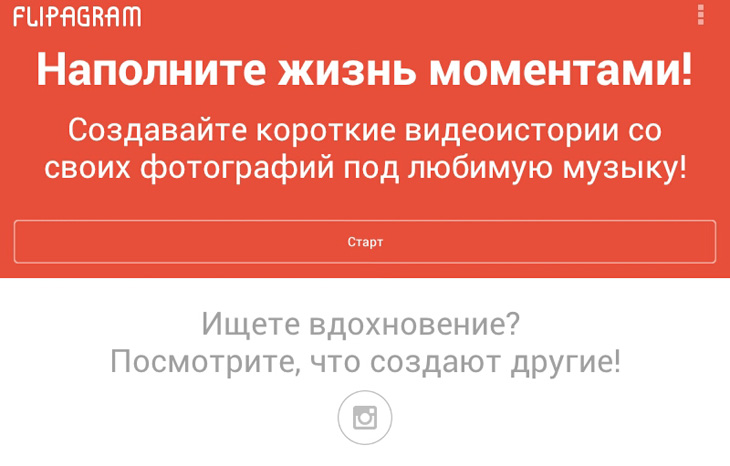
What can it do? Glue several photos into one video and send to social network. Photos can be taken as from the gallery phone, and from Instagram.
First you need to log in to the application using Instagram profile. Enter your username and password.
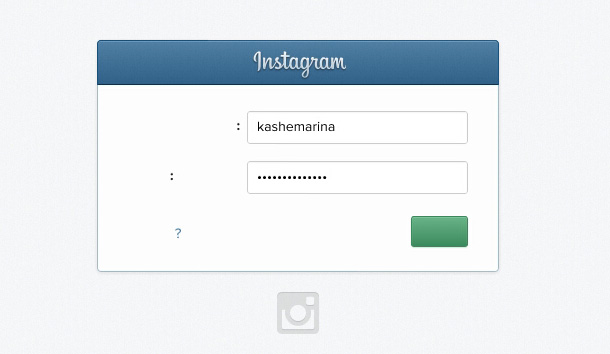
Next, let the application access your information.
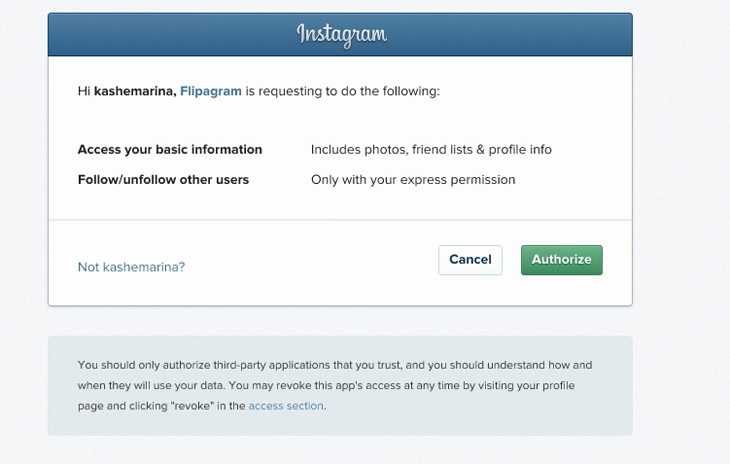
Now choose where you will upload pictures from.
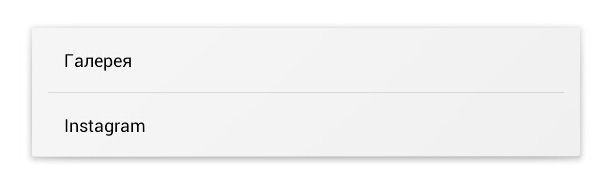
I chose the second item.
Now you need to mark those pictures that will be displayed in the future video. When finished, click the checkmark.
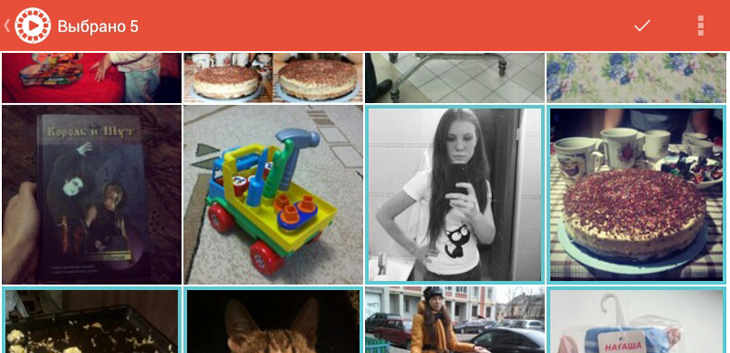
As a result, you enter the editing mode of the video itself. Here for example, you can add music that will sound in the background, change the watermark, add a name.
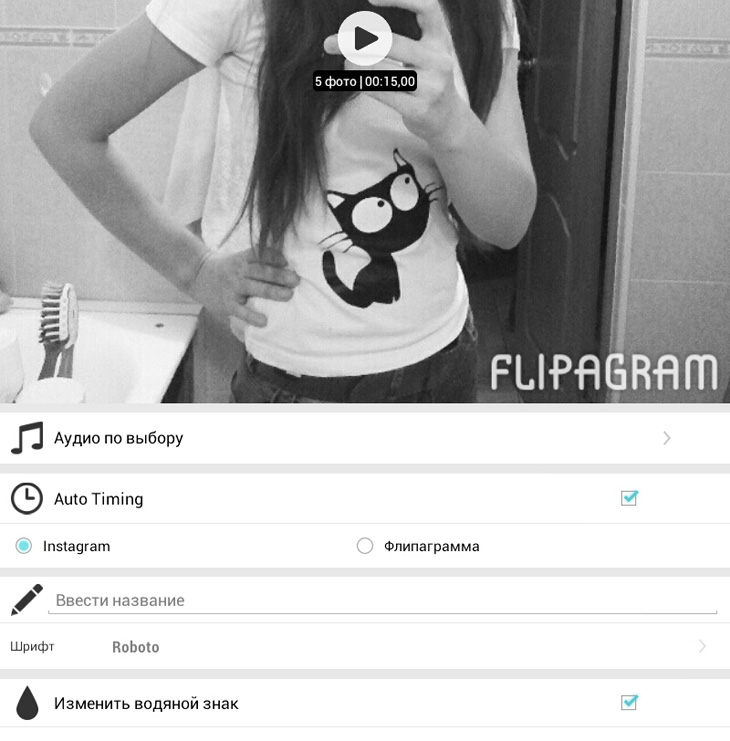
It remains only to save the video and send it to your friends on Instagram.
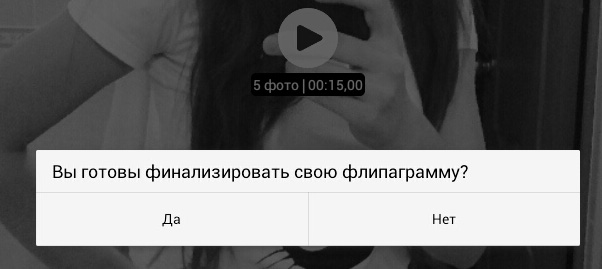
We agree, thereby finalizing our flipagram.