If you do not like to use thunderous applications that also clog the phone’s memory, but you need to post videos on Instagram without cropping, i.e. bringing it to a square, use a simple InstaVideo, which can only do one the only function is to send rectangular videos to Instagram, adding empty areas to them around the edges, thereby leaving them in their original rectangular form.

The main thing that I liked about InstaVideo is that there is the ability to add video from cloud services to the application, for example, from Dropbox, which I actively use. So it is possible upload videos that weren’t taken from my phone. Well and of course simplicity and convenience should be noted. Very clear interface.
So, uploading a video to InstaVideo, you can do it a little handle:
– crop;
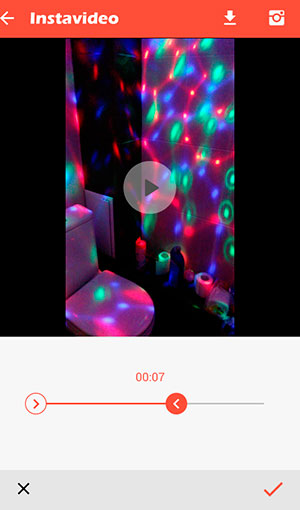
– flip, rotate and square what for?);
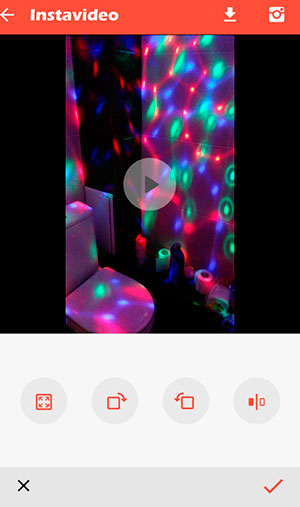
– choose a background color from the palette;
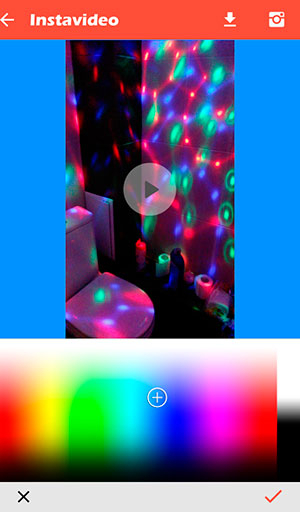
– apply sound. Moreover, music can be selected from standard options, as well as from audio recordings that are stored on the phone or in the cloud. It is very comfortable!
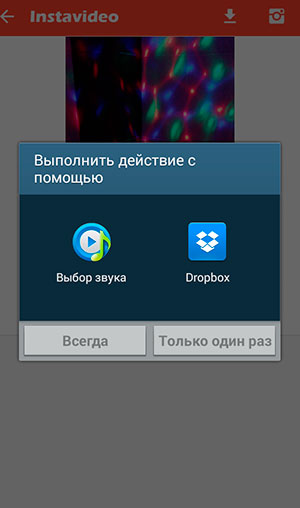
The result will not be saved very quickly, so it will take a little wait.
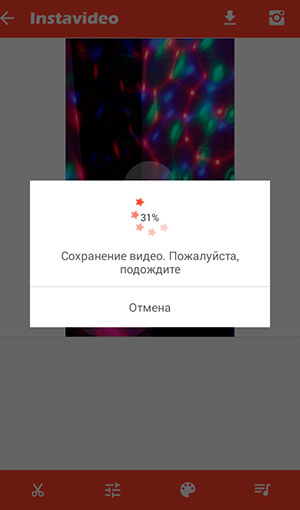
And then send it to your favorite Instagram. It will look something like this.
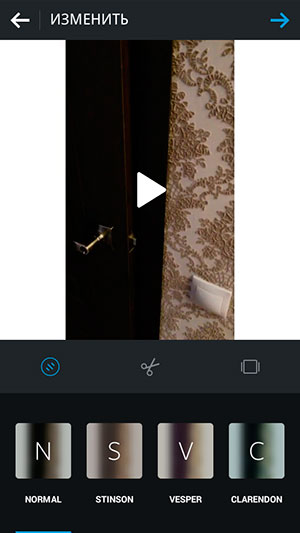
Use for health!









