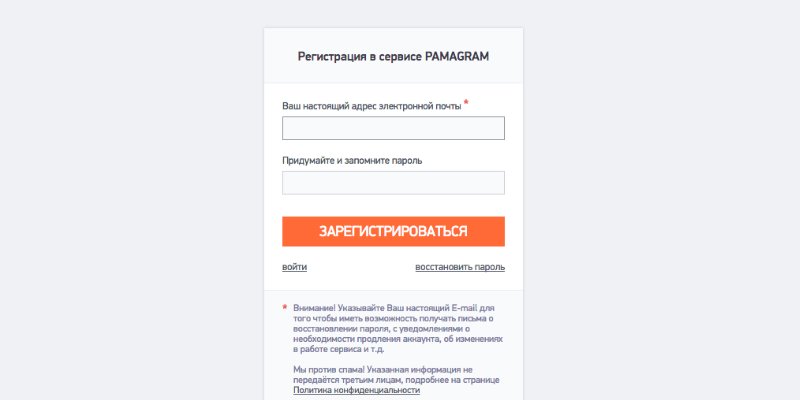Do not order promotion on Instagram until you try to make all by yourself, without registration and SMS. Rather, with registration – in the service PMGRM. Everyone who offers you a promotion will do or wrapping up bots, or massfolding and masslooking (viewing Storis) in Instagram. Only you pay three times more expensive than if you do all settings themselves. In our article: how to register, properly configure and use PMGRM and service prices.
How to configure and use massfollowing and masslinking for Instagram
At first it may seem that there are a lot of settings and use service is difficult. But once understood, then you can almost nothing don’t do it, just periodically add new hashtags and accounts for massfolding. And also offer others their services in Instagram promotion.
Registration in PMGRM service
Registration link: https://pmgrm.com/
In the upper right corner, click the orange “Register” button. You need to create a new password, not the one you use to account on Instagram.
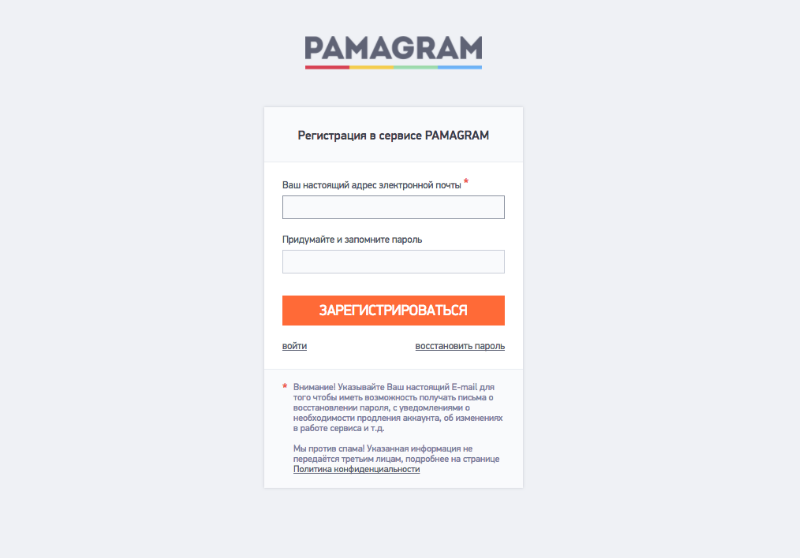
Profile
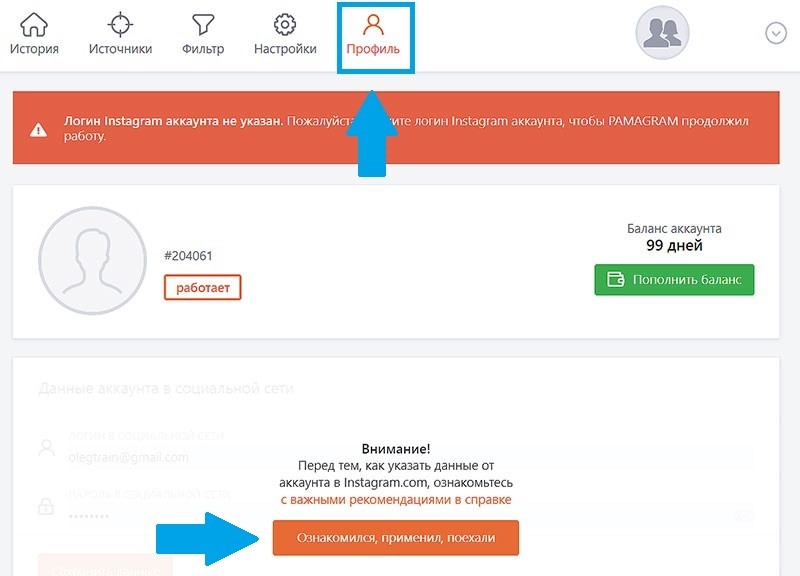
After registration, you will need to enter your account information in Instagram – login and password. Because service automatically on behalf of your account will follow and like other accounts (according to your settings), then you can’t do without a login and password in any way. Sure! Check that you remember the mail on which registered an account on Instagram, as well as a password from her.
Go to the “Profile” section, scroll down. Click on “I got acquainted, applied, let’s go.” Next, enter the username and password from account on Instagram. 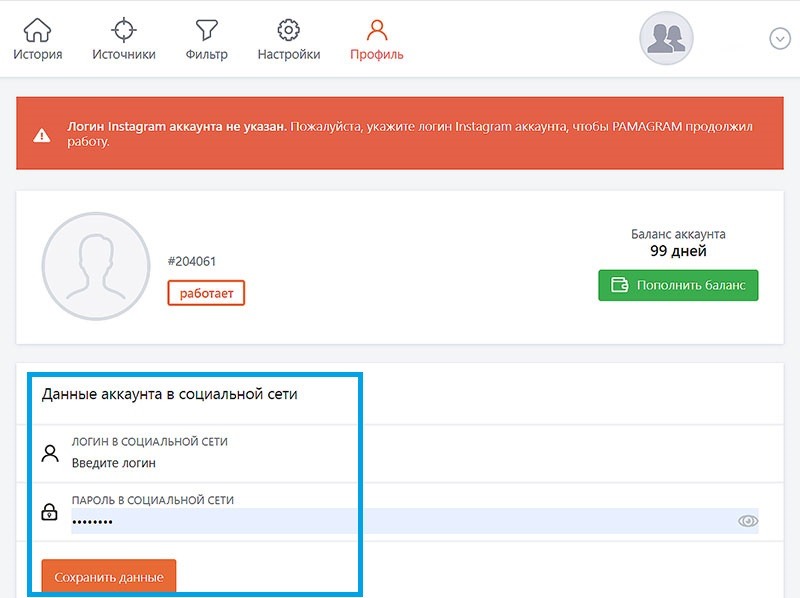 Do not worry if you “kicks” from the Instagram application on the phone, this is because PMGRM will be logged into your account in the United States, France or another country. You will need to either click “it was me” in the application, or enter the code that will come to the mail (therefore it is so important that you remember what is the mail and password from it).
Do not worry if you “kicks” from the Instagram application on the phone, this is because PMGRM will be logged into your account in the United States, France or another country. You will need to either click “it was me” in the application, or enter the code that will come to the mail (therefore it is so important that you remember what is the mail and password from it).
Payment
There, in the “Profile” section, you can pay for massfollowing. Click green button “Top up balance”.
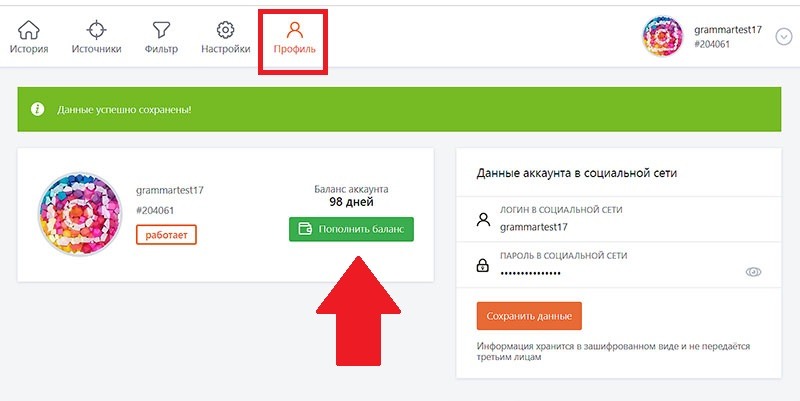
You will see prices for PAMAGRAM. You can pay one month, and You can buy a tariff immediately for a year. The more days, the more discount and lower price for a month of work.
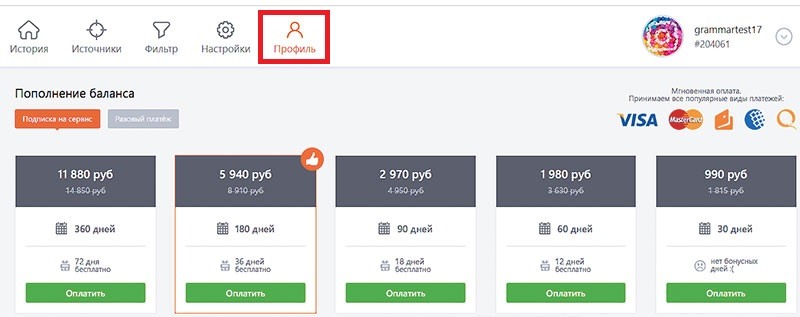
Payment: cash (you will need to go to the bank with a receipt), credit card, WebMoney, QIWI, Yandex.Money. If buy subscription to the service, then the payment will be charged every time automatically.
Settings
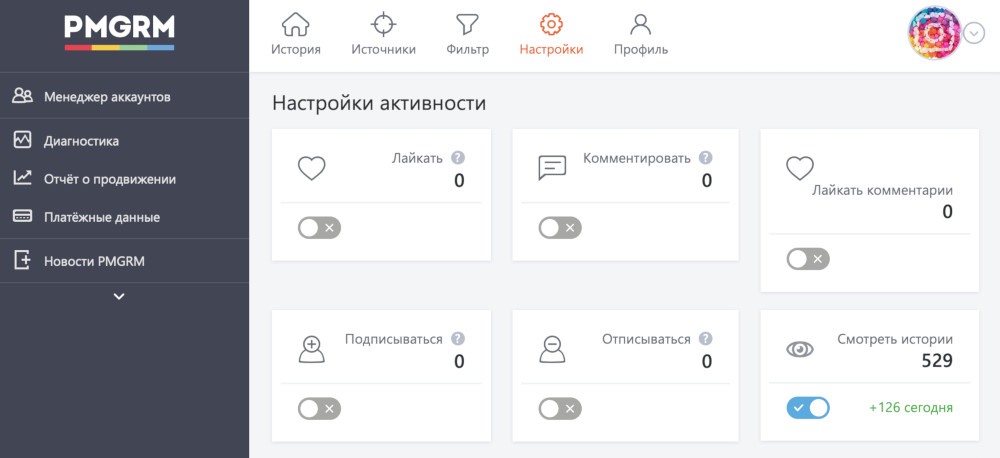
PMGRM can on your behalf like, subscribe and Comment on other accounts. New features that may be particularly effective – likes on comments and Massoring Stories (be sure to try it!).
The first week in we recommend only to like and watch Storis. Especially if you have a young account (a couple of months). In settings activity select “Likes.”
For accounts younger than 2-3 months, it’s better not to do anything at all, otherwise you can grab account lockout (temporarily or forever and ever).
In the Comments panel, add your list of comments. They are must be such as to fit all photographs, while you need to come up with a lot of different ones, otherwise Instagram will perceive Duplicate comments as spam and will block your account.
Activity Schedule is the time when the service will work (follow, like, etc. on behalf of your account).

How to set up a schedule activity?
You cannot like / comment / subscribe at the same time through the service and independently in the application on the phone. Behind This Instagram account can be blocked. Exit two – either stop massfollowing and turn it on again, or configure scheduled activity and work on Instagram manually only in pause time (uncheck the desired time in the schedule).
Filter
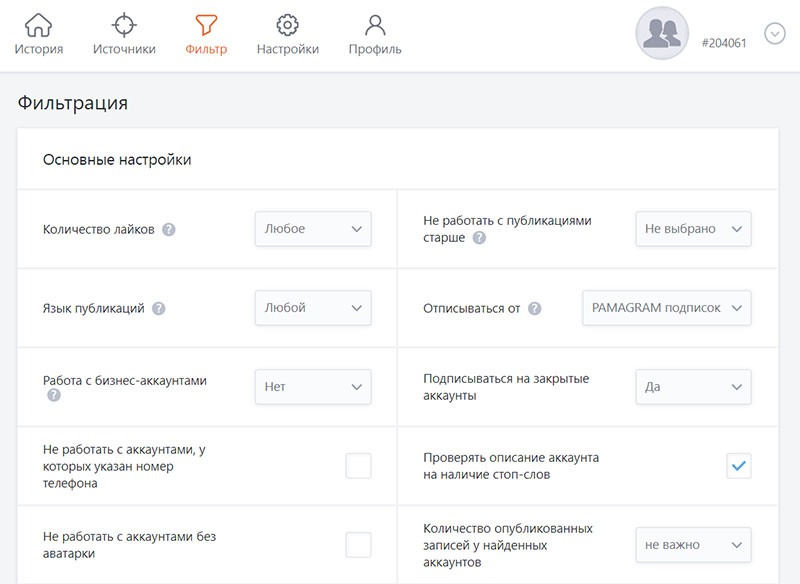
How to use filters for mass licking on Instagram
With the right filters you save time and money for advancement. The service will not like and follow posts and accounts. Instagram, which is unlikely to reciprocate.
Number of likes. PMGRM likes new posts (photos and videos), but skips those posts that have likes less / more than you specify here.
Do not work with publications older than. If not want to like and comment on the “old” publications, then filter them by setting the required value of this filter. It’s often strange if someone unfamiliar filters your records a month ago.
Language of publications. Install Russian to Like and follow-up service for Russian-speaking users.
Unsubscribe from. Massfollowing can not only subscribe to infinity, but also unsubscribe. And you can Unsubscribe only from those to whom the service has subscribed for you, and not from all in a row.
Work with business accounts. Put yes here only needed if you have a B2B-oriented account (you provide services for businessmen).
Subscribe to closed accounts. Select “no,” because they’re unlikely to subscribe to you in return.
Do not work with accounts with a specified number phone. This is usually business accounts, stores
Check account description for availability stop words. Check the box.
Do not work with accounts without an avatar. More often In total, these are bot accounts. Check the box.
Number of published entries for found accounts. The more, the older the account, the more active user and less likely to be bot.
Maximum age of last publication for found accounts. The older the last post in your account, the more likely that the owner does not go there. Although it happens that a person does not publish anything at all, but vseravno regularly looking at the tape. Therefore, try different settings here.
The number of subscriptions for found accounts. The optimal setting is 0-299. The more subscriptions the worse for massfollowing and masslayking – as even if you are subscribed to answer, you will not notice in the tape.
The number of subscribers of the accounts found. The optimal setting is 0-299. If there are a lot of subscribers, then on one more (you) will not pay attention.
Blacklist and stop words
Black list of users. You do not want Subscribe to competitors or some friends? Add them accounts here.
Stop words. Here you can filter publications for Mass Liking by words. For example, buy, discount, “record”, “direct” – posts with tamky words are most likely advertising, it makes no sense to like them. And if you click the three dots on the right, then you can load the standard list of stop words, and then add and their.
Sources
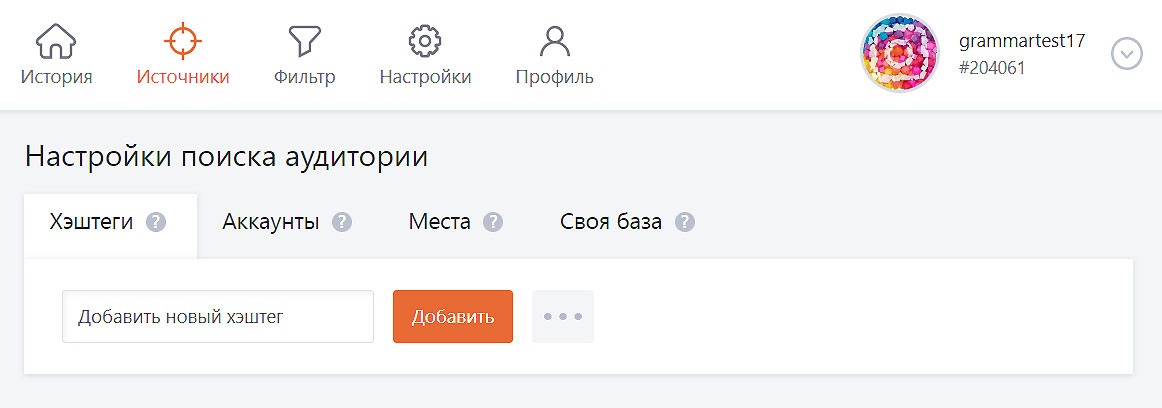
Hashtags. Service Likes / Follows / Looks / Comments on those posts in which will be one of the Hashtags that you specify here.
Accounts Want to “process” your subscribers competitors? Add their accounts in this section. But check not whether their subscribers are winded up (there is no point in mass-following).
Places. If you have a store in a certain city, you can massify only accounts from this city.
Own base. If you have a ready-made base with list of accounts to follow, download it here.
After all posts by filters are processed (clicked and follow), the “Restart” button will appear. it means that you need to change filters (hashtags, places, accounts competitors) and press restart. If enough time has passed and there are enough new posts on your filters, then you can press “Restart” without changing anything.
History
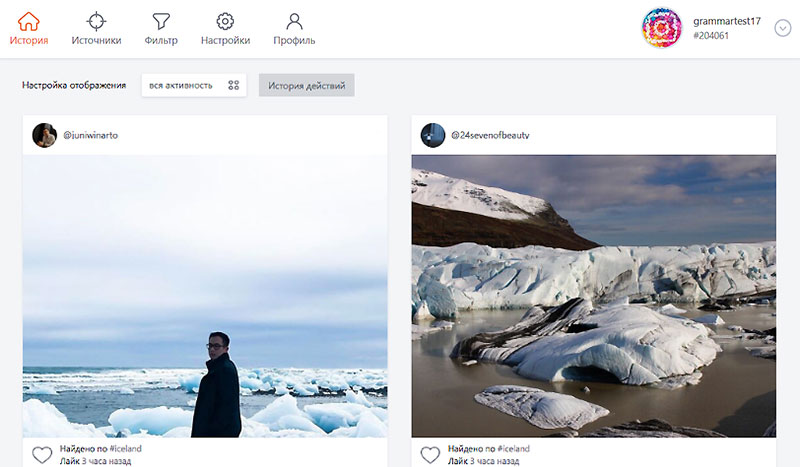
Here you can see which specific accounts the service follows and like from your name.
PMGRM Settings
In the gray panel on the left you will find the account manager, settings service, payment data, etc.
Account Manager: How many accounts are you can you promote at the same time? As many as you want! With the help of a manager accounts switch between promoted profiles for diagnostics and settings.
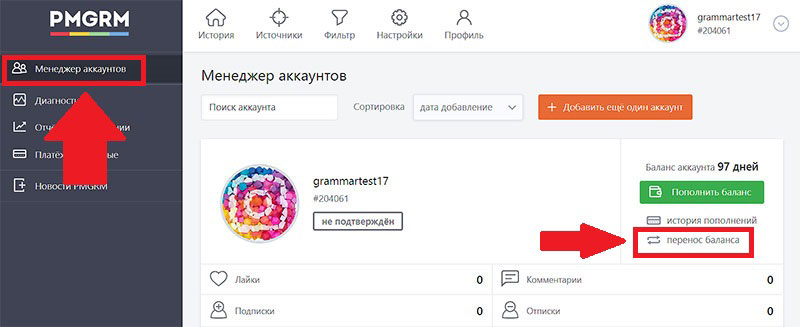
It’s profitable to buy several months of promotion at PMGRM at once discounted price and transfer them to multiple accounts. So one a month of promotion for each Instagram account will be cheaper. The button for transferring days is under “Top up balance”.
Diagnostics: the service will always tell you how it’s better to set up Instagram account promotion. Follow recommendations to get a lot of likes and subscriptions.
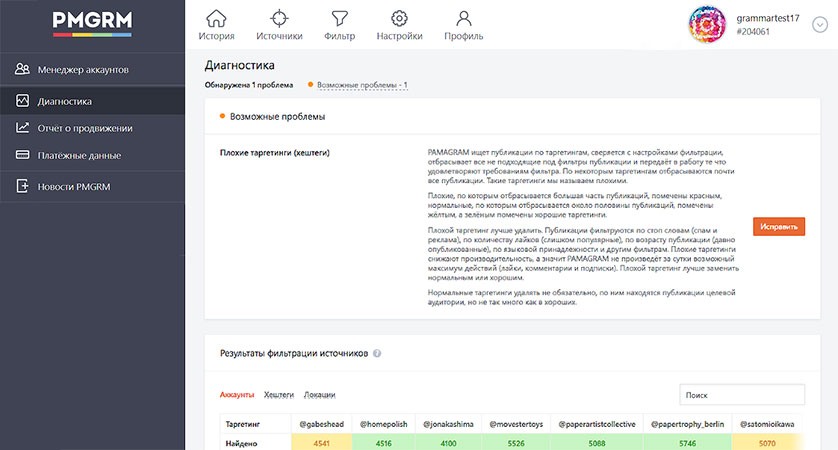
Promotion Report. Here you can see how many subscribers were added during the week. Analyze make changes to the settings.
That’s all! With the correct PMGRM mass folding settings, you can receive 1000-3000 live subscribers per month. Most likely need will experiment the first month to figure out which settings are best for your Instagram account.
For the most meticulous who have fully read the article – GRAMMAR promotional code for a 20% discount.