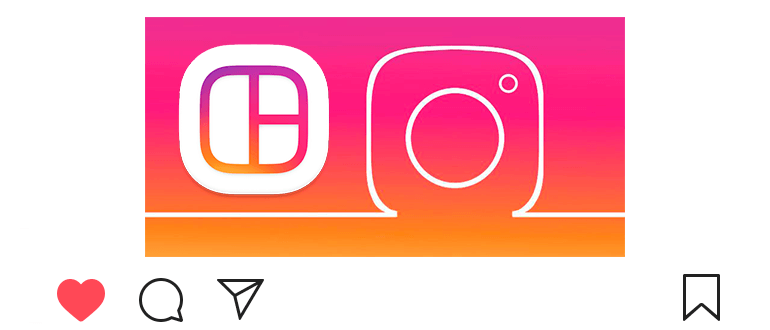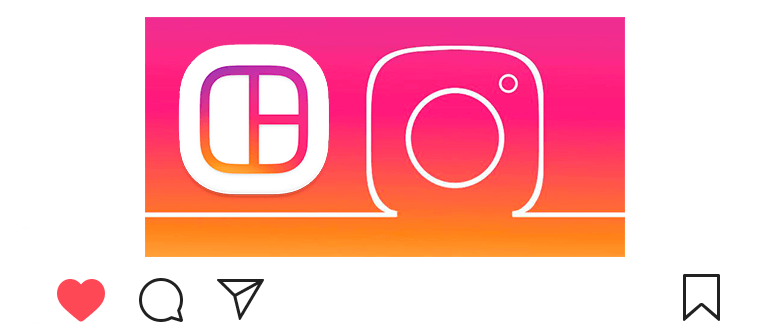
Updated – January 30, 2020
Layout – an application with which you can make a collage on Instagram.
Combine your photos – combine several photos into one Post and share with your subscribers.
Also, a collage can be added to the story (new feature).
How to make a collage on Instagram
Collage in publication:
- Создаём публикацию

 в нижней части экрана.
в нижней части экрана. - Находим и касаемся иконки

 .
.
- Nearby you can create a carousel.
- We touch “Download Layout”.
- Install the “Layout from Instagram” application on your device.
- Open the application.
- Choose a photo from the gallery or create a photo in the “Photo booth”.
- You can create a collage from 2-9 photos.
- At the top of the screen, select the type of collage.
- We make a collage:
- Each element can be replaced, mirrored, flipped, arrange as a frame;
- You can also resize and arrange items.
- If the collage is ready, save it in the upper right corner publication.
- We choose where we want to share the collage – Instagram.
- We indicate the place: story (story) or feed (photo).
- Now it remains to arrange a photo or story and share with by subscribers.
- Another way to beautifully design a post is to take a panorama or cut the photo into 9 parts (see. in the article);
- That the publication provoked a positive reaction, we recommend wind up the likes (see the article).
How to add a collage to a story (two or more photos in story):
- Открываем ленту новостей

 .
. - From above we touch “Your story”.
- At the bottom of the screen, change the normal mode to “Collage”.
- Choose a collage option.
- We take a photo or add an image from the gallery (make video impossible).
- Publish a story.
Video tutorial on the topic: how to make a collage on Instagram.