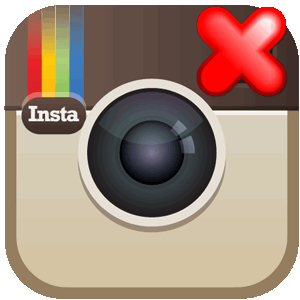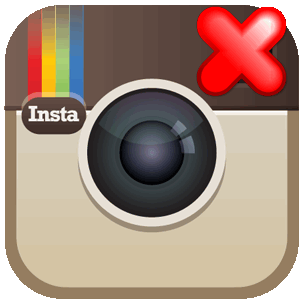
The content of the article:
New feature on Instagram – Accounts with limited access. Designed for temporary blocking, but without unsubscription and black list. ”
Restrict Access Feature
The option appeared in one of the latest updates, in the section “Confidentiality”. To find out more, go to How it works hyperlink. Instagram Offers short instructions to help you learn about options work.
Features:
- another user will be able to view the page, but his only the owner of the profile and the sender will see the comments;
- Online status will be unavailable, as will the notification that the message has been read;
- the owner of the limited page does not know about the restrictions.


You can open it through the section: “Settings” – Privacy. The user is offered two ways to restrict access to his account.
How to restrict access to another account
To block sending messages or comments:
- Go to Instagram – log in.
- Go to the selected profile.
- Three dots on top – Limit.

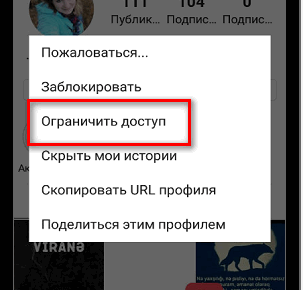
- Confirm action.
-> Как сделать скриншот в Инстаграм
- Didn’t find an answer? Ask a question, we will prepare and send you an answer by e-mail
- Powerful Instagram account upgrade
In the same menu, a complete lock or restriction on Stories These methods differ in that the page owner either Adds another person to the Blacklist, or closes certain sections.
The advantage of “Limited accounts” is that it does not happen unsubscribing. That is, another user will not be deleted. Task functions in prohibition of viewing activity and some parameters in Direct.
How to allow access to the page
Restore and open user profile:
- Go to “Settings” – Privacy.

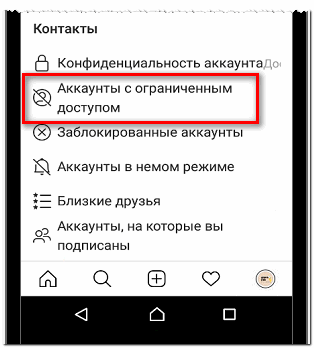
- Contacts – Accounts with limited access.
- “Do not restrict” opposite previously blocked person.

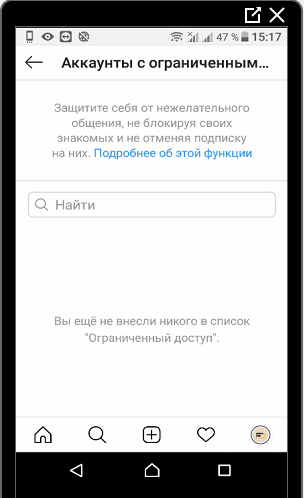
In the same section there is a “Search”, where you can enter a nickname subscriber and prevent him from sending messages, comment.
The function is suitable for large blogs where you need to block. negative comments. At the same time, access restriction will not affect by the number of subscribers. But bans only work within your page. That is, if such a person make a mention in other people’s comments – a notification will appear.
Also, the owner of the page can indicate which reviews are needed. leave and make public, and which to delete.
-> Новая версия Инстаграм скачать бесплатно
Dumb mode on Instagram
The second method removes unnecessary pages from the Feed section. The profile owner will no longer see the publication or History of the specified person. But this format of restrictions does not affect the possibility Commenting, likes or viewing your account.
How to prevent certain pages from showing:
- Go to Instagram – Feed.
- Top pages of recently visited users are shown. posted by Storis.
- Click on the avatar circle – Hide.
- Choose type: “Publications or Stories” or only temporary records.
The subscription remains, and to return the display of posts, you need to go to the page to the blocked person and press: “Unblock”. Another way is to go to the “Privacy” settings and select: “Accounts in silent mode.” A list of profiles that are displayed is shown. are banned.