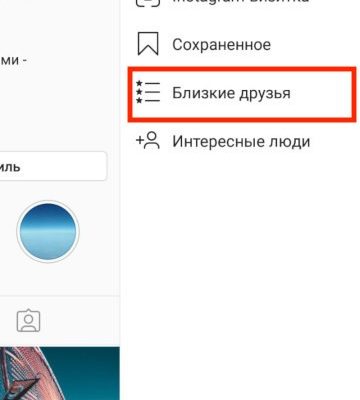Instagram introduced a new feature in History – the list of “Close friends. “What does it mean, how to make this list and add to it friends, how to see close friends, and also why you might do not have this function (android, iphone) – read on.
* Initially, the list of “Close friends” on Instagram called “Best Friends”, so some of our screenshots so far in the old way.
What is the Close Friends List on Instagram Stories
If you do not have a closed account, then watch all your posts and Anyone can block Instagram Stories. accounts. But even blocked ones can always look anonymously or through fake. Posts are most often carefully selected photos. A in Stories – confusion and vacillation. Sometimes I don’t really want their watched everything. But you can limit the circle of people who will see Storis, where you make faces or go to the cinema, although there they told that friend that they are very busy and cannot come to gathering.
More recently, Instagram rolled out a new application Treds (Threads) – messenger for “Close friends”.
How to make and add “Close friends” on Instagram Stories
- Log in to your Instagram account and click the three bars in upper right corner. A menu appears to the right or bottom. Click on “Close friends”.
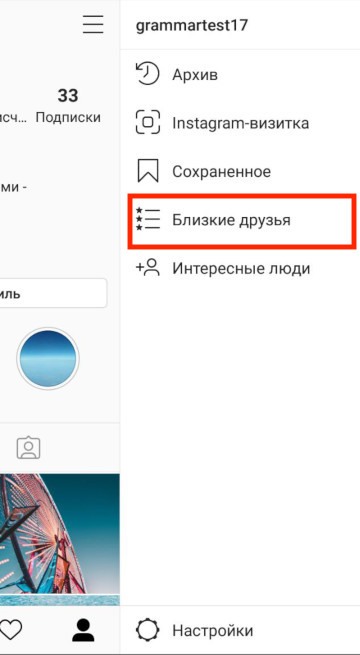
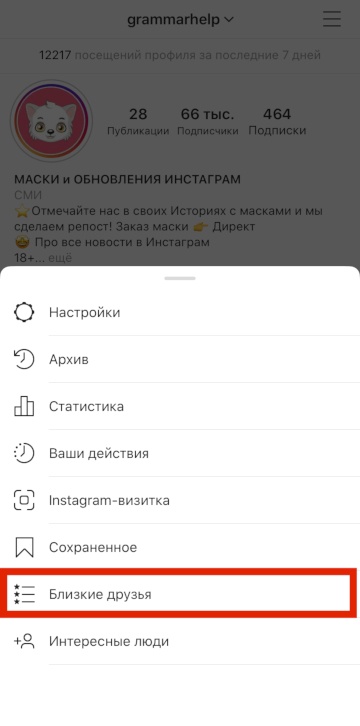
- You see the list of those whom Instagram himself recommends adding to list – Recommendations tab. Click “Add” opposite of each account you want to make “Close Friends”. If If you want to remove it, go to the tab “Your list” and click Delete
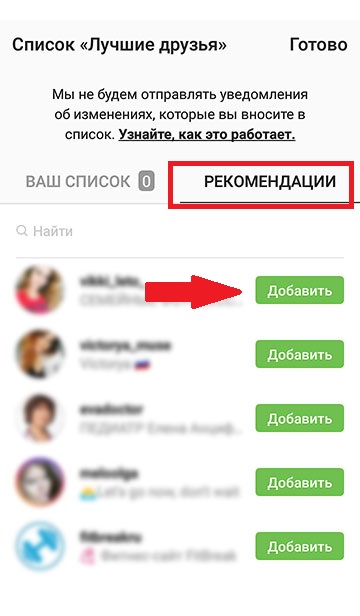
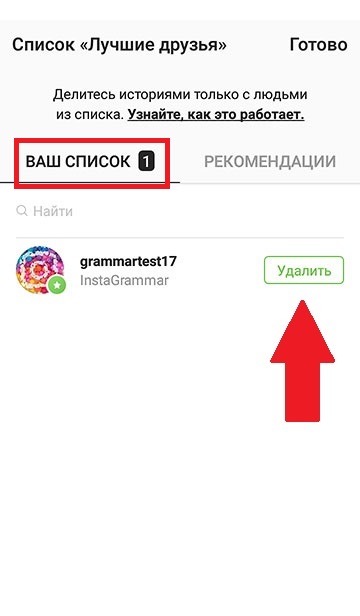
- If the desired Instagram profile is not in the list of recommended ones, then Click in the search field and start typing your account name. Click the green “add” button opposite the desired account.
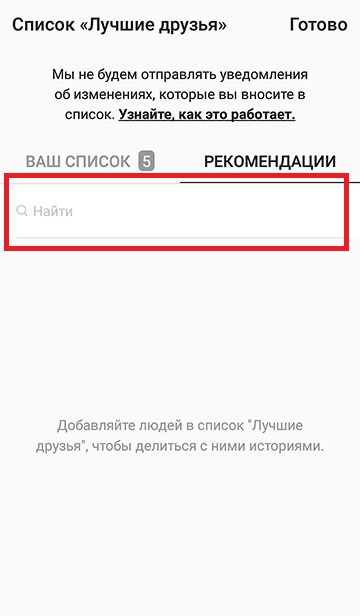
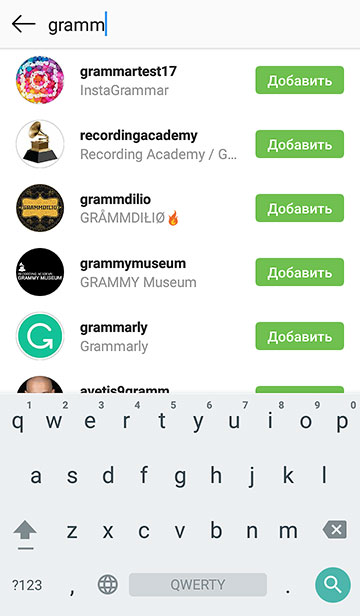
- When the “Close Friends” list is ready, click “Finish” in upper right corner.
- Shoot or download Instagram Story. Will appear below Close Friends button. Click it. History for list only “Close Friends” added!

- Around your avatar in the shared story, the Stories will not be purple a circle, as usual, but green. So your friends will know that they added to “Close Friends” list. If you remove them from the list, then no notification will come to them.
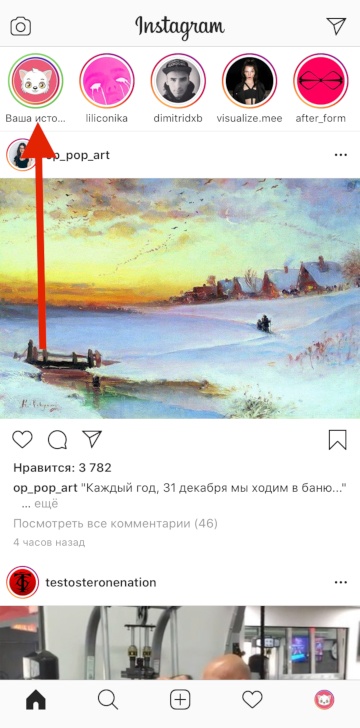
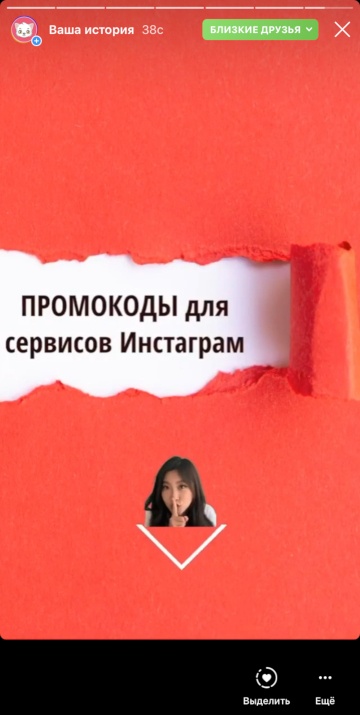
How to see the list of “Close friends”?
In the same way as in the previous paragraph. Push three strips in the upper right in the Account, select “Close friends”. AND see your list.
Alien list of “Close friends” on Instagram see not allowed. But if you are on this list, then you will understand it by a green circle around the user’s avatar. That means he made a story only for his list of close friends and you are in this the list.
If there is no “Close friends” function on Instagram
Like all Instagram innovations, the list of “Close friends” appeared not at all and not immediately.
What can be done?
- Check if you have updated Instagram. Go to the AppStore or Play Store and look in the list of installed applications.
- Check if you have enough space on your phone to download updates. Remove unnecessary apps and photos.
- Check the speed of the Internet. Bad connection updates also may not be downloaded.
- Try logging into your Instagram account on another smartphone, sometimes it helps and there will be a list of “Close friends”.
Did everything possible, but the new function did not appear? Rather just have to wait. It may even be that on one account “Close friends” appeared, but on the other – no.