
Habib’s mask on Instagram was not published by the athlete himself, but another user, fan. The effect is popular among users, and everyone can try it on.
How to find the Habib mask on Instagram
The Habib effect for History is available on the user page: ivan_vodka_medved. The mask looks like an athlete’s hat, which he often wears and goes to competitions.
To view effects on a user’s page:
- Go to Instagram – log in.
- Go to the section: “Search” – enter the creator’s nickname masks.
- Subscribe – follow the emoticon icon.

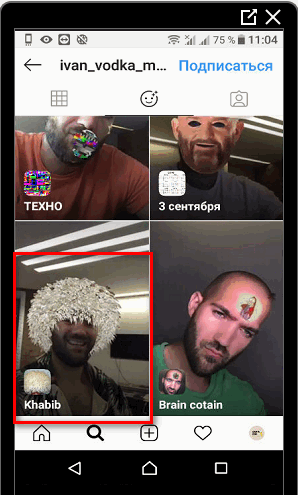
- Click on the selected mask.
- Didn’t find an answer? Ask a question, we will prepare and send you an answer by e-mail
- Powerful Instagram account upgrade
Subscription is optional, but the Habib filter may not be without it to appear. Subscribers get masks from creators faster than other users who simply search through the section: “Effect Categories”.
-> Музыкальные стикеры в Инстаграме недоступны
If the section with the emoticon did not appear, then there were such Problems:
- the application has not been updated – update Instagram;
- the creator of the mask blocked the user;
- smartphone specifications are not suitable for study effects.
Usually solved by rebooting the device or updating Instagram.
How to add to your camera or take a picture
You can make Habib on Instagram through a mask posted on creator page. A profile visitor can simply try on Create History, but do not add effect to the general list.
How to work with masks on Instagram:
- Go to the developer page.
- Select an effect – click below: “Try it.”

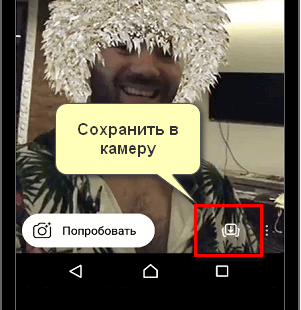
- Take a photo for Storys.
Or: click in the lower right corner of the button: “Save to camera. “Then the filter will be available until the developer it will not be deleted.
There are other functions related to work in the social network. effects. For example, “Complain” – if the mask contradicts use policy. Or: “See others from this “- a list of available effects created by this will appear. same user.
So that friends and guests of the page can also include Habib in Instagram:
- Go to the History of the user who published the History with mask.
- Click on the top name of the developer.
- Select: “Save to yourself.”
-> Как сделать градиент в Инстаграме
This way you don’t need to go to the creator’s profile. It is enough to copy the effect to your profile: try or leave forever.









