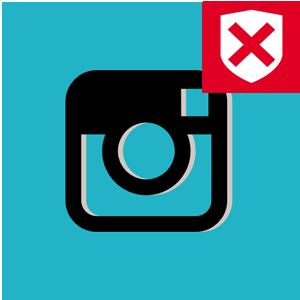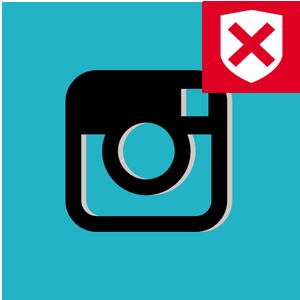
The content of the article:
The message “The page does not comply with community guidelines” in Instagram blocks access to the page at the entrance. Problem found in different countries and regardless of version operating system.
Mass blocking on Instagram
Users encountered a work-related error Security and Support Center. When you log in to Instagram lights up: “Your publication is blocked” and below the button: “OK”.
By clicking on the button, there is no transition to the profile or opening other tabs. That is, the account holder is not only Ribbon and profile are not available, but also switching between pages, Sign Out.
If you have 2 accounts and you want to switch to the second, then this still possible. Proceed as follows: press the button “back” on the phone and do one action to switch (only fast). When you press the button “back” you will be given somewhere 1 second on some action, so you can gradually switch to second profile. Write in the comments and other ways.
The error occurs on:
- mobile version. The official application from Instagram;
- official website. Computer version;
- in the browser via smartphone.

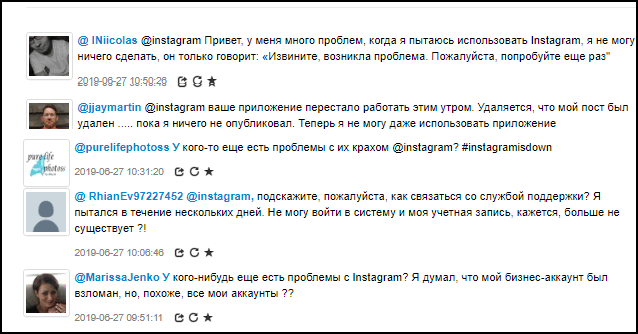
An access error appeared on both Android and iOS. If the user has reset the entrance to the page – Tape and other sections profiles are not loaded. At the same time, a blocked account active: she remains on Instagram, viewing publications is available, likes and comments. To check the availability of the system, just go through another profile.
Causes
The main reason for blocking is non-compliance Instagram community. Various publications have been banned, including personal user records. That is, photos with friends and loved ones, screenshots of correspondence, pictures and videos with children, landscapes and nature.
-> 35 идей для постов осенью в Инстаграм
The message that appears on the screen:
“Your post has been deleted, as it does not comply with the official Instagram community. If you break this rule again – access account will be blocked. ”
- Didn’t find an answer? Ask a question, we will prepare and send you an answer by e-mail
- Powerful Instagram account upgrade

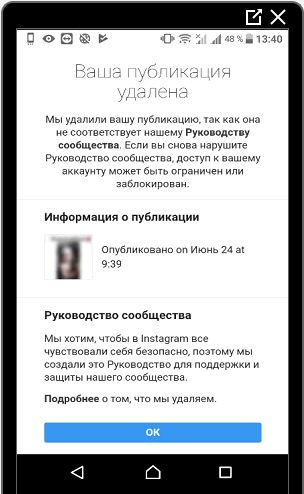
Below is a thumbnail of a remote post and a link to information from Support Center. User can only go to the policy. security and privacy to read possible reasons for blocking.
The list includes:
- publication of only their materials. That is, photos and videos, which the page owner personally removed;
- photos of children and naked people. Even holiday pictures on beach or children’s archives;
- calls and sale of drugs, weapons. Any publications where there is a hint of the presence of narcotic substances;
- threats and calls for violence. Based on the race of other people, ethnic and national origin, gender, gender, sexual orientation, religion and disease;
- news posts about mass disasters and tragedies.

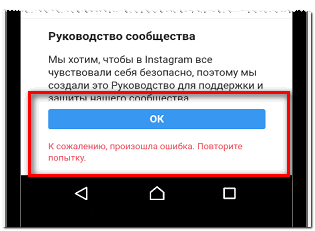
New privacy and security policy focuses on improved user interaction. But remain technical problems and errors that may be made due to hint of any violations: complaints from other users, use of personal materials, publications in various social networks from one author.
Login Error
Owners of profiles immediately faced two different problems. upon login: the application throws it to the main page during authorization and account lockout. Mass Lock and Error Information can be found on the official Instagram page on Twitter, and on DownDetector website.
Other problems with authorization:
- unable to recover or reset password. Appears notification that “the server is not responding”;
- when entering the login and password, throws it to the main page. The entered data disappears;
- “Password entered incorrectly.” Even when it is specified correctly;
- “Sorry, we cannot send an authorization link.” During credential recovery.
Accounts remain active, but you can’t switch to them. The error cannot be resolved by a standard reinstallation of the application or input from other devices. Authorization through services does not work either anonymous access – messages that appear do not give access to functions further.
How to solve a problem
If the OK button is not pressed, the only way out is to wait Updates or official response from Instagram. because of scale of failure and blocking, number of messages from users are gradually growing.
You can also contact the Support Center by logging in with another page:
- Go to Instagram – click: “Settings”.
- Help – Report a problem.

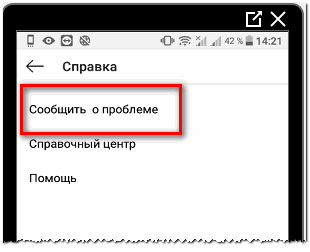
- Choose the same option – describe the error that occurred.

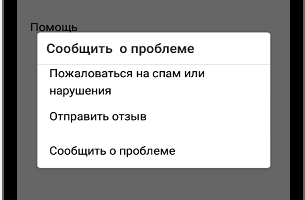
- Send by attaching a screenshot.

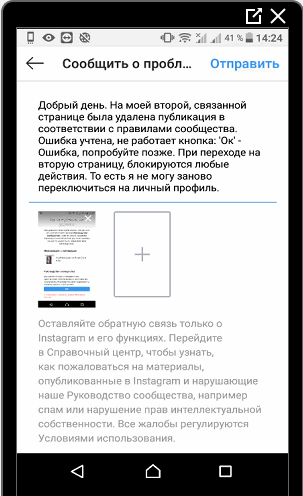
After the message is sent, will appear notice: “Thank you for your feedback.” Upon request an answer may come within 24 hours if the problem has been described full. Having a screenshot will speed up the review process. applications.
With a standard authorization error, just go to the social network via Facebook. The method will only work if Facebook was previously connected. The message “Page does not match community rules “appeared after updating the design and rules security. Other profiles are gradually blocked. supposedly do not meet the requirements of Instagram.
-> Не ставятся лайки в Инстаграме: решаем проблему