There are many different applications that allow send photos to Instagram without cropping, but almost all of them quite simple and carry only one function – add to your rectangular, horizontal or vertical photo are empty areas around the edges to make a square picture. application No Crop can do much more. With it, you are not only send an uncrop photo to Instagram, but you can easily process: add effect, sticker, inscription and even make small collage.
How to handle uncrop Instagram photos in No Crop
To get started, download the desired picture from the phone gallery or do it right now. I was very pleased that download the file can be from a cloud service, for example, from Dropbox.

Now with your picture you can do almost everything whatever.
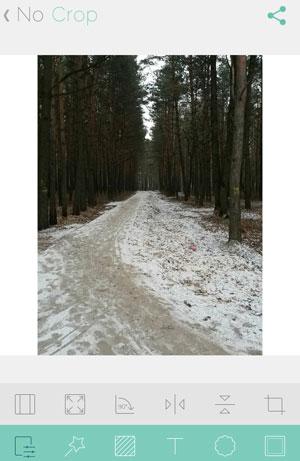
Using the first horizontal gray menu, you can resize the image, flip it, crop and even bring to standard square view.
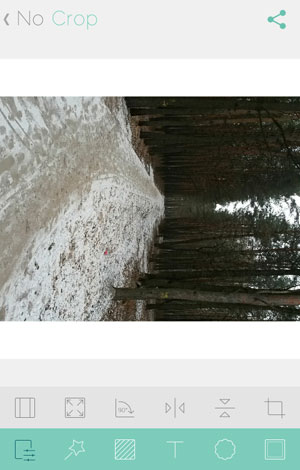
The second horizontal menu is already more interesting. It will help you: change the background color of the picture (white area on the sides), add inscription, frame or sticker on the picture, apply the effect, in general just beyond recognition to change the original photo. Here for example, what happened to me.
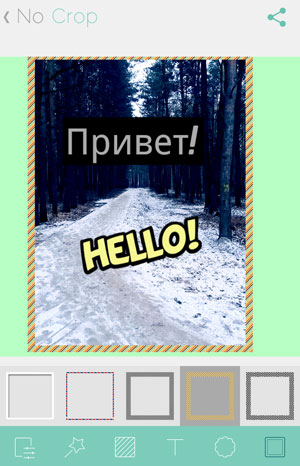
I must say that the choice of frames, stickers and font options The No Crop is pretty big. This is a definite plus. But on it doesn’t finish the usual pruning; in the application you can do collage.
How to make a collage of several photos in No Crop
After you have saved or sent to Instagram your Uncut, cool processed picture, go to the main window applications, the very first that you saw and select “collage”.
Now, as in other programs for these purposes, you you need to specify the necessary layout. Choose it from the proposed list.

Indicate the photos you want to see in the collage, process the overall picture with all the same effects about which we said above, and you get a beautiful drawing that is not ashamed will send to Instagram. I whipped up something like that.

Of course, not a super-duper, but it shows almost everything that Can No Crop. Agree InstaSize or InstaSquareMaker looks much simpler than that!









