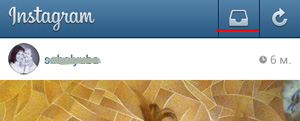If you really want your photo (or video) to Instagram saw a single person or a specific group subscribers, you can send them a private message (or direct in a different way). In this case, your publication will not be available. for all friends, but only for those whom you indicated before sending messages. Let’s talk in more detail how to do this.
How to send a private message to a person or group on Instagram subscribers
There are two ways to publish a direct. Looking through the tape news, click on the special button (marked on the screenshot red) to enter the Instagram direct menu.
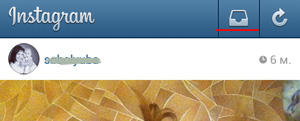
To take a photo (shoot a video) or select it from the existing ones, click on the plus sign.
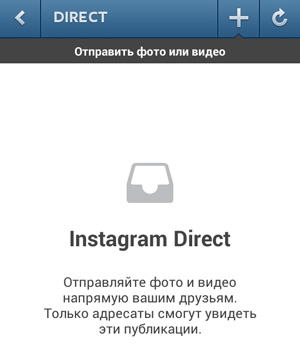
Take a photo or shoot a video or select a publication from those already available in the phone’s gallery or in the cloud service.
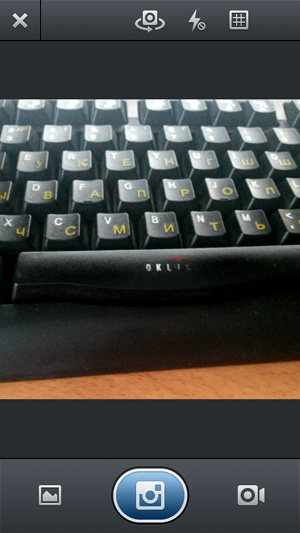
Process the material with filters.
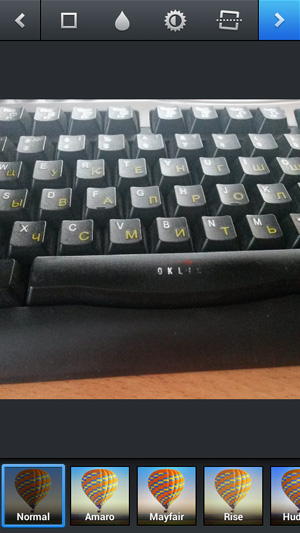
Now indicate the people (or one user) who your publication is intended.
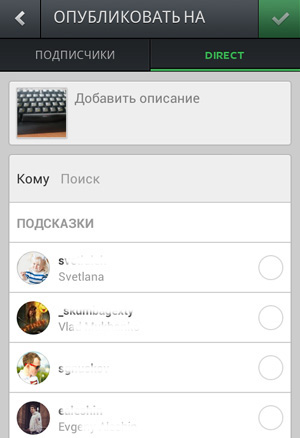
Friends will be added to the “to” field. Can use a search with which to add people you don’t signed up.
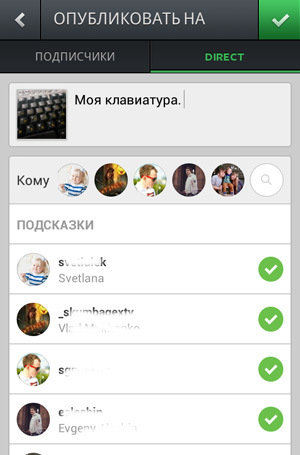
To send a direct link, you just need to click on the usual green box with a check mark.
You can also make the publication personal in the regular send menu. photos (or video). Just click on “direct”.
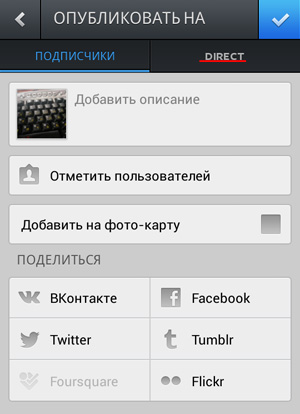
Why can’t I send a private message to Instagram
If you have such a problem, then you simply most likely do not updated their application on the phone or tablet. Do it u you will succeed.
P.S. An example is considered for devices based on Android. On iPhones and ipadah application looks a little different, so screenshots may vary. The principle remains the same.