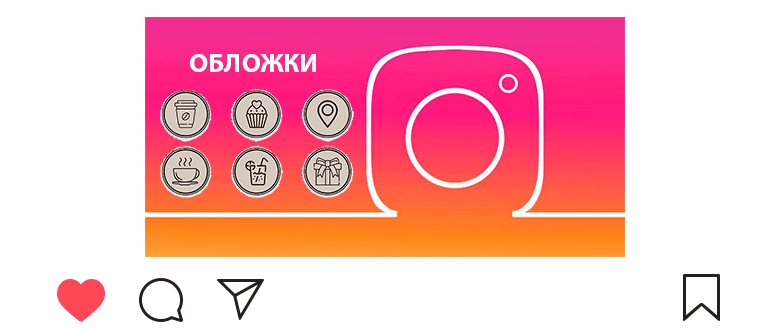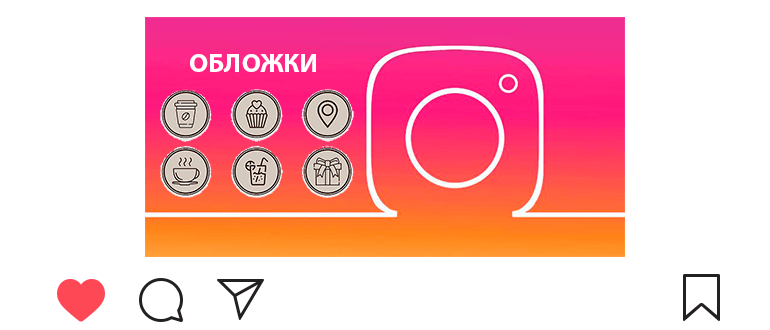
I have compiled ready-made covers for current stories in Instagram.
This is all that is freely available at the moment.
Ready covers for current Instagram stories
Let me remind you how to change the covers for the current:
- Download one of the covers below on your phone.
- Open the Instagram app.
- In your profile, perform a long tap on the current one (tap and hold).
- Select “Edit Current.”
- Touch “Edit Cover.”
- Внизу коснитесь

 и выберите скачанную обложку из галереи.
и выберите скачанную обложку из галереи. - Tap right or left to set the icon.
- Tap Next in the upper right, then Finish.
- Repeat the same steps, only with another relevant and different cover icon.
Pictures for current on Instagram
To download covers for the actual follow a long tap – “Download image.”
























From time to time I add new covers for current. Of course, there are not many of them on the Internet, so it’s best to make them by yourself.
To do this, just find the base with icons and using any photo editor to optimize them for Instagram.
Video lesson on the topic: ready-made covers for current stories in Instagram.