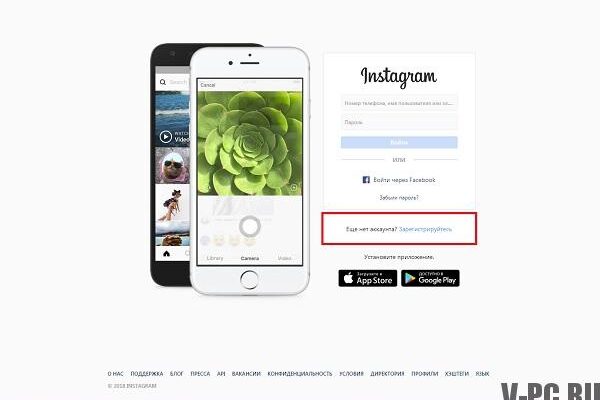Everyone can register on Instagram from a computer. only an active internet connection is needed. The whole process Creating a page is as simple as on a phone.
Instagram is a social network for sharing photos and small videos. Even when creating it was aimed at mobile devices that had built-in cameras. Version for personal computers are only available through a browser where possible view photos, subscribe to other users, comment on posts, change password and security settings account. You can upload photos and chat in direct only in mobile application or install the Bluestacks emulator on a computer.
How to register on Instagram from a computer
First you need to go to the official website: https: //instagram.com/? hl = ru and click on the link Register (example in the photo below).
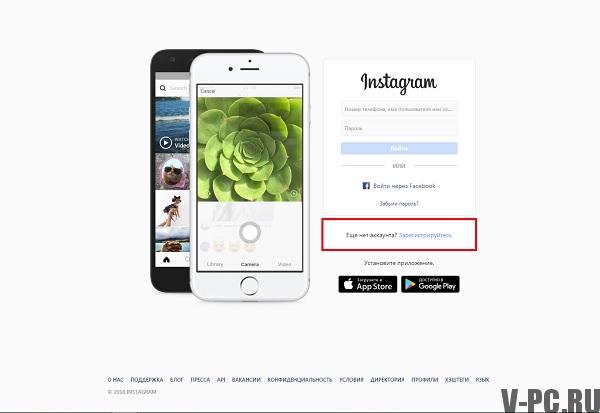
In the next window, you can register using your account at Facebook, via mobile number or email, that’s it as well as registering Instagram via phone. Name and surname field you can leave it blank immediately, fill in all other fields and click Registration.
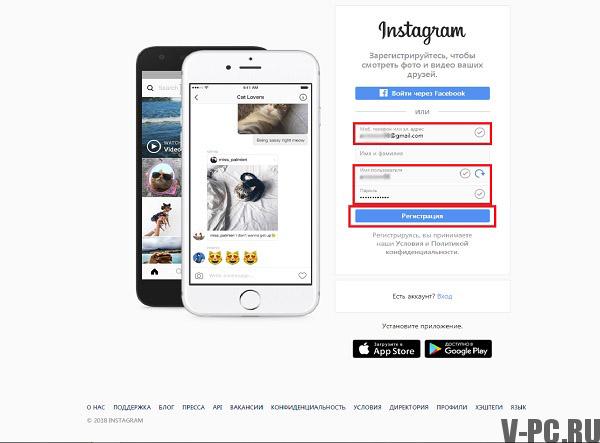
When all entered correctly opens a new window where you can add a profile photo, also link your account to the facebook page. You will also be offered accounts that you can subscribe to see their publications in the news feed.
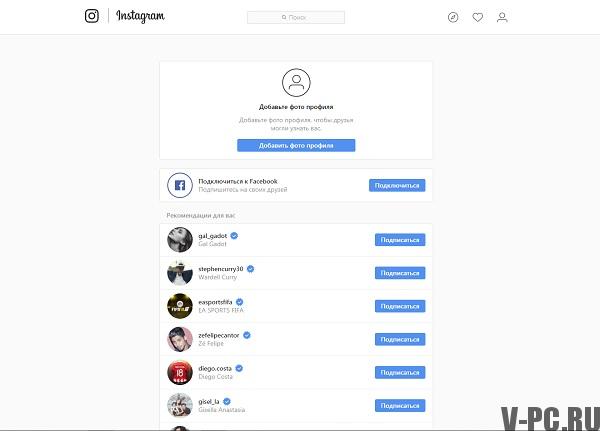
In the upper right corner there is a menu of three icons:
- A selection of interesting people to subscribe to and publications;
- Page showing new subscriptions, likes and comments to Your photos and posts
- Access to profile editing, and account settings.
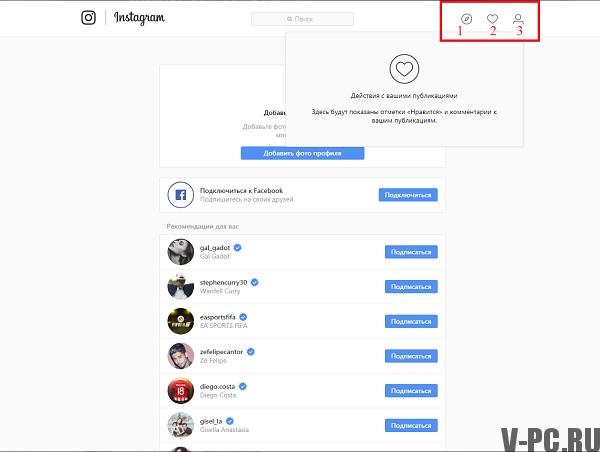
In the profile menu (half-human icon) our publications, the number of subscriptions and subscribers. Also here Sign out of your Instagram account. To do this, click on gear near the button profile “Exit”.
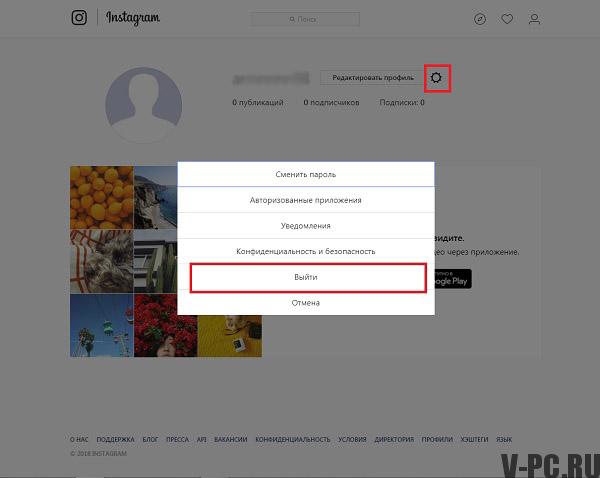
By clicking the Edit Profile button, we get to extended account settings menu where you can change the Name user, also add and edit: website, short description of your page, email address, number mobile phone.
In this menu you can temporarily block your account, you You can block your account instead of deleting it. This means that your account will be hidden until you activate him using the input. You can block an account once in a week.
In the left menu there are sub-items of settings:
- Password change.
- Accessible apps.
- Social network notification settings.
- Manage the contacts you downloaded. Their Instagram uses to recommend you to friends or just a third-party to users
- Confidentiality and account security (account closure, network status, comment settings, etc.).
It’s so simple to register on a computer in a browser.
How to install Instagram on a computer
Since you can’t upload photos and To write messages, you need to install the Android emulator on a computer. Bluestacks helps you do this, Install and register Instagram on OS X or Windows PC. Follow the link above to the Bluestacks website and install program, registration of a profile in Play Market is the same as on mobile devices.
In the main menu, find the Play Market and launch it in emulator. At startup, you will need to log in to your Google account. or register. It is important to install the application from store, and not use the built-in system proposed by the system.
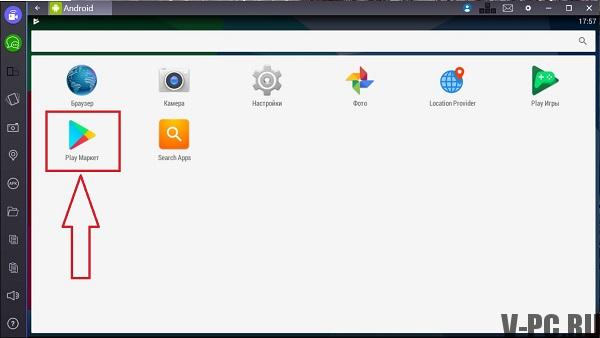 Once you have created an account, in the store search write Instagram.
Once you have created an account, in the store search write Instagram.
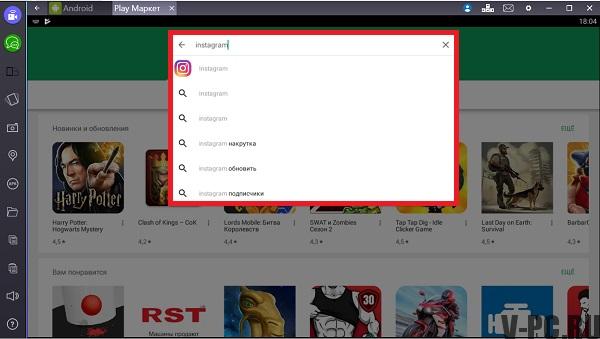
Click install and accept all permissions which requires an application, we are waiting for download and installation.
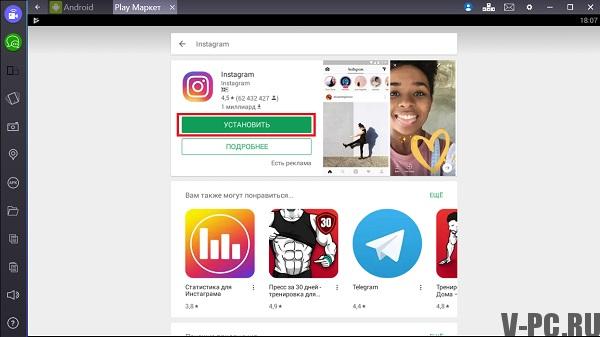
After installation, the program is ready for use. Run it. You can directly from Google Play or from the main screen of the emulator. Here and Instagram registration via computer starts, click Create an account or Log In for Logging into an existing account.
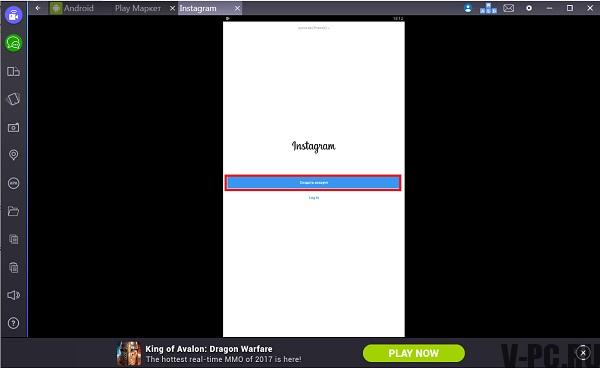
You can register with a phone number or via mail box. Facebook account can be linked later, the process registration is the same as on the mobile phone in the application.
After that, Instagram registration through a computer is considered completed, it remains only to find friends and subscribe to them Instagram pages.
Zhuzha Katya instagram so promoted her page that she there are millions of followers and thousands of likes every day, so you You can also make your profile popular.
Read also How to download Viber for a computer right now without registrations and SMS.