Instagram is becoming more popular every day, at the moment This is the easiest and most convenient option to share your photos. and videos with friends and subscribers. Simple processing and using different filters will decorate any photo.
We want to help those who may have some difficulties during registration and therefore did a little instruction how register on Instagram. This can be done through the official a mobile application, a browser on the computer, and also exists registration method through the Android emulator for Windows.
Sign up for Instagram
To register on a social network and create your page, install the official application on your mobile device, Links to official stores for downloading the application:
- For iPhone (iOS)
- For Android
- For windows mobile
As an example, we use screenshots from an Android phone, all the applications are the same, they can have the most minor differences, therefore, everything will be simple on other systems.
- Follow the link above, choosing for your phone, or We go to the app store and download Instagram.
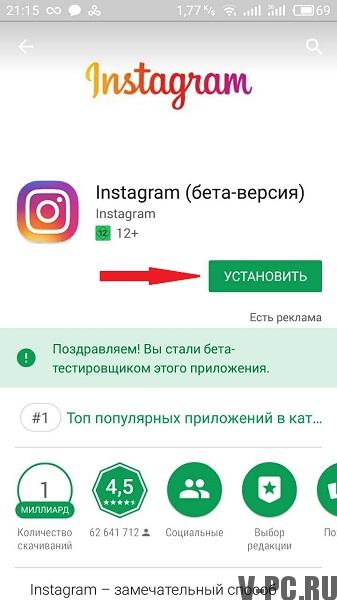
- We launch the application and select the appropriate registration method. You can automatically register through Facebook, if you have there is a page there.
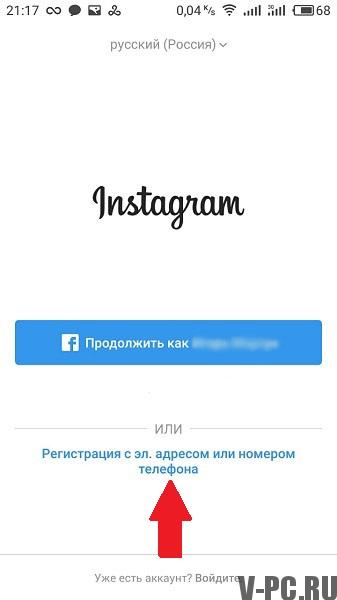
- There are two ways to register, through electronic mail or mobile phone number, switch for selection tab.

- Enter your phone number or email address mail.
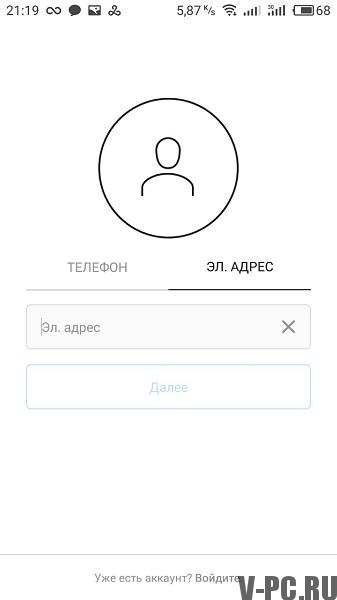
- Then enter your first and last name and password.
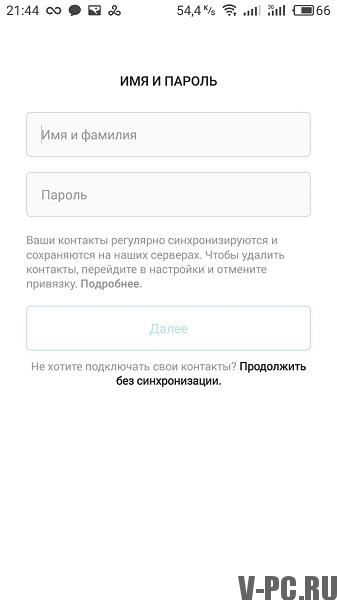
- Next, you can change the username or continue Further.
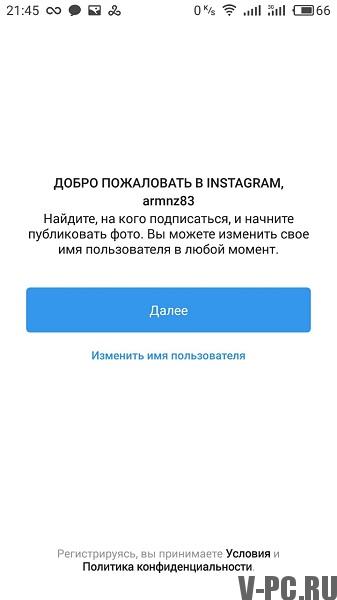
- Subscribe to your friends or skip this step. If click “Connect to VKontakte”, I will show you friends from VKontakte which are on Instagram.
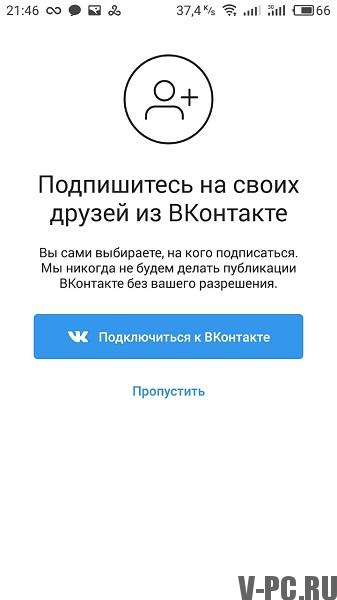
- Add a profile photo or skip this step.
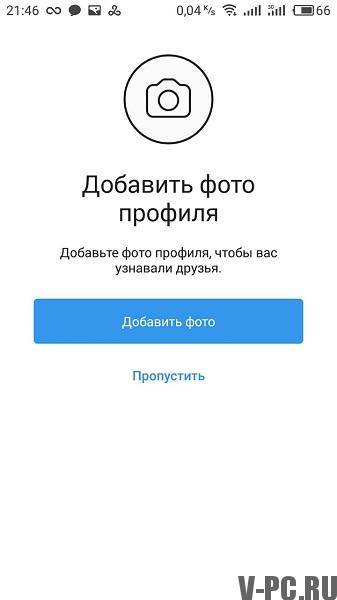
- All you have created your account, it remains to issue it and Subscribe to friends.

For more information on how to use Instagram, read articles on our website. If you have any questions, or you have There was an error, write about it in the comments to the article.
How to register on Instagram from a computer?
As mentioned at the beginning of the article, create an account on Instagram through the computer can be launched in the browser on the official website or run Mobile application on a computer or laptop. For this it is necessary Install the Android emulator “BlueStacks” in Russian.
Detailed instructions for registering from a computer and installing emulator read in the ARTICLE. There you will find detailed instructions with pictures, a few minutes and you will create an account without a phone. This is all simple and there should not be any difficulties.









