
Despite the fact that Instagram has long implemented the opportunity sending private messages using the Direct tool, a significant part of the communication continues in the comments to publications.
This is convenient because the user is notified that he was mentioned in a comment on Instagram and will be able to send a response, if he sees fit. However, you need to know how to do this. it’s correct that the message is not ignored.
Using a mobile application
To send a response, you need to click the appropriate button opposite the name of the discussion participant to whom the user going to answer. The method works the same as in the discussion own publications and posts of other users Instagram.

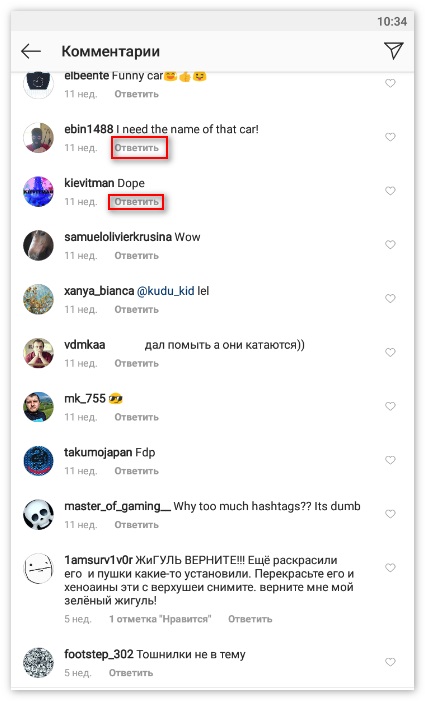
When adding a comment under someone else’s post specifically you don’t need to attract the attention of the author of a photo or video: he is already will receive a notification that someone has left a record.
- Didn’t find an answer? Ask a question, we will prepare and send you an answer by e-mail
- Powerful Instagram account upgrade
The button “Reply” is opposite the name of each user, which “lit up” under the publication. Just press it to The response form displayed the nickname of the required user.
In addition, you can answer multiple participants at the same time, by clicking the “Reply” button next to the name of each of them. One more way – enter the character’s nickname manually and put the @ symbol (“dog”) in front of him.

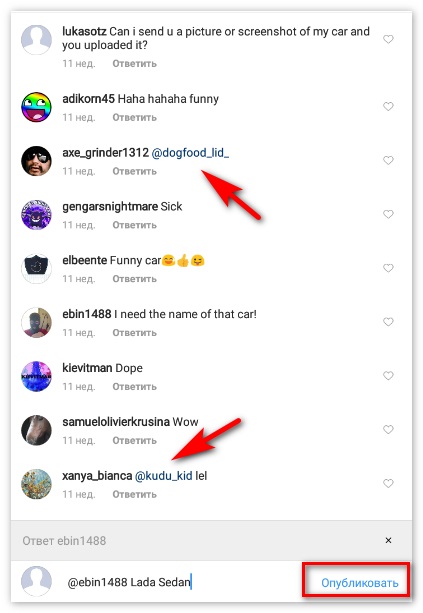
To send a response, click the “Publish” button. Users who are mentioned using the “dog” in front of their nickname Receive notification of this. The answer on Instagram highlights such a nickname blue font color. Similarly, you can reply to any message whether it’s the beginning of a conversation or a continuation dialogue.
It is important to remember that it is not possible to edit the sent a comment. It is recommended to check the message before adding correctness and presence of grammatical errors.
Answers on the web version of Instagram
When using a computer browser, the Reply button in There is no discussion of the post. Action algorithm will be as follows:
- Select with the mouse the nickname of the user who needs reply;
- Copy it using the context menu or a combination Ctrl + C
- Paste the nickname in the response form using the combination Ctrl + V or calling the context menu by right-clicking;
- Insert an @ symbol before the name (available only in English keyboard layout);
- Enter the message text;
- Send a response by pressing the Enter button.

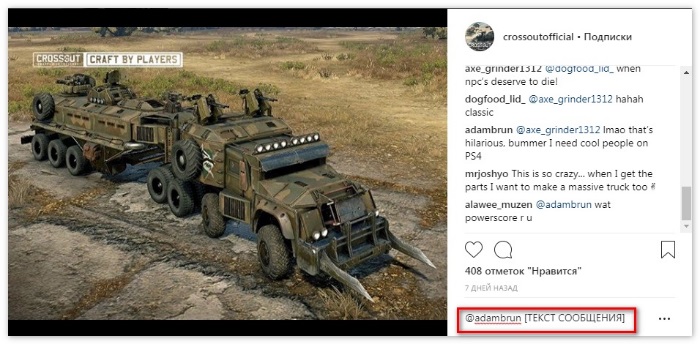
You can answer multiple users at once by pasting spaces between their nicknames and adding a “dog” in front of each name (without space).
Here is such a simple but effective way. More useful Instructions for using Instagram can be found on the main page. page of this site.









