There are several good ones to do reposts on Instagram applications. Some time ago we wrote about PhotoRepost, and today we want to introduce you to a more convenient application in our opinion, which is called very simply – Repost and serves just to repost photos of your friends (and also other Instagram users) in their feed. The most important the feature that sets it apart from the same PhotoRepost is that that the type of publications can be slightly changed to your liking. But let’s talk about everything in more detail.
 You can download Repost from Google Play (we will consider an example for androids, Surely, for iPhones there is also such a service – check!), like any other application or game. I think you will not be labor to find it through a search.
You can download Repost from Google Play (we will consider an example for androids, Surely, for iPhones there is also such a service – check!), like any other application or game. I think you will not be labor to find it through a search.
After installation, log in using the name and password of your Instagram. Your tape will be immediately offered to you, however it It will look a little different than how you are used to seeing. She rather resembles your profile, but it’s not him, these are photos from those who are you following on Instagram.
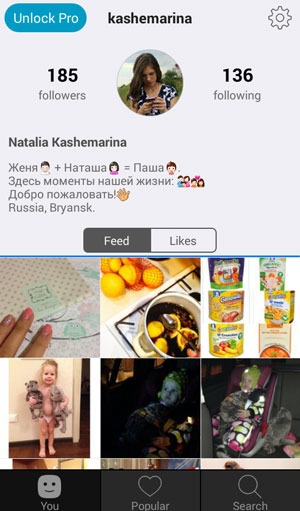
By the way, you can click on “Likes”, then you will be shown all The posts you like on Instagram.
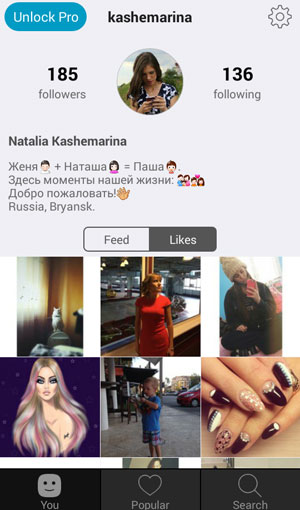
Select the desired picture and go into it.

You just have to click on the blue “Repost” button and in the future menu select the type of your repost publication.

As an example, you will be offered the following (this can be see in the picture above): a dark gray strip with a person’s nickname, the photo of which you were going to show to your subscribers, located below. By the way, notice that the name of the application, with with the help of which you repost publications nowhere Mentioned, only a small repost icon. It seems to us that Looks more aesthetically pleasing.
Using the small buttons below the example photo of the result You can choose the type of your publication: a strip with a person’s nickname It can be both above, and to the left or to the right. You can also use this strip. make light gray. For example, like this.

It seems that the picture looks even better! What are you left with just click on “Repost” to send a picture on Instagram.









