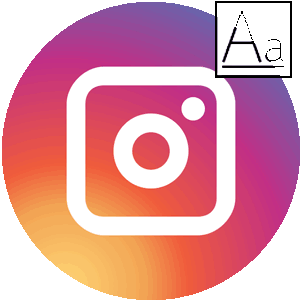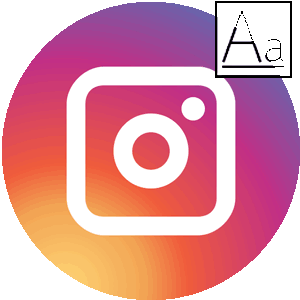
The content of the article:
Description – useful information for a new subscriber. Make profile heading on Instagram from iPhone and Android in a column you can in two ways: using the standard key by pressing Enter or applications for spaces.
What you need to fill the profile headings in the column
It’s easy to fill out the profile heading on Instagram with a column through third-party applications: Space For Instagram, GBox or use a space. User-installed keyboards also have button: “Enter”, which separates the lines. Like on the computer, the next phrase will begin with another paragraph.
You can create an interesting description, both from a computer and mobile application. In the first case, you will not need any extensions or programs. The page owner goes to the section: “Edit Profile” and adds a new text description.
What filling methods are there:
- creating a description through a text editor. On the phone and computer is Word or Notes;
- copying an invisible character and filling through it. Insert after each paragraph;
- install a third-party keyboard. For example, Yandex or Gbox Keyboard
In addition to spaces, the user can add various characters, emoticons or custom font.
Fill in the column with Android or iPhone
You can make a page description from Android and iPhone through standard editing, the function is located in the personal profile, in application or in browser version. Using the button: “Enter”, You can separate two or more paragraphs.
The maximum number of characters to fill in the “About Me” section – 200 characters with spaces.
How to edit description:
-> Особенности работы с постами в Инстаграм
- Didn’t find an answer? Ask a question, we will prepare and send you an answer by e-mail
- Powerful Instagram account upgrade
- Go to Instagram – log in.
- Click on the icon of your page below: “Edit profile”.

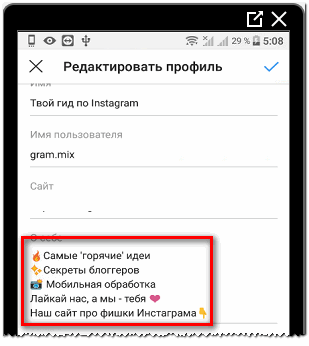
- In the section: “About Me” enter the desired information.
Using Space for Instagram or Gbox, the user will be able to Prepare the text in advance:
- Download and install one of the applications.
- Press: Space Adder or just enter text in appeared field.

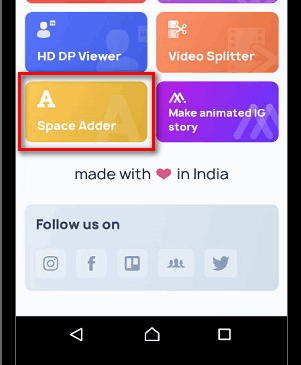
- Copy using the button – go to editing profile.
- Confirm the changes.
Filling out the section “About Me”, you need to remember that not all characters will be displayed correctly on different types devices. It is recommended to use emoticons from the standard keyboards to decorate the description.
How to make a heading in a column from a computer
From the computer version, editing is available in both the browser and through the Instagram application for Windows 10. In the first case, You can prepare the text in advance by writing it in a text file. In second – just press the button: “Enter” to change the position of the text.
How to change the description through the browser:
- Go to the official Instagram site.
- Log in – go to your profile.

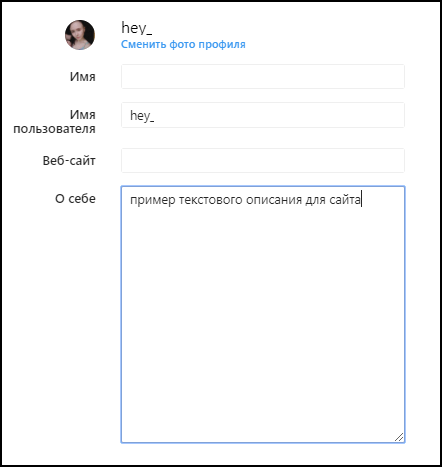
- Click: “Edit” – enter the copied text.
Or, write it in the input field, in the section: “Description”.
Using the application for Windows 10:
- Launch Instagram program from the menu “Start”.
- Select: “My Page” – Change profile.
- Enter information in the same field as on the smartphone.
- Confirm changes by button: Done.
A new description will appear on the mobile and computer versions. The only difference from the smartphone is the absence of emoticons. To add unusual characters, use a combination: ALT + numbers from side keyboard.
How to make a beautiful hat – tips
To create an interesting design, you need to use custom fonts, come up with an interesting header. Besides “About me” on the page is an avatar and heading. If they do not fit the text used in the description – that means you need to change all the other items.
-> Что такое Инстаграм и как им пользоваться?
How to make the section: “About Me” interesting:
- indicate the subject of the blog or page;
- highlight unique advantages and indicate in a column;
- add communication methods or indicate them in separate buttons, through a business profile.
To design the text part, three options are used:
- short. A couple of suggestions about the owner of the page;
- average. Description of advantages and links for communication;
- a long. All 200 characters are filled with information.
By adding spaces, the page owner delimits one block information with another. Thus, the visitor will be easier to understand about than a page, what type of content is published more often. It is suitable type of design for stores and company profiles.
A prerequisite for business profiles is to specify communication methods. and the time when you can turn. Make such a hat in a column in Instagram, you can from iPhone and Android. Or take advantage function: “Add action buttons”.