If you do not want to publish a lot of stories in the form of photos in Instagram, and lay out in one story several photo, then without third-party applications you can not do. In the very Inste cannot do this, but various people will come to your aid. photo and video editors.
Method One: Flipagram
A flipagram is a video in which several selected images. You can do it in the application Flipagram – just select the photos you want and form one video from them no longer than 13 seconds (such a restriction on Instagram, more in history anyway boot).
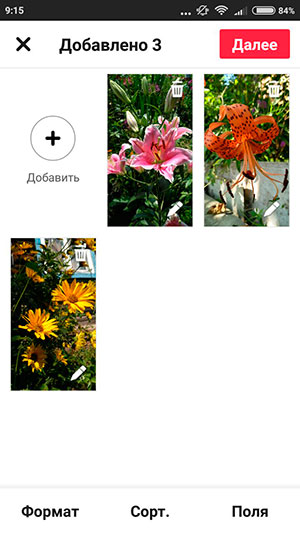
The duration of each photo can be changed. Also possible put music on the video.

Flipagram now is also a kind of social network. You can search friends there and send to the flipgram tape. However remember in order to publish your video on Instagram stories, you must first you will need to save it to the phone gallery.
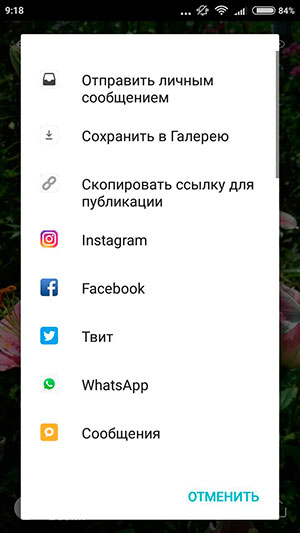
After that, follow on Instagram, go to storytelling and choose files that have appeared in the phone’s memory in the last 24 hours. You can click on the gallery icon in the lower left yeah or hold finger up the free part of the screen.
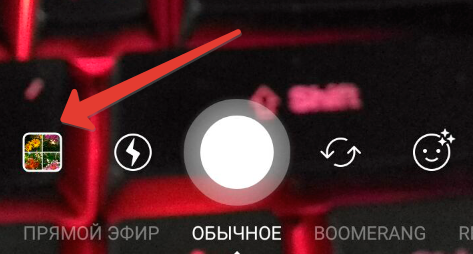

It remains to add filters, stickers, place, time, if necessary, and publish your story.
Second way: picture collage
Several photos in an ode of history on Instagram can be shown with using collage. To create it, use any convenient for you application, there are a lot of them now: just type in Google search Play or the App Store “photo collage” and set what you like. how make a collage for Instagram history, we will look at an example Pic Collage apps.
Two things to remember: you need a portrait collage orientation (vertical picture), and your result is the same as in Flipagram, you will need to first save to the gallery phone, and then add it to Instagram stories.
In Pic Collage, I did portrait orientation in “Free form”.
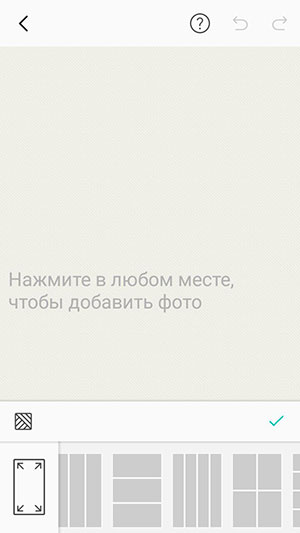
Choose the right collage according to the number of your photos, add them, change the frames and background, if necessary stickers.

And do not forget to save the result in memory first a smartphone.
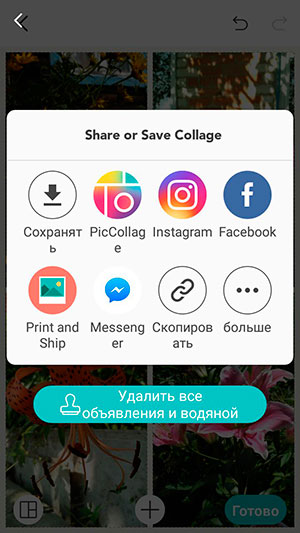
Only after that he will be visible in history.
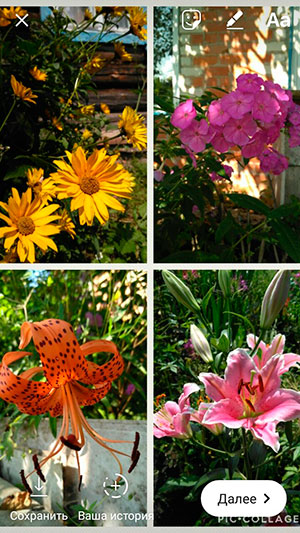
But in general, why so sophisticated? Isn’t it easier to lay out a few photo as several stories? Although the master is a master, it says.









