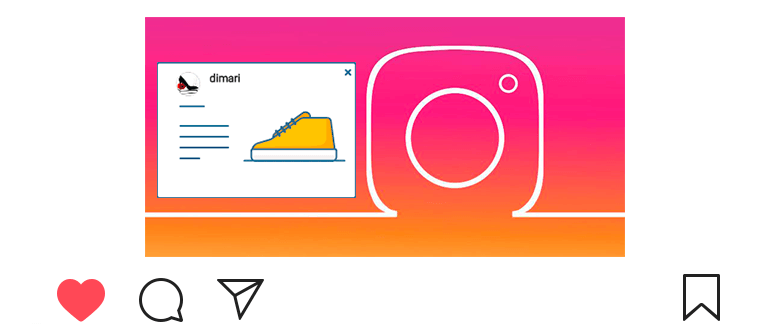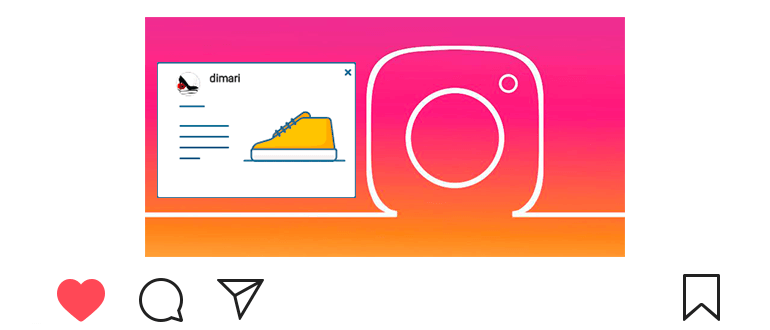
Updated – November 13, 2019
Instagram Signature – Text Description publication. The caption is located under the photo or video.
In addition to the description of the publication, various hashtags are added to the signature for visibility.
Adding a signature to a publication is very simple. You can also change the signature at any time or delete it.
How to make a signature on Instagram
- Добавляем публикацию

 в нижней части экрана.
в нижней части экрана. - Upload a photo or video.
- Editing a publication (filters, brightness, contrast and etc.).
- In the last step, at the top of the screen, enter the signature.
- Signature can be written in any language (you can choose beautiful font or strikethrough text);
- Links in the signature are not clickable (do not click on them succeed);
- You can add emoticons to your signature (if their keyboard supports);
- Do not abuse hashtags (add no more than 10);
- Do not make the signature too long;
- Separate text to make your signature aesthetic view (for this, insert an invisible space);
- Text can be centered;
- You can copy text from other user signatures.
- If the signature is ready – share the publication.
- A signature will be written on your behalf right under Publication
- Properly issue a signature to get into the TOP publications.
How to change the signature on Instagram
- We find the publication.
- В правом верхнем углу касаемся

 .
. - Select the “Edit” item.
- We make changes to the signature (change the text, or delete).
- В правом верхнем углу касаемся

 .
.
- You can edit the signature in any of your publications (time publication is not important);
- Если под публикацией коснуться

 , то можно увидеть надпись “Отредактировано” и время, когдаchanges have been made.
, то можно увидеть надпись “Отредактировано” и время, когдаchanges have been made.
Video lesson on how to make a signature on Instagram (change or delete).