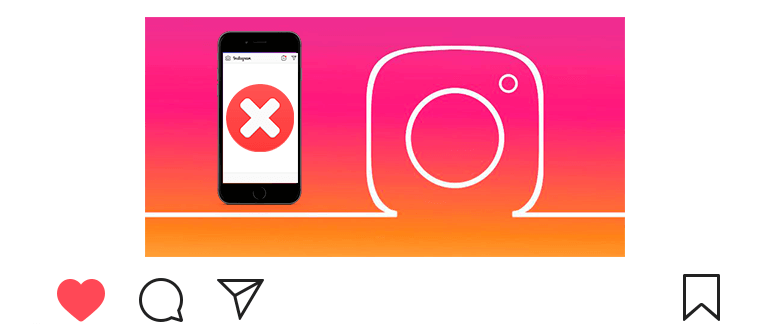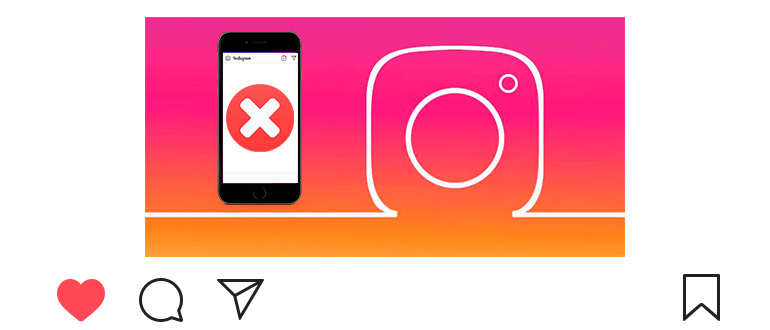
Upon entering Instagram gives the following: “Sorry, happened error”.
What to do? Can’t log in to Instagram?
Let’s look at 5 options for solving the login problem.
Let’s start with the easiest way.
Sorry, an Instagram error has occurred
Switch to another internet connection:
- Turn off Wi-Fi.
- Turn on mobile internet (or vice versa).
- Log in to Instagram.
- Many users wrote that the error disappeared after these action.
If that doesn’t work, try logging in with Facebook:
- Open the Instagram application.
- On the main page, touch “Login via Facebook.”
- Log in using your Facebook username and password.
- We enter our Instagram.
- The method will work if you previously linked the account Instagram to Facebook.
Now try to restore your account:
- Open the Instagram application.
- We touch “Get help with logging in.”
- Enter a nickname, email or phone number.
- We select one of the recovery methods (email or SMS to phone).
- We follow the link from the letter or SMS and go to your Instagram.
- Resetting the password should help in most cases.
Still a mistake? Then you need to create a second account and switch to main:
- On the main page, register a new account (without phone).
- In the upper left corner, touch the nickname.
- Touching “Add Account.”
- Log in with the username and password from the main account.
- This method helps solve the 90% login problem. cases.
If all else fails, you need to temporarily block your account and go through the application:
- Open the web version (instagram.com) from a computer or mob. browser.
- Log in using your username and password.
- Открываем свой профиль

 .
. - We touch “Edit Profile.”
- Below we touch “Temporarily block my account.”
- We indicate any reason and block.
- After 10 minutes, we go to the Instagram application.
- The lock will disappear along with the error, helps in 99% cases.
If for some reason the inscription “Sorry, an error occurred Instagram “has not disappeared, then most likely the problem is much more serious.
Read the article: what to do if Instagram does not work. Perhaps a solution to the problem can be found there.