
The content of the article:
Users who blog on Instagram know that for gaining popularity is not enough just to upload beautiful photos. No less important is the text under the publication. Moreover, in addition to semantic load, it must be properly formatted. because it’s important to study the topic of what is the space character for Instagram and why he is needed.
Why are you invisible?
It’s worth starting with the fact that Instagram does not provide a function dividing text into paragraphs. Even if at the time of writing user indentes, after posting they will disappear.
As a result, the text turns into a “sheet”, which is very bad perceived by subscribers. As practice shows, many do not read similar posts and simply leaf through the feed further.
Conclusion: an invisible space on Instagram is needed to separate the text into paragraphs.
Another way to use the “invisible” – beautiful design account headers. Thanks to them, you can stand out from the rest users and write a profile description not on the left, but on center of the page.
Invisible spaces are displayed only on smartphones. Users of the web version of Instagram will see empty in their place squares.
How to put “invisibility” from a smartphone
The application interface is the same for all phones. But in There are some differences in the formatting of text on iPhone and Android. This is due to the keyboard preinstalled by the manufacturer.
-> Особенности работы с постами в Инстаграм
It is worth considering each of the options separately.
Android instruction
First you need to copy the invisible to the phone clipboard space “⠀” (it is in quotation marks). Next is necessary follow this action plan:
- Didn’t find an answer? Ask a question, we will prepare and send you an answer by e-mail
- Powerful Instagram account upgrade
- Select a photo to upload, click on the button “Further”.

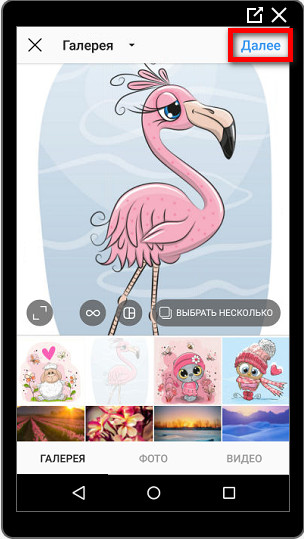
- Edit photo if necessary. Click “Further”.

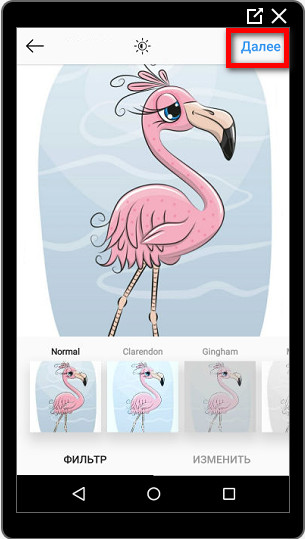
- Enter the text input field.

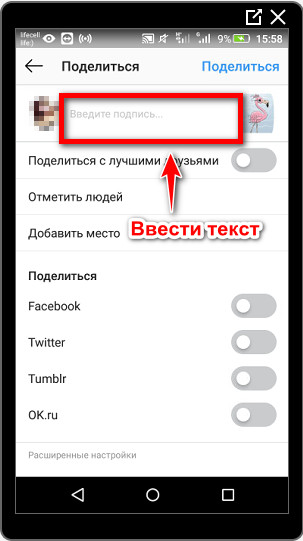
- Write the first paragraph.
- Press the Enter button to switch to a new line, paste the copied “invisibility”, press again Enter
- Similarly write all of the following paragraphs.
- Post a photo by clicking on the button Share at the top of the screen.

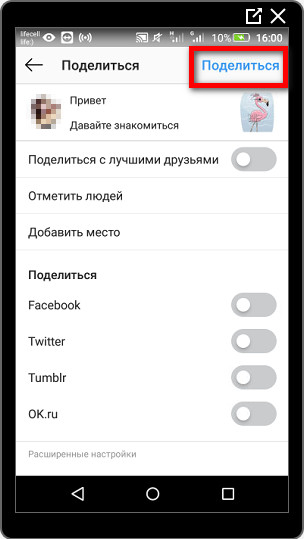
Instructions for iOS
IPhone owners after selecting and editing photos necessary:
- Click on the field to enter text.
- Write the first paragraph.
- Press the “123” button on the keyboard and then “Enter”.


- Insert an invisible space.
- Make another hyphenation to form between paragraphs empty line.
- Finish writing the text and click on the button Share to post.
-> Как наложить музыку на фото в Инстаграм
Editing a published post
You can format already published text. For this necessary:
- Open the desired photo and click on “Settings”.

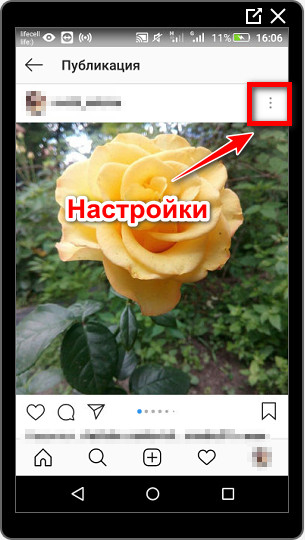
- Select “Change.”

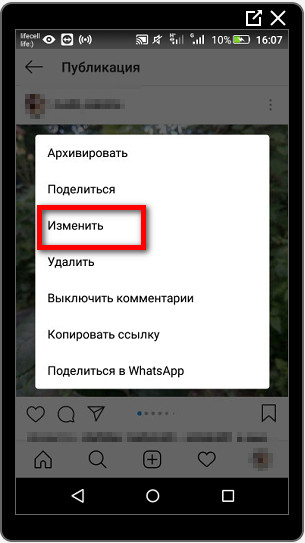
- Repeat the steps described above for android or iPhone.
- Save the result by clicking on the checkmark.
Invisible spaces in profile description
In this case, the order does not differ from those described earlier. The only thing worth clarifying is that the description is in section “Edit profile”, tab “About myself”. 
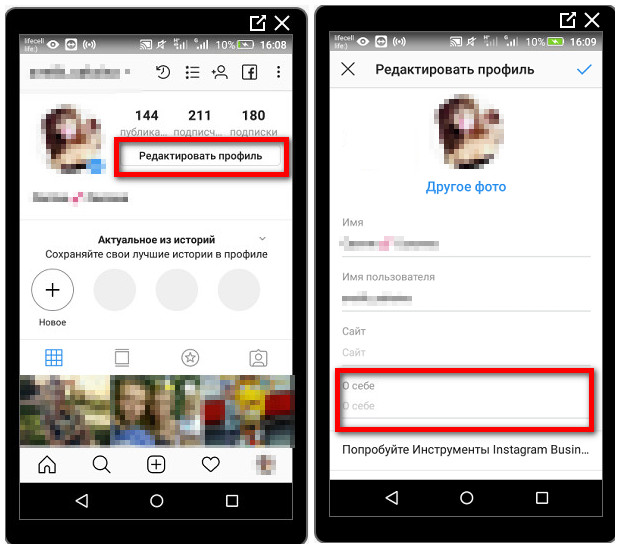
Important! Invisible spaces are also counted in number characters. It is worth considering this fact in order to invest in the allotted Instagram limits.
Create Invisibility by yourself
In order not to look for an invisible gap on the Internet, you can create it yourself in smartphone notes. Simply put a few spaces and copy them to the phone clipboard as well then paste in the right places of the text.
PC editing
In the web version of Instagram, the user cannot add or edit publication descriptions.
As for changing the profile description, everything is done the same way as on a smartphone.









