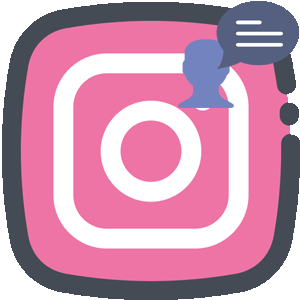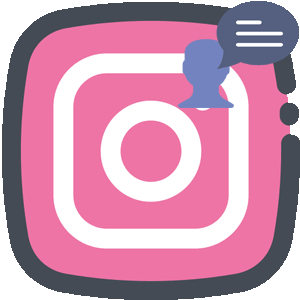
The content of the article:
With the latest update, a new sticker appeared on Instagram: Chats. Designed for quick connection to group Correspondence, communication with friends and relatives.
Sticker Features
The sticker is located in the “Stories” section, from where it can be Add to created photos or videos. Made in the form of: header and button to connect to chat. Beyond a simple transition to Direct, requests for messages will be sent in notifications to the author Stories.
Other functions:
- to reject an application, it’s enough not to respond to the request;
- Group chat history can only be created for friends
- under the post there will be a category: “Spectators”.
Why do I need a sticker? If 5-6 people answered Stories, then Instagram will create one shared chat. Unlike simple “Send message”, applications will be in the publication. That is, the owner of the page will not receive notifications in Direct.
-> Как сделать лицо ребенка, девушки или мужчины в Инстаграм
New members can only be connected through Stories. You can add a sticker, both in the photo and in the video.
- Didn’t find an answer? Ask a question, we will prepare and send you an answer by e-mail
- Powerful Instagram account upgrade
The Chats sticker will appear as a static table, with a button for connect in the middle. When adding, the viewer will see a message on screen: “Application sent.” Button can move, reduce and increase.
How to use
The function is available in the updated version of the application, on Android and iOS
To make group chat in Stories:
- Go to Instagram.
- Log in – go to History.

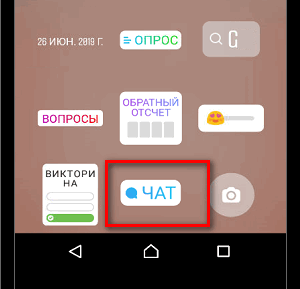
- Add or take photos, videos.
- Press: “Stickers” – indicate “Chat”.

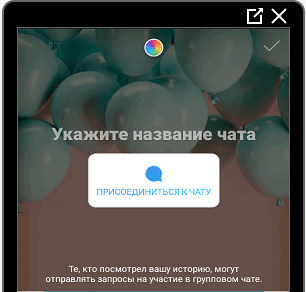
- Share with friends.
Check the availability of applications is possible when switching to relevant stories. The owner of the profile must open the created temporary publication and click on the section: “Spectators”. Will appear below list of applications and the ability to confirm them.
-> Как удалить ботов в Инстаграм: простые способы
Why the sticker did not appear
Possible problems:
- version of the application is not updated. Go to the Play Market or App Store – update Instagram.
- the function is not available for a specific region.
You can add “Chats” on private profiles, where they will be added to chat only friends or subscribers. To add a sticker only for friends, when publishing, it should be noted: the list of “Best friends”. After removing the Stories, the conversation will remain in the Direct section, as standard messages with users.
Sticker “Chat” on Instagram will allow you to quickly chat with friends, create correspondence. Page owner can sort requests to different group chats, adding users to categories. To add another chat, you need to create it in another publication.