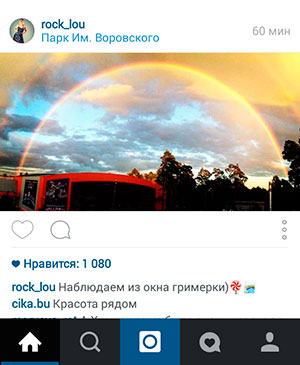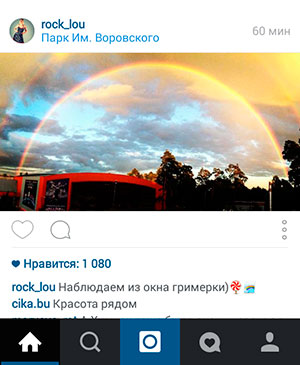 It all seemed to us that Instagram developers can’t surprise us at all: periodically add new filters, “finish” some functions, remove settings from one place to another. But not here It was! At the end of August 2015, the Internet simply broke the message that you can now add rectangular in Instagram photographs without resorting to any third-party applications do not adding empty areas to the photo! The news was so significant that overshadowed by two other innovations: the top three interesting effects and launch of the official instagram application to create collages.
It all seemed to us that Instagram developers can’t surprise us at all: periodically add new filters, “finish” some functions, remove settings from one place to another. But not here It was! At the end of August 2015, the Internet simply broke the message that you can now add rectangular in Instagram photographs without resorting to any third-party applications do not adding empty areas to the photo! The news was so significant that overshadowed by two other innovations: the top three interesting effects and launch of the official instagram application to create collages.
You can add rectangular photos to Instagram
Personally, I still do not believe in it! I’ve been on Instagram for more than three years, and I, like all old-timers, are already very used to square photos, After all, this is part of the ideology of the application itself! But the developers decided finally, that the choice of publication form is the user’s business. And with you can’t argue with this, because the number of them is growing every day, and lovers of the Polaroid style are not as many as before.
To send to Instagram a rectangular uncut photo (vertical or horizontal) when you select a photo, just click on the button on the left in the form of a circle with two by arrows.
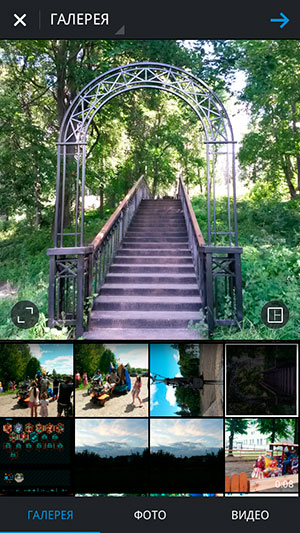
In addition, you can simply work with your fingers: squeeze or expand your picture as you need.
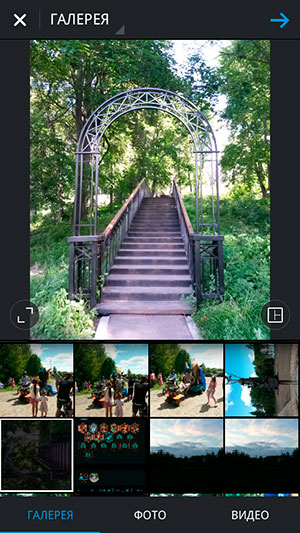
Instagram users, meanwhile, were divided into two camps: to those who continue to lay out the usual square publications, and those who love innovations and have already tried to send to their Uncut photo rectangular ribbon.
Three new filters
Just want to please fans of black and white effects – in Instagram has another one! It is called Moon.
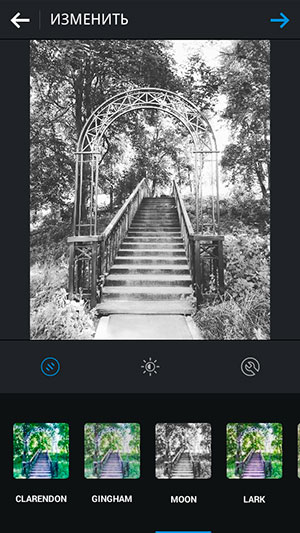
In addition to it, there is now Gingham (the developers played with “attenuation”).
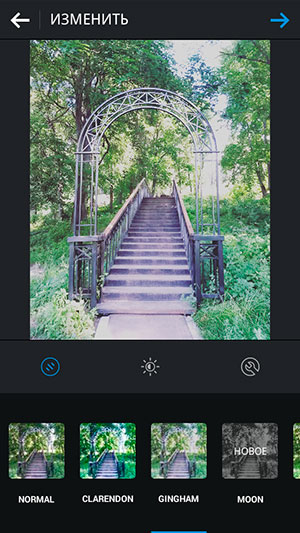
And Clarendom. The last (although in the appendix it is the first) to me liked the most.
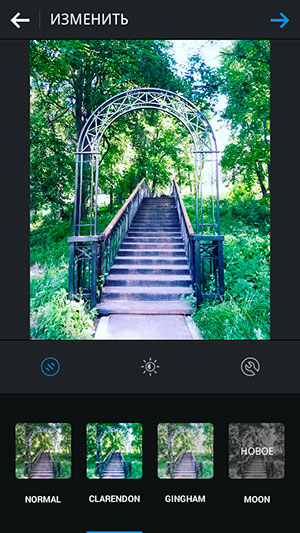
Layout for Instagram – official collage app
By adding a rectangular photo on Instagram, you probably noticed another button. It is on the right and represents itself is the same gray circle, however, inside it are not arrows, but collage layout. If you click on this button, you will be prompted download Layout for Instagram – an extension application for to take several pictures in one and send the result to tape.
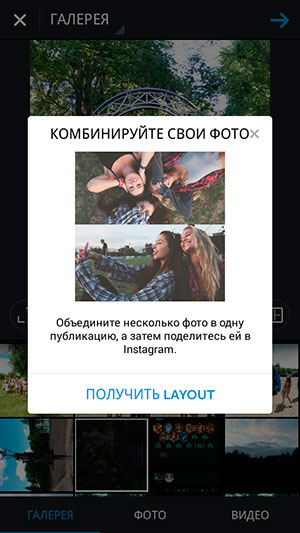
The application is simple, convenient and very fast running on Compared with third-party programs for these purposes. If you need create a simple collage, then, probably, it will be more convenient to use it of all, because she immediately “is” on Instagram (after you download it).
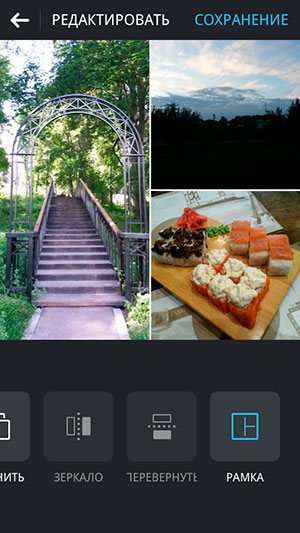
As you can see, Instagram developers in August worked on glory, giving us, users, as many as three interesting and very discussed innovations. Will you use them or not, it’s up to you, of course. Personally, I am a non-conservative person, therefore, with I’ll try both uncrop photographs and “light” collages, and Of course, the top three new filters.