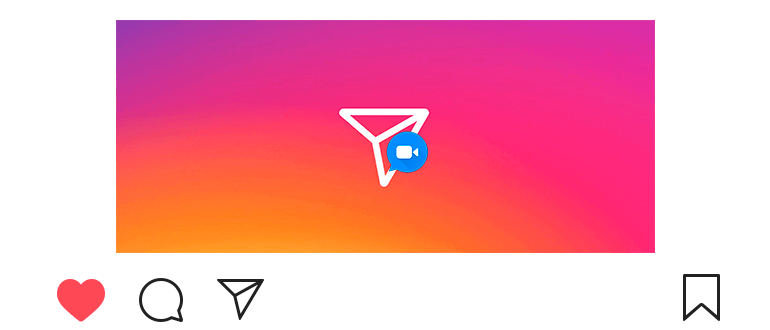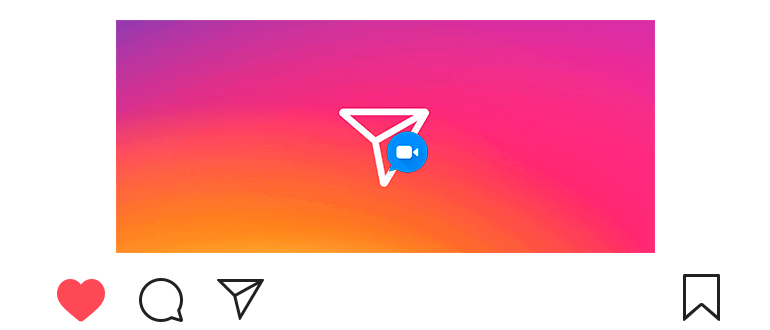
Updated – January 16, 2020
Video chat on Instagram is a useful feature, with with which you can make a video call directly in the application.
Currently, up to 6 users can be invited to a video chat. You can find the function in the direct.
Instagram video chat
- Открываем раздел “Новости”

 , который расположен в левом нижнем углу.
, который расположен в левом нижнем углу. - Переходим в директ

 в правом top corner.
в правом top corner. - Касаемся видеочата

 в правом верхнем углу директа.
в правом верхнем углу директа. - Add from 1 to 6 people to the video chat (you can create chat).
- You can use the search at the top of the screen (enter nickname of any user).
- To make a video call, touch the “Start” button in the right верхнем углу.
- Interlocutors will receive notifications about the created video chat and will be able to join him.
- If notifications are disabled, then users will not be able to accept participation in video chat;
- In parallel with the video chat, group chat will begin.
- At the top of the screen, you can configure the video chat:
- Чтобы сделать видеочат поменьше коснитесь

 ;
; - Отключить свою камеру можно с помощью

 , микрофон —
, микрофон — 
 ;
; - You can switch from the front camera to the main one using

 ;
; - Чтобы выйти из видеочата коснитесь

 .
. - To add a new member, swipe up.
Instagram video call
How to disable video chat on Instagram?
If you don’t want to communicate with any user, you can disable video chat with it.
To do this, go to the dialogue with him, in the upper right corner коснитесь 
 и выключите уведомления для видеочатов (либо заблокируйтеuser).
и выключите уведомления для видеочатов (либо заблокируйтеuser).
In case you want to completely disable video chats, you should go into notifications and turn them off (see the article).
You can also enable video chats in notifications.