
The content of the article:
Simple ways to download Instagram photos to your computer presented in the form of services, programs, page code and new social network features. Using any of the options, you can Get one or several shots at once.
Search for program code
The function is available in all browsers where it is possible. view program code. For example, Chrome:
- Open Instagram version on computer.
- Right-click on the image.
- “View code.”
The code used on the site will appear in a pop-up window. Having opened lines marked with “”, you need to find the one that highlights picture. This is the link address ending in the extension. pictures “.jpg”.
To find it easier, click the combination Ctrl + F and paste “.jpg”. Copy the link using HTML editing and switching to new tab.
In the new window that opens, there will be an image that you can save to your computer. This method allows you to download only one picture where the code was edited.
- Didn’t find an answer? Ask a question, we will prepare and send you an answer by e-mail
- Powerful Instagram account upgrade
3rd party applications
Using third-party services you can download from one photo card to the whole profile. The list of such sites includes:
- “Instagrab” – works on mobile devices. You should insert a link to the photo or video, required for download;
- “Zasassa” – the ability to save text signature, download video and photo materials;
- Yandex.Disk – after connecting the cloud storage, go to the section “Photos from social networks” and click on the button “Instagram”. Saves all materials that were in the profile.
The program for permanent work with a social network is 4K Stogram. Presented on popular platforms: Linux, Windows, Mac OS Unlike services, it allows you to download photos from “Stories” of accounts of other users. 
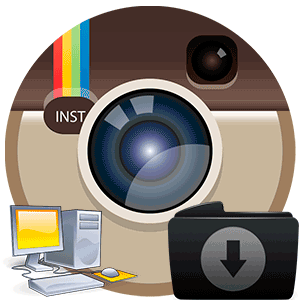
When choosing a utility or site, you need to carefully consider the input personal data and information. Some resources can hack account, affect the lock.
Preferred services where you do not need to log in profile, but just insert a link to the image.
Get archive to computer
Instagram suggests downloading a data file that will come link to the specified email address. The archive contains: comments, profile actions, saved pictures and personal photos, hidden images.
Collecting user information takes from a couple of minutes to 48 hours.
To request an archive, you need:
- Open a profile in a browser, click “Settings” (gear).
- Section “Confidentiality and security”.
- Go down to the item “Data Download”.
If the email address was previously attached to the profile, then you do not need to specify it. After a specified period of time, in A letter with a link will appear in the virtual box. Clicking on it the user must log in with the window that opens. File will be Download the archive and already be on the computer.
To open, 7zip or WinRaR programs are used. Information, videos and photos are placed in separate folders with the same name the name.









