
The content of the article:
The icons for the actual on Instagram create a unified style in profile, help categorize content. Otherwise their called “Covers” or “Highlight.”
You can create through applications in PlayMarket or AppStore, use computer graphic editors or download ready-made templates from the Internet.
Examples of beautiful icons
Actual is located directly below the page description. Visitor First of all, he draws attention to the bright covers with the signature. The account owner can enter a name of 16 characters, with this will be shown only the first part.
Icons for Actual Instagram stories are trying to do in one style. Accordingly, they are selected or edited. avatar.

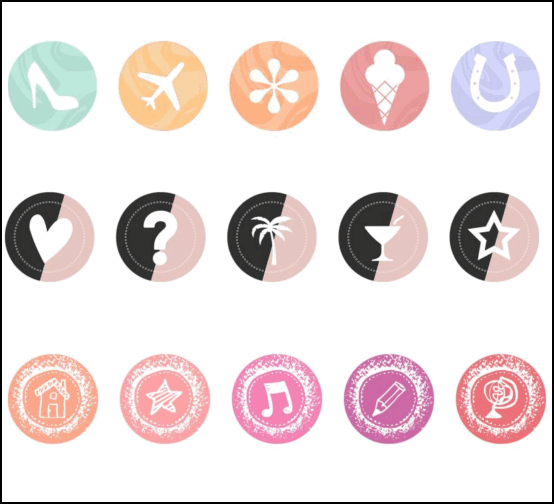
For blog or page on the promotion of goods and services, icons under the description can be a way to place a price list, attract an audience or tell more about their activities.
Examples of accounts with stylish design of icons relevant in Instagram:
- Gracefulmommy. The girl’s blog, where personal stories and Stories about running your own business;
- Lululincheen. A page where not only Stories are combined, but also Publications in the Ribbon;
- Vainilla. The official page of the store selling sweets and baking. The profile is made in pink colors.


Actual on Instagram can be filled with information of such type:
- Useful or entertaining content. Links to useful sites polls, facts and congratulations.
- Selling content. Advertising, information on prices and products.
- Reviews and social evidence. Workflow survey customer photos, recommendations and instructions.
- Calls for action. For example, follow the link in the video or on the picture.
Depending on the subject of the page, the user may choose a specific strategy for posting information in Topical. A bright icon will only be a way to attract and hold. visitor attention.
- Didn’t find an answer? Ask a question, we will prepare and send you an answer by e-mail
- Powerful Instagram account upgrade
How to create icons without applications
The answer to how to make icons for the actual on Instagram is simple: Use stock PNG images and Photoshop. To create a Storis You will also need a background: gradient, static image or fill one color. Sizes for covers are the same as for standard The Stories – 1080 x 1920 px.
-> Выбор ника в Инстаграм для девушек и парней
Instructions on how to create an icon in Photoshop:
- Open program – File – Create.

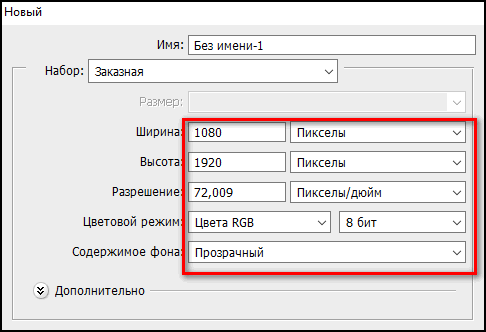
- Indicate the size of the future image. Set in Settings “Background: Transparent.”
- Fill the canvas with a tool. “Fill”.

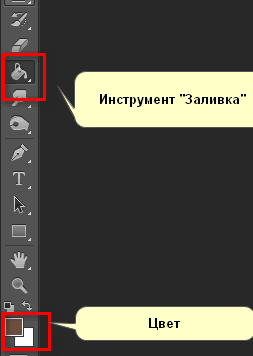
- Click “File” – Place. Choose among the files you need, in PNG format.
- Place in such a way that the icon is in the middle canvas.
- Save as PNG.

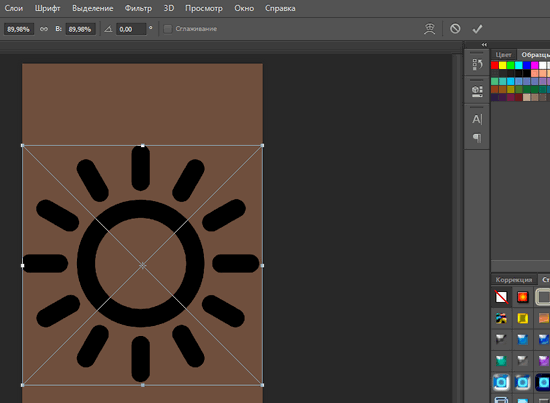
Further, the picture can be transferred to a mobile device, using cloud storage (Google Drive, iCloud, Dropbox) or USB cable To set as cover – created icon need to upload to History, mark as “Highlight for Topical. ”
Icons for the Current in Instagram can be edited, deleted or leave in the Archive. In order not to lose previously created covers, the owner must indicate in the settings: “History Options” – Save to Gallery.
Cover Templates via Instagram Applications
It’s possible to make a cover for News in Instagram through apps on the Play Market or AppStore Basically, such services presented with the same set of functions: catalog of backgrounds, fonts and badges themselves. User can download free and paid options, and get ready-made covers.
List of applications that are needed to create individual templates:
- Highlight Cover. Paid and free blanks for creating covers;
- Cover Art Wizard. There are ready-made options that you can download or buy;
- StoryArt. For editing stories and creating covers.
Using the latest application, the owner of the page will be able to edit covers on the Actual:
- Download and install StoryArt via Play Market or AppStore.
- Open – select in Highlight templates.
- Specify any of the options – go to editing.
- Add text, change picture – Save to Gallery mobile device.
Next, the user needs to set the created image as Cover for News on Instagram.
Instagram Preparations for Instagram
The last way where to look for blanks is to use the service Pinterest The catalog of the site has covers for Instagram, located in user collections. Pinterest is social network for posting and downloading pictures from the Internet. Receive materials can be both on the mobile version and on computer.
-> Пишем легкий летний пост в Инстаграм
How to save new templates for Current:
- Go to Pinterest – log in.
- Go to the section: “Search” – enter: “Highlights Instagram. ”
- Select image – right-click: “Save as”.
- Specify a place on the computer – send files to a smartphone, to add to Instagram.
Also, a mobile version of Pinterest is available, which you can Download in Play Market or AppStore. Service requires authorization to Download images and go to sections. For registration Other social networks like Facebook and Google will do.
In the version for the smartphone you need to open a picture and click on the top three dots. In the menu that appears, select: “Save”, Image will appear in the Camera Roll, from where it can be placed on Instagram.
How to set the main photo in the Actual
There are two ways to work with covers for pinned Stories:
- add as the first image;
- go to the editing of the Actual and add the “Cover”.
How to change the main photo on pinned publications:
- Go to your profile – hold your finger on the icon Topical.
- Select in the drop-down menu: “Change” – click on the circle with cover.
- Specify image in camera roll – Save changes.
Or, add a History to be first on the list. But in this case, it will be the last in the list and available when scrolling.
Actual on Instagram can be edited, hiding publications or removing from the list available. In the “Change” section, a separate Count to create a title. 16 characters are available to the user, to indicate the name, insert emoji or apply others design options.









