
The content of the article:
Error: “User not found” on Instagram appears by several reasons: the person you are looking for deleted the page or nickname was entered incorrectly.
Why Instagram does not find the user
If the user is not found on Instagram, this means:
- lack of access to the Internet;
- the nickname during the search was entered incorrectly;
- The user you are looking for is deleted.
In the first case, you need to refresh the page or connect to another access point. The problem may be in the mobile connection. – Failure on the side of the carrier or insufficient signal. In the “Settings” of Instagram you can specify the function: “Saving traffic ’to make page loading faster.
The second reason is an incorrectly entered nickname. For example, if the user did not consider underscore or numbers when entering. If the owner of the desired profile often uses the social network, his the profile can be found among the first by entering only the initial characters.
When you delete a page, you cannot find a person. Otherwise with re-registration and if the phone number is in “Contacts” mobile. Then, the user can find the profile in Recommended or Interesting People.
User is temporarily blocked
There are two types of temporary blocking: a shadow ban from Instagram and the page is deactivated manually. With temporarily limited access, the profile will be unavailable for 30 days. After, the owner must restore the account to avoid full blocking.
-> Как отметить человека на фото в Instagram
With a shadow bath, someone else’s account will not be shown in the general search. Often, it doesn’t even appear on the “Subscriptions” list.
- Didn’t find an answer? Ask a question, we will prepare and send you an answer by e-mail
- Powerful Instagram account upgrade
How to find such a page:
- if the nickname is known – make a link through the browser;
- search for users who may be in subscriptions or subscribers.
How to make a link yourself:
- Open a browser on a PC – go to Instagram.
- In the search bar, after Instagram.com/nickname enter nickname instead of “nickname”.

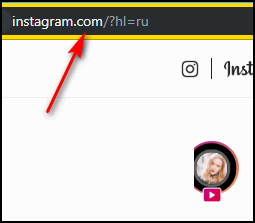
- Press: “Enter” (Enter) – go to profile.
But indicating someone else’s nickname, you need to check the characters, the presence of register and other signs. If the page does not appear – it means the nickname was entered incorrectly or user deactivated account.
Find user by nick
You can find in the “Search” section by the name indicated at the person you’re looking for in your account.
To go to the “Search”:
- Go to Instagram from the application.
- Log in – click on the icon magnifying glass.

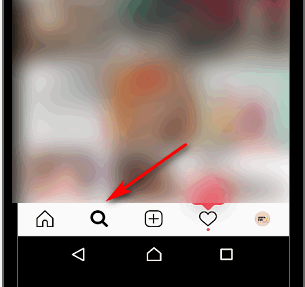
- At the top, enter a nickname in the input line.
- Wait until all profiles are loaded.
After the search – subscribe or copy the URL so as not to lose the page later.
Another way to look for friends and subscribers:
- Go to a user who is supposed to have the right person in the subscriptions.
- Click on “Subscriptions” – enter a nickname in the search bar.
-> Хештеги для Instagram: как ставить популярные
The third way is to make a request to Google or Yandex, adding to nickname the word “Instagram”. Search less efficiently with photos by uploading to the “Pictures” search. For example, the sought person can be closed the page or canceled the search systems.
What to do if the user is not found
If a person was not found even through an Instagram search, you need to check the presence of the page in the section: “Interesting people”. it section where users are shown whose numbers are recorded in the telephone the book. If registration was done from this mobile, then finding a person will be easier.
How to connect and find when the page exists, but User is not found:
- Go to Instagram – side menu: “Settings”.

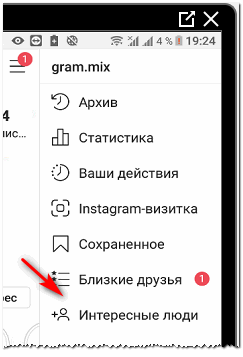
- Interesting people – choose: “Allow access to contacts. ”

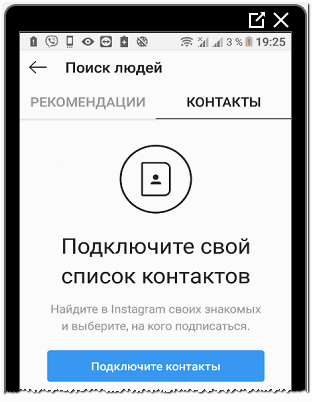
- Wait for loading – choose the right person from the list.
Also, if any personal data matches, the system will issue user in the section: “Recommendations”. They are not only available with switching to other people’s accounts, but also by clicking on “Subscriptions”.
The problem when the user is not found on Instagram is due to blocking. The desired person blocked another so that the last could not find him.









