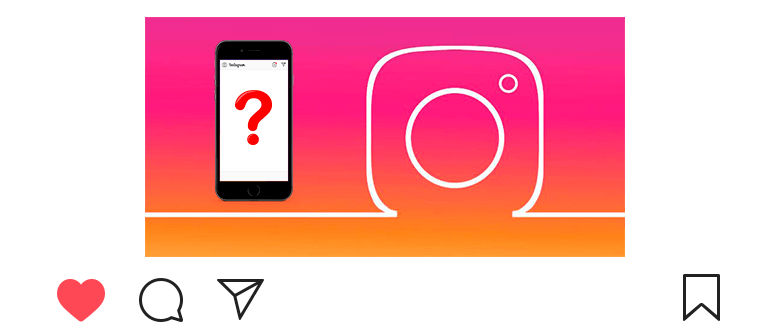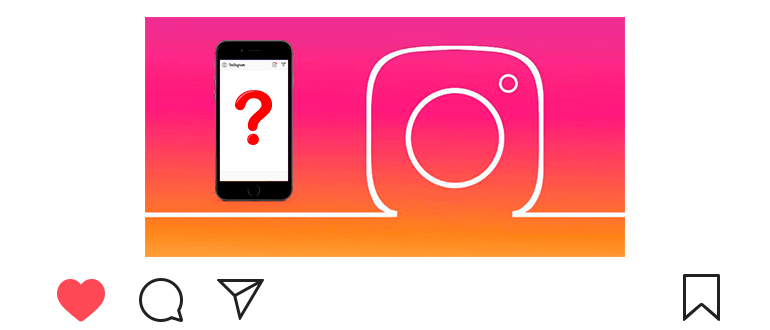
Updated – January 2, 2020
Several times a year there is an update after which there is problem – Instagram does not open (in 2020 there were 3 times).
Also, a white screen may appear due to changes in your account. (password change, authorization on other devices, etc.).
What to do?
In fact, the solution to the problem is simple.
White screen on Instagram
You just need to temporarily block your account and after 30 minutes go to Instagram (see article).
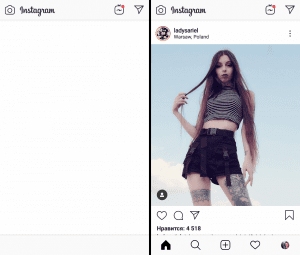
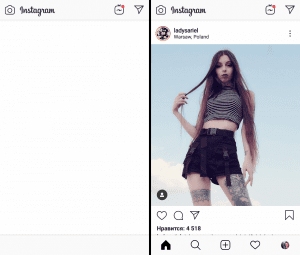
Yes. It’s that simple. Do not be afraid, nothing with your profile will happen!
The whole procedure takes one minute:
- Go to instagram.com web version (from computer or mobile browser).
- Log in using your username and password.
- Откройте свой профиль

 в правом верхнем углу.
в правом верхнем углу. - Click on the “Edit Profile” button.
- In the bottom right, click “Temporarily block account “.
- Indicate any reason, password and temporarily block account
Half an hour after blocking, just open the application and log in. The problem will disappear.
If for some reason the white screen did not disappear, and Instagram still does not open – use the methods from the article:
- What to do if Instagram does not work (5 working methods solutions to any problems with the application);
- How to update Instagram (install the latest working version);
- Sorry, an error occurred (an easy way to solve the problem with entrance).
Did blocking help you? Or did you find another way? Share in comments!
Video lesson on what to do if a white screen on Instagram.