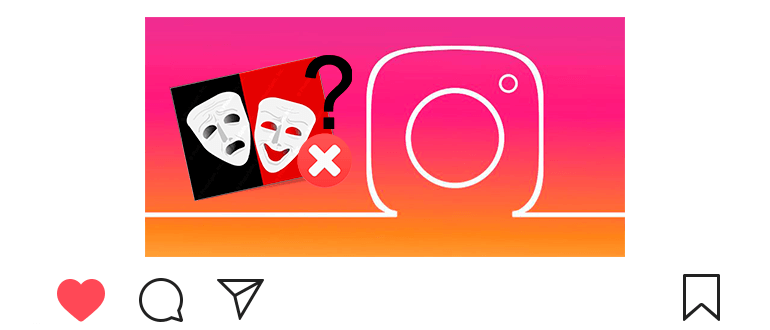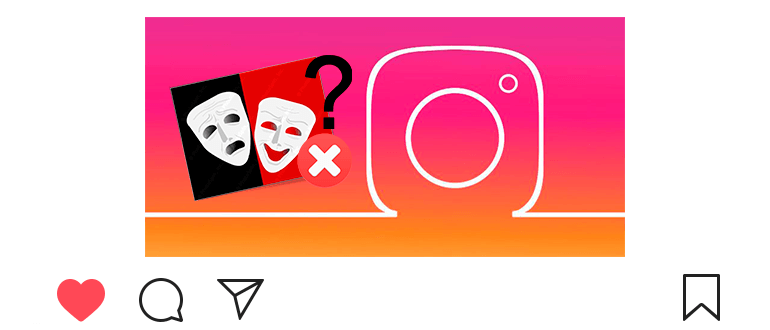
Updated – January 13, 2020
A common problem appeared on Instagram: they do not work masks.
Moreover, the mask disappeared even from those who recently used.
Why are there no masks? What to do?
First, I’ll tell you how I dealt with the problem, and then consider other solutions.
Why masks do not work on Instagram?
Let me remind you: you can find masks on Instagram through the story.
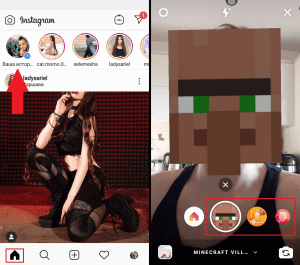
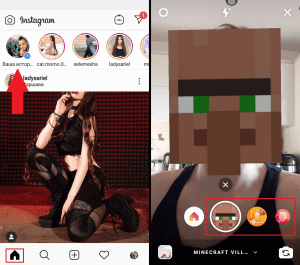
- Open the news, touch the “Your history”.
If there are no masks as in the screenshot or they do not adapt to your face, then there is a problem and it can be solved.
Everything turned out to be simple for me: it was enough to update Instagram to the latest version (links in the article).
To do this, go to the Play Market (android) or the App Store (iPhone) and update the Instagram app.
Unfortunately, for many, after updating the mask, appear. Therefore, we move on.
Reinstall the Instagram app.
Try uninstalling and reinstalling Instagram. Most The error disappears after reinstalling the application.
Free up memory on your device.
Due to the fact that the device has little memory and not enough RAM in Applications may experience various errors.
Therefore, transfer Instagram to a memory card, delete unnecessary applications and clear the cache.
These three methods should be enough to solve the problem with the disappearance of masks.
By the way, if there are no specific user masks, then this means that the developer deleted them.
If a lot of time has passed, and the masks and effects do not work, then should be written to tech support Instagram (see. in the article).
Also try manually adding the TOP 20 custom masks. and masks with predictions (who are you from the characters).