Let us consider in detail the question of how to change the phone number in Viber application without data loss. There are two options: you have a new phone number or new device and new number how to replace consider the number below.
 Previously, when changing the phone number, the user lost his Viber account, and had to create a new one. Now everyone the user can change the phone number in a few seconds application, as well as save everything: chats, contact lists and others data, even when changing a mobile device.
Previously, when changing the phone number, the user lost his Viber account, and had to create a new one. Now everyone the user can change the phone number in a few seconds application, as well as save everything: chats, contact lists and others data, even when changing a mobile device.
To replace the number, just replace the SIM card in smartphone or tablet, the application will automatically notice it prompts the user to change the phone number, as well as necessary will save all data. Number change confirmed code received in SMS.
Important: you can change the number only in the mobile device!
New number in old device
- We go into the Viber application.
- Open the More screen (three bars in the upper left corner).
- Next, select “Settings” and “Account” and the item “Change phone number.”
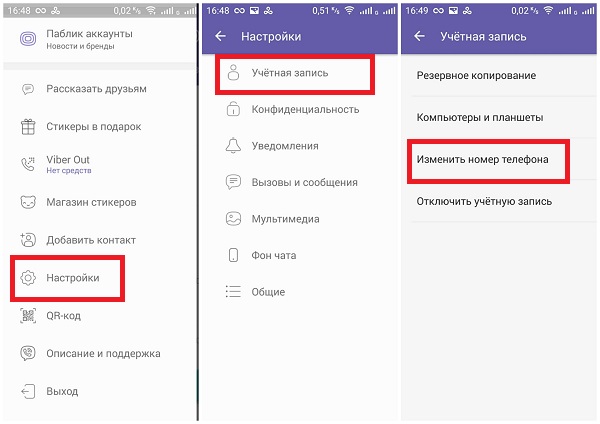
- You will be asked to back up messages, if necessary we agree.
- Next, enter a new phone number and click “Proceed”.
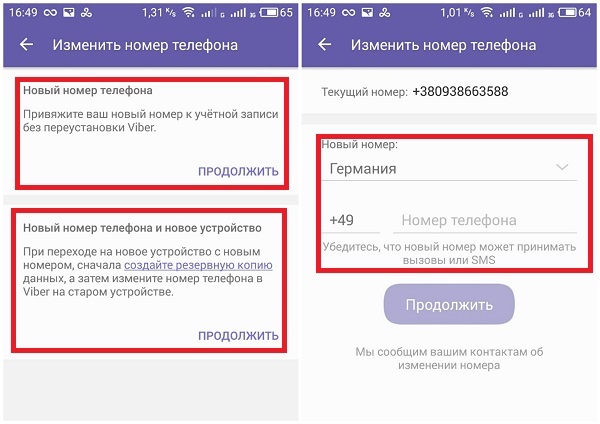
How to activate a new phone number
Activation of a new number occurs as during registration in viber. You get an SMS with an activation code on your new number, or call (for Android phones). Received code enter in the box on the screen. After successful activation, a new number will be saved.
How to transfer data from Viber to a new device
In order to transfer all contacts and data to a new phone and a new SIM card, it is necessary that the device is on such same OS (Android on Android or from iPhone to iPhone).
- Change the number and activate it first on the old device.
- We create a backup copy of the account and all messages.
- Download and activate Viber on the new phone.
- Restore all data from the backup.
Read also: How to download Viber for Android
New Viber number on computer or tablet
You can only change your Viber phone number via mobile device. In order not to lose some data and not log out Viber on additional devices, update the application to latest version before changing the number on the phone.
What information will be saved when changing the number?
When replacing a number in an old telephone, all your information save completely.
- Chats
- Contacts
- Public
- Stickers Uploaded
Notification of contacts in Viber about a change in number
All users who recorded your number in Viber will receive A notification to the chat about the change in your number, and they will offer to save his. All further correspondence will occur in the same chat.
In order not to inform other users about the number change, first it is necessary to deactivate the existing account, and after create a new one with a new number.









