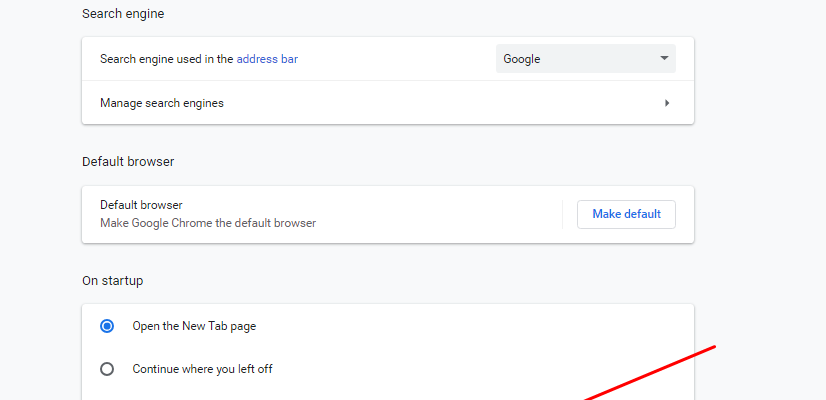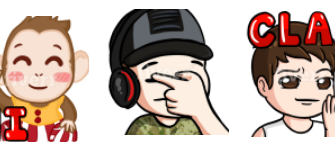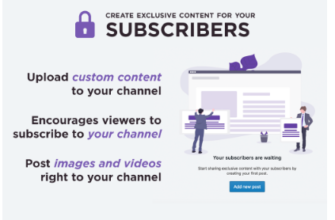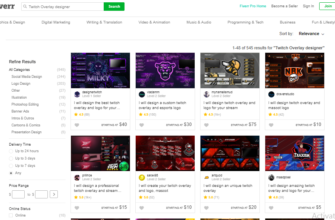If you are an avid Twitch viewer, you may have experienced anerror known as Twitch 5000: Content NotAvailable.
It prevents the stream from loading and leaves it bufferingindefinitely.
This can be incredibly frustrating as it prevents you fromenjoying the content you love, but fortunately there is an easysolution. This article will teach you how to solve this error onGoogle Chrome; the steps will be different for other browsers.
If you are experiencing the error, you will see a screen likethis. Instead of the stream, you will see a black screen with thebuffering icon.
It will remain like this until the issue is resolved. This erroris caused by the integrated Flash plug-ins that Chromeutilities.
Step-1
The first step is to open a new tab. Type or copy and paste thislink into your search bar: (chrome://settings). Be careful to usecontinue using Chrome as your browser otherwise this may beunsuccessful. A page similar to this will load.
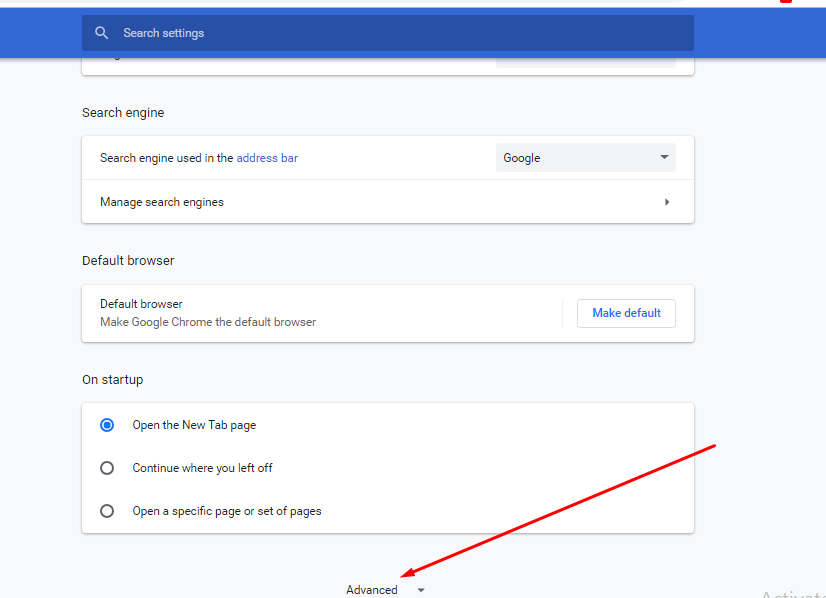
Next, scroll down to Privacy and click on advanced button . Youshould have brought up this menu. If you happen to inadvertentlyuncheck/check any of the boxes, be sure to return these to theiroriginal state or you may edit your browsing experience.
Step-2
In the Plug-Ins section, you will see a blue link at the bottomcalled ‘Disable individual plug-ins’.
Clicking this link will result in a new window being opened.Here you will find a list of all the plug-ins that Google Chromehas installed and you can enable or disable each oneseparately.
Because this list contains every plug-in you have installed, itis rather extensive. You are looking for a version of Adobe FlashPlayer named Shockwave Flash.
If the location ends in pepflashplayer.dll then you have foundthe correct plug-in.
As you can see in the above screenshot, the plug-in is currentlydisabled. Simply click the word Enable and then return toyour stream.
After refreshing the page, you should find that it is nowplaying correctly
You are done!
Thats pretty much it! if you liked the tutorial, dont forget topost a comment. I’d really appreciate that.